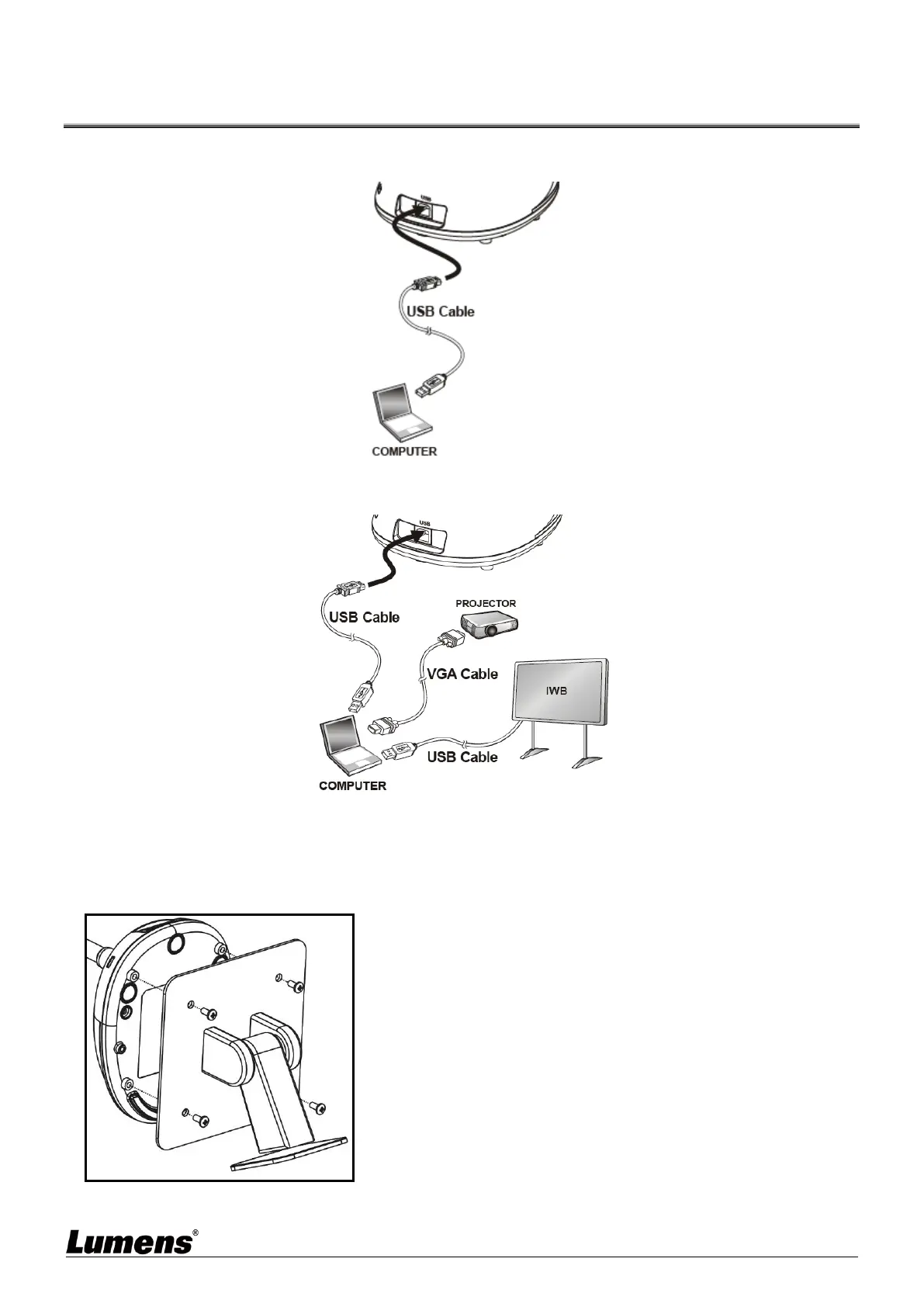5
Chapter 3 Installation and Connections
3.1 Connecting to a computer
Use USB to connect to the computer to start using, and no need to connect the power supply.
3.2 Connecting to an Interactive Whiteboard (IWB)
3.3 For use with VESA Installation Base
1. Please purchase the standard VESA installation base
2. Please use appropriate screws: Screw length = 5 mm + base thickness (H1); M4 screw (P=0.7)
VESA bolt pitch 75*75mm
VESA base thickness (H1)
Screw length = 5 mm + base thickness (H1)
M4 screw (P=0.7)
