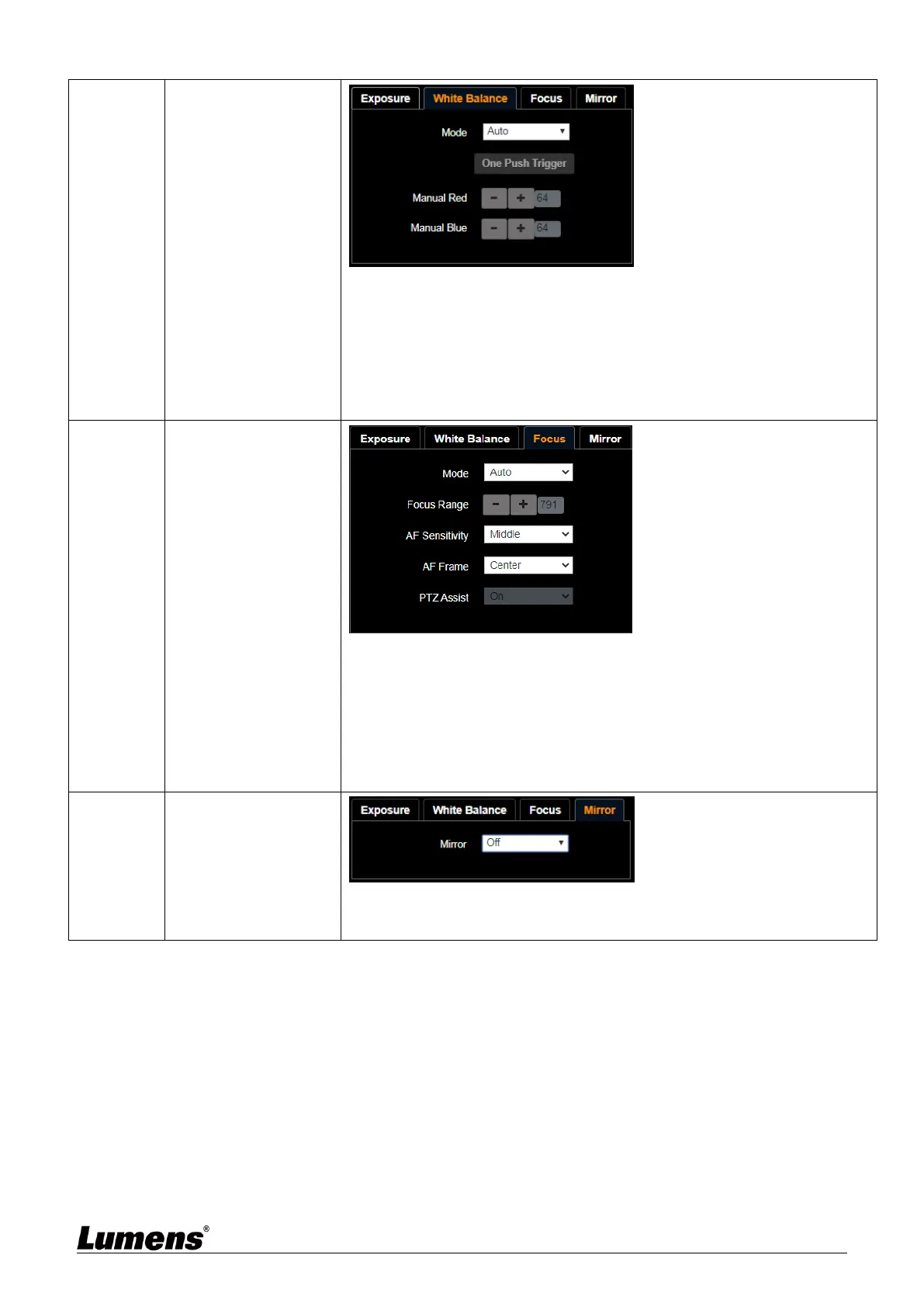Mode: Select the color temperature mode
Auto/Indoor/Outdoor/One Push WB/ATW/Manual/Sodium
Lamp/3000K/4300K/5000K/6500K/8000K/WideAuto
Open Push WB: One push color temperature is adjustable when the
white balance mode is set to “One Push WB”
Manual Red/Blue: Manually adjust blue/red color temperature
Mode: Select manual/automatic focus
Focus Range: The focusing range is adjustable when the focus mode is
set to “Manual”
AF Sensitivity: Set automatic focus sensitivity
AF Frame: Set automatic focus range
Preset AF: Set whether to perform auto focus after Preset
Mirror: Set the mode at which the image is mirror and flipped
Off / Mirror / Flip / Mirror + Flip
