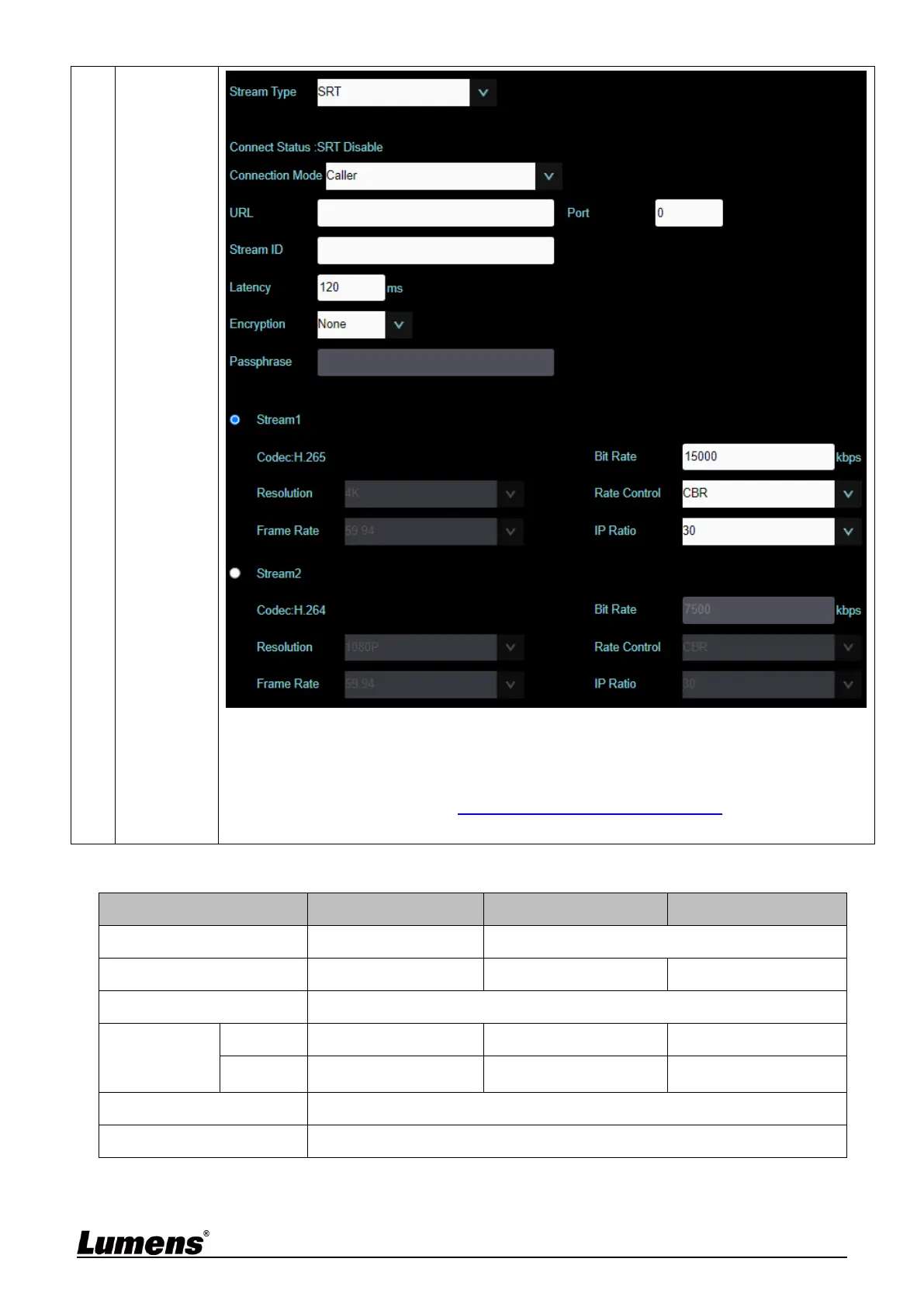The port number must be set in the range above 1024 with a maximum value of 9999
<Remark> The following port is used by the camera. Setting of the port may not connect correctly
8554, 8557, 8556, 8555, 19353
Delay time is for 20 to 8000 microseconds. The default value is 120 microseconds
Stream1 / 2: Please refer to 5.2.4.1 Streaming Parameter Setting for streaming
parameters
