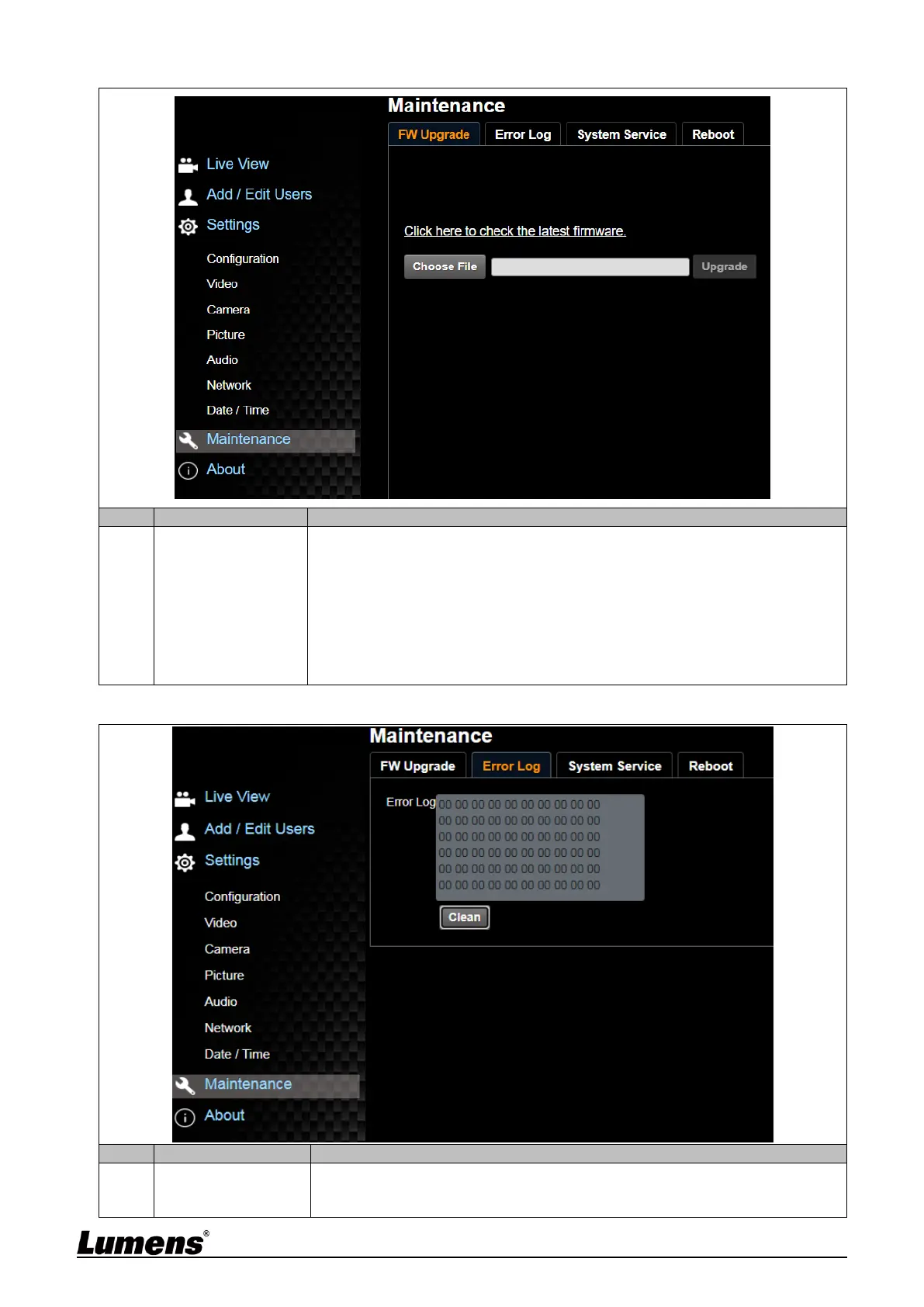Click the link to check the latest firmware version.
Click [Choose File] to select the firmware file, and click [Upgrade] to
update the firmware
For the upgrade method, please download the FW upgrade manual from
Lumens official website
<Remark> Update takes about 2 - 3 minutes
<Remark> Please do not operate or turn off the power of the device during
the update to avoid firmware update failure
If the camera encounters errors, an error code log will be established
<Remark> When an error code appears, the user may try to clear and
confirm if the error will repeat itself
