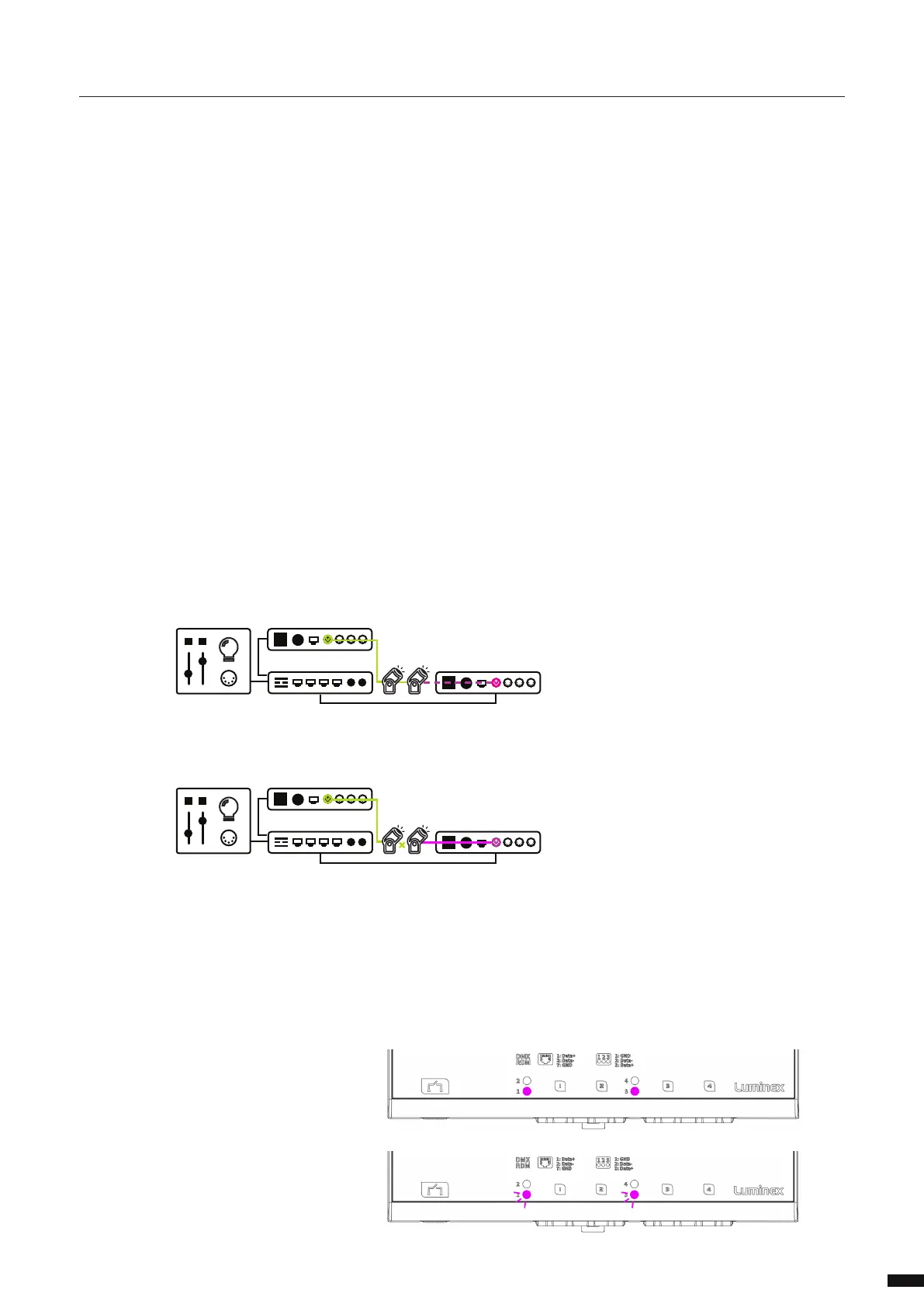DMX SETTINGS
On the DMX/RDM page, at the bottom of the page, you nd the DMX settings.
DMX Framerate in Frames Per Second.
Breaktime in microseconds.
DMX output time continuous by default is enabled and the LumiNode will keep outputting the last
received stream packages on the DMX. When you disable the continuous output time you can choose a
time the LumiNode will keep outputting the data with a minimum time of 1 second.
RDM Controller IP is the only device in the network that can make changes via RDM. When 0.0.0.0 every
device in the network can make changes but if you want to have a dedicated device to manage the RDM
you can dene the IP here.
Press Save to apply your settings.
DMX REDUNDANCY
The LumiNode range supports DMX redundancy from rmware 2.1.0 onwards. What does DMX redundancy
mean and how does it work?
DMX redundancy means that you can run a DMX cable from one LumiNode to your lights and then from the
output of the last light back to the same LumiNode or to a dierent LumiNode.
(If the redundant port is on the same LumiNode, only one process engine is required to congure both
ports).
The redundant port will not output DMX until it is no longer receiving DMX.
Once a link in the DMX chain gets broken or disconnected the slave port will start outputting DMX and the
lights will continue to operate as expected.
As soon as the broken link is restored the redundant port will go back to an idle state.
NOTE: For this system to work between dierent LumiNodes, it is important that the conguration of both
process engines and the settings for sync and DMX framerate are identical!
When the redundant port is in idle state, the port LED is solid magenta and the LCD display on the
LumiNode 4
DIN
will show the outline of the output symbol in magenta.
As soon as the port becomes active the port LED will turn to ashing magenta and the LCD display will
show a magenta lled output symbol.
Redundant port IDLE:
Redundant port ACTIVE:
13