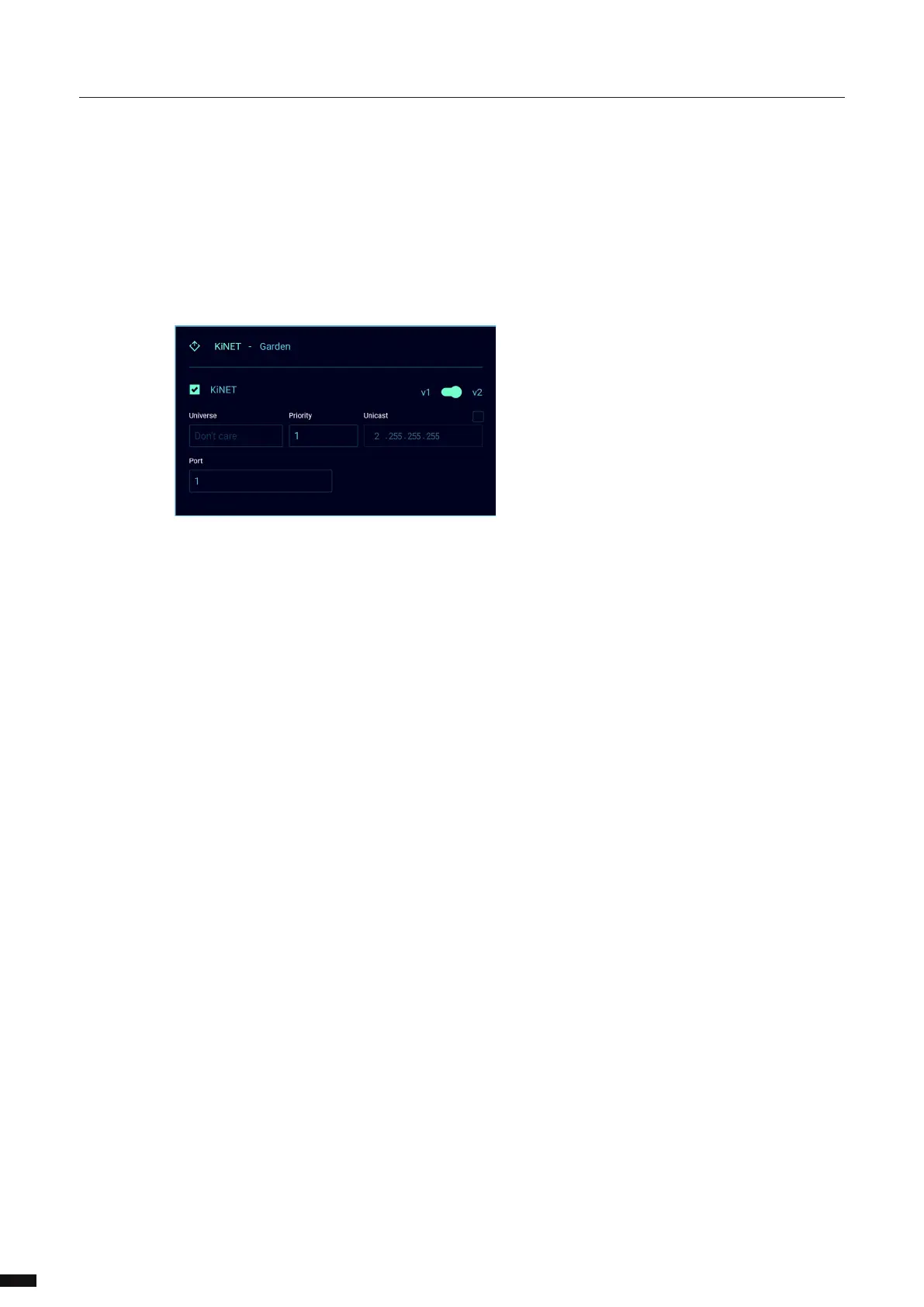KiNET:
All data handled by the process engine can be sent back to the network as a new or the same KiNET
universe.
Here you can set the version you wish to use, the universe number you wish to use (default is Don’t care),
the priority (default 0) and the port number you wish to send this universe to.
You can specify the IP address of the destination, by ticking the Unicast box. By default, the LumiNode will
transmit this KiNET universe to the broadcast address of the IP range the unit is part of.
For a better identication, you can add a text to your KiNET destination.
MODE DEFINITION
The LumiNode series oer 7 dierent modes for each process engine:
FORWARD
In forward mode one input source is send to up to 4 outputs. You can output to a physical port on the
converter, forward to another Art-Net, sACN or KiNET universe, or any combination of the four.
Patch, Master/Limit and startup buer options are available for this mode.
LTP MERGE
Latest Takes Precedence merging policy is commonly used to merge xture channels. Up to 4 inputs (Art-
Net, sACN, KiNET, DMX, RTTrPL, Internal, Play or combination of) can be merged.
The output can be DMX, Art-Net, sACN, KiNET or any combination of the four.
Patch, Master/Limit and startup buer options are available for this mode.
HTP MERGE
Highest Takes Precedence merging policy is commonly used to merge dimmer channels. Up to 4 inputs
(Art-Net, sACN, KiNET, DMX, RTTrPL, Internal, Play or combination of) can be merged.
The output can be DMX, Art-Net, sACN, KiNET or any combination of the four.
Patch, Master/Limit and startup buer options are available for this mode.
BACKUP
In Backup mode, two inputs will be used which can be DMX, Art-Net, sACN, KiNET, RTTrPL, Internal or Play
where the rst input has precedence over the second input. The output can be DMX, Art-Net, sACN, KiNET
or any combination of the four.
When input 1 fails the node will switch to input 2, automatically. Auto-recover is enabled by default.
28