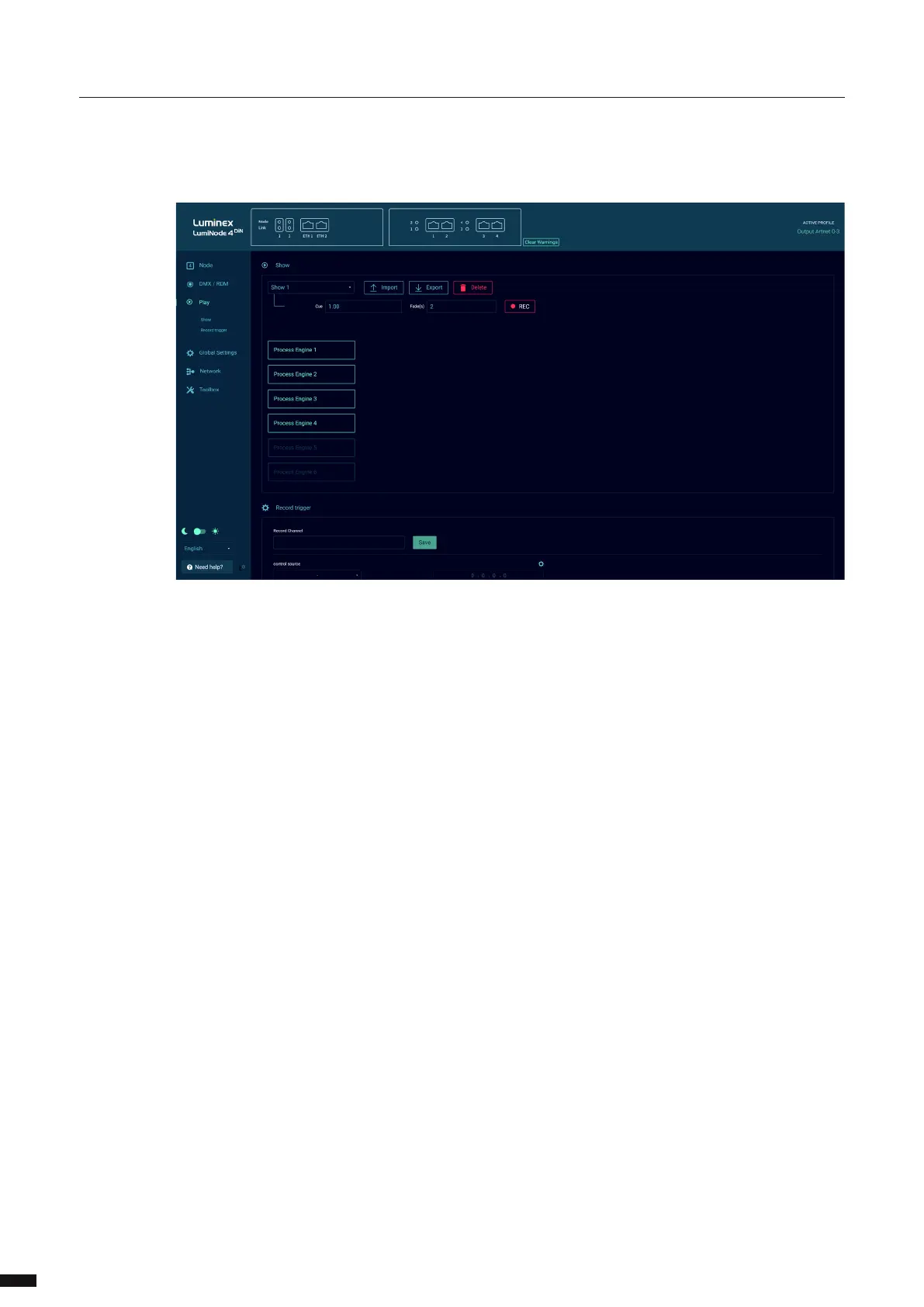SHOW
Here you select in which show you want to record cues, which cue number and the fade time in seconds.
Other options here are:
Import a show that you have available oine.
Export the show you have selected to your computer.
Delete the selected show.
Cue is the cue number that will be stored next.
Fade(s) is the fade time in seconds assigned to the cue when recorded in the web interface.
Rec records a new cue. Each cue is a snapshot of the output of all process engines.
RECORD TRIGGER
When you scroll down on the play page you will nd the Record Trigger settings.
Here you can set the record channel, this is the channel you will be sending from your control device, the
control source protocol and universe. This can also be assigned to a specic source IP address if required.
The following options with corresponding values are available for the record trigger:
101 - record next cue in show 1
102 - record next cue in show 2
103 - record next cue in show 3
-
-
139 - record next cue in show 39
140 - record next cue in show 40
The play page is devided in two sub menus:
14