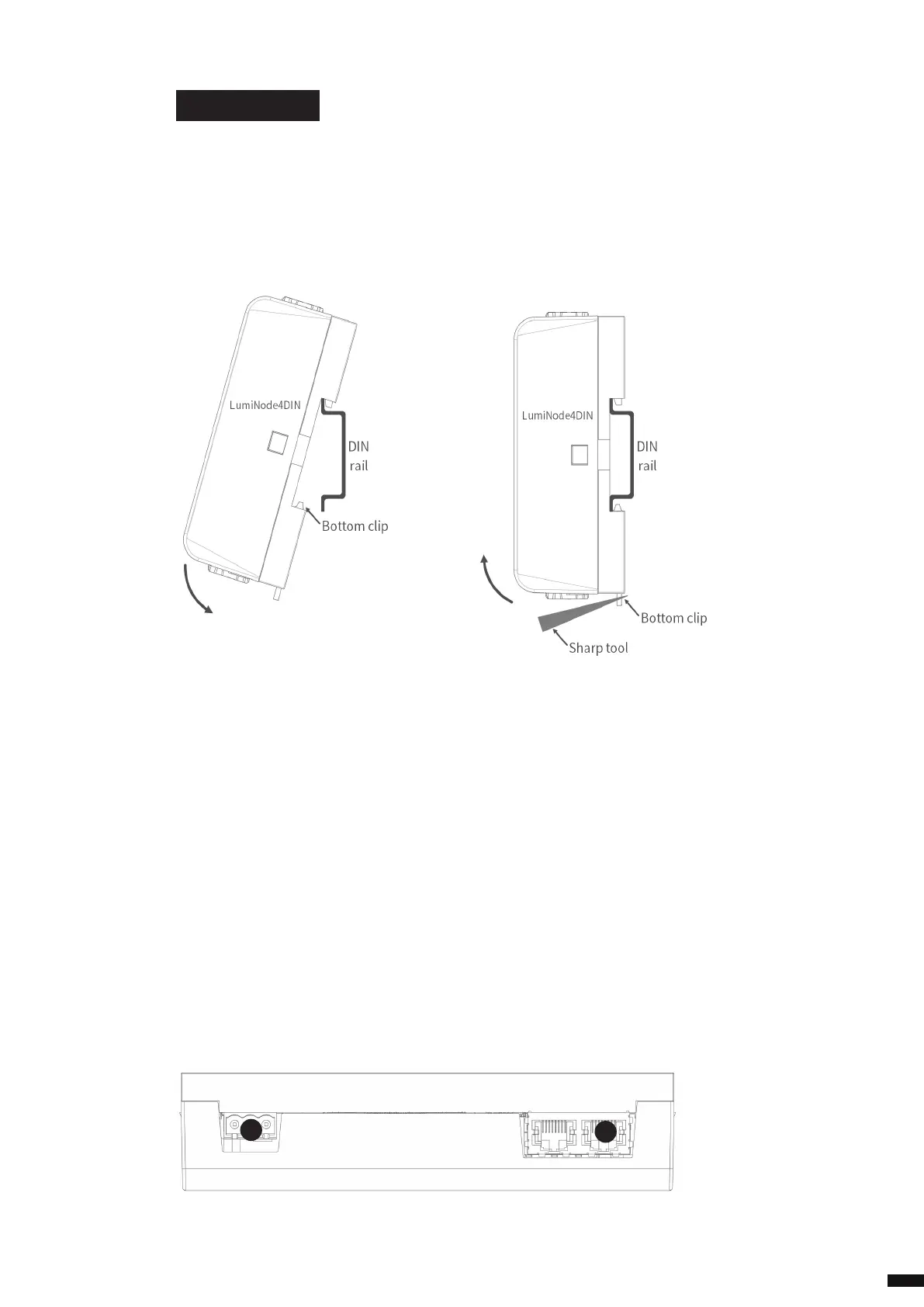LumiNode 4
DIN
is designed to be mounted directly onto a standard DIN (IEC/EN 60715) rail. Before tting the
device, please make a note of the IP address as this is located at the bottom of the device.
The device clips onto the rail.
Insert the LumiNode 4 DIN from the top to the bottom until you hear the bottom clip connection. It is
recommended to relief strain from the bottom clip by gently using a sharp tool as a leaver.
To remove the unit from the rail, use a sharp tool and insert it in the hole of the bottom clip. Slightly push
the clip to the bottom to release the LumiNode 4
DIN
from the rail.
Since the unit requires no user intervention once installed, they are suitable for remote installation with all
conguration and management taking place over an Ethernet network.
However, it is recommended that access can be gained in the unlikely event of a hardware failure.
The LumiNode 4
DIN
can be powered with a 12-24V DC power supply (M). The device will automatically
switch on. To shut it down after use, just un-plug the power cable again. The LumiNode 4
DIN
can also be
powered with Power over Ethernet (PoE) (N).
7
2. Installation2. Installation
