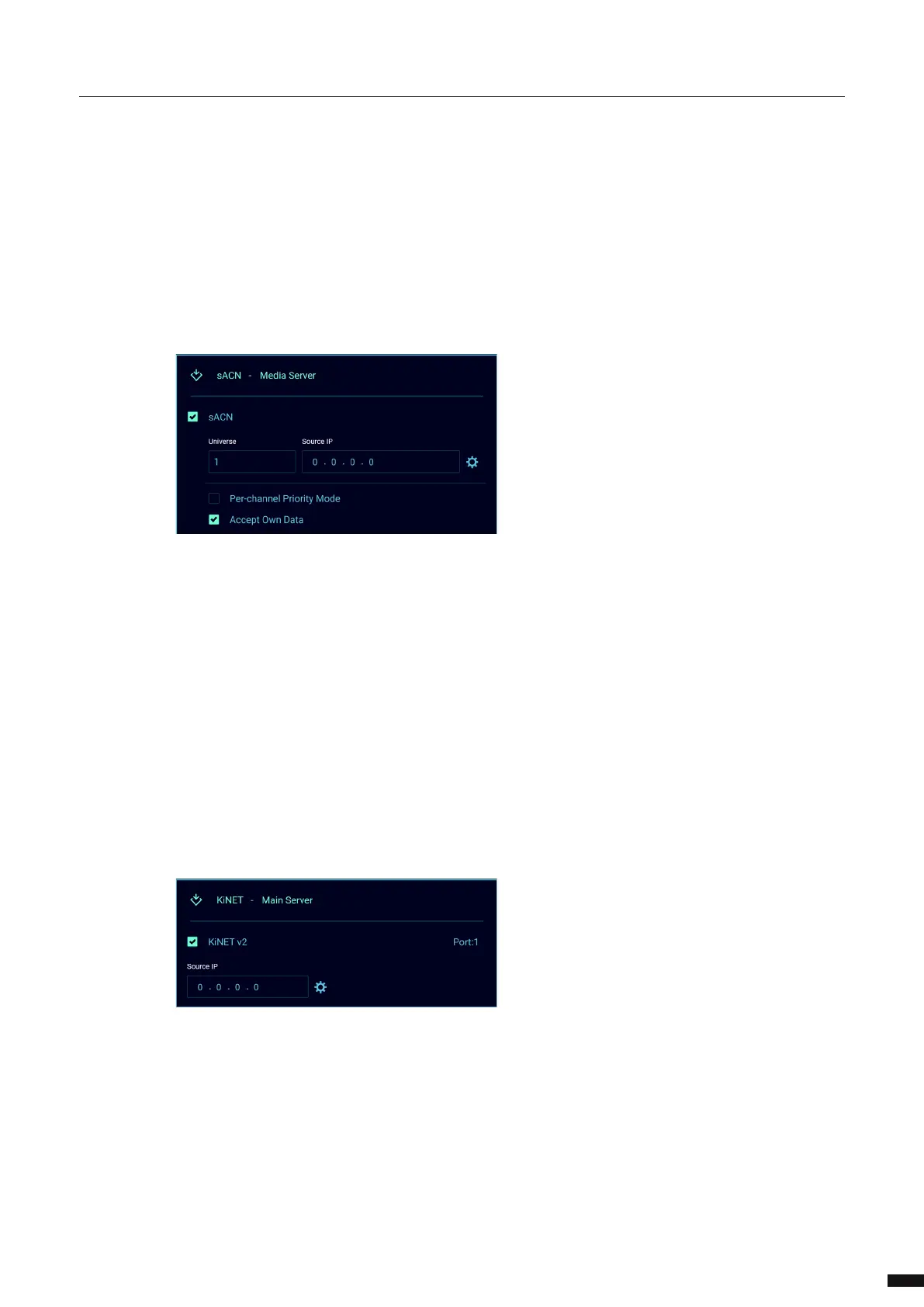The following rules apply:
x If all sources have the same priority HTP will be applied.
x If for a source the 0xDD packet is not available, the standard universe priority is being used.
x The number of sources is unlimited.
Accept Own Data. In some cases, it is required to ignore the sACN data generated by the LumiNode itself.
When disabled the LumiNode will only listen to other sources in the network.
By default, the Accept Own Data is enabled
KiNET v2:
The LumiNode process engine supports KiNET v2.
Tick the box to select KiNET v2 as an input protocol. The port number is automatically matched to the
number of the process engine.
Here you can specify the IP address of the source.
If you leave the source IP eld 0.0.0.0 any source in the network outputting this universe will be used. The
LumiNode process engine will bind this input to the rst source using this universe number.
For a better identication of the source, you can add a text to your KiNET input.
Advanced settings:
Next to the Source IP eld you nd a cog wheel for advanced settings:
Accept Own Data. In some cases, it is required to ignore the KiNET data generated by the LumiNode
itself. When disabled the LumiNode will only listen to other sources in the network.
By default, the Accept Own Data is enabled.
25