16
Programming | restoring default settings
16.1
Press and hold the “close limit
button”( ) on the EDU for 5
seconds. The green LED on
the EDU will flash quickly for two
seconds then turn ON steady.
16.2
Press and hold the “open
limit button” ( ) for 5
seconds. The green LED on
the EDU will flash then turn
ON steady.
16.3
Press and hold the
“clockwise button” ( )
for 5 seconds. The green
LED on the EDU will flash
then turn ON steady.
16.4
Press and hold the
“counterclockwise button”
( ) for 5 seconds. The
LED on the EDU will flash
blue briefly, and then the
EDU will reset. The EDU is
now restored to factory
default settings. The limits
will not be affected.
Press and hold the
close limit button
for 5 seconds
Flashing green
LED
Press and hold the
open limit button
for 5 seconds
Press and hold the
clockwise button
for 5 seconds
Flashing green
LED
Flashing green LED
Press and hold the
counterclockwise
button for 5 seconds
LED will flash
Returning an EDU to its factory default setting
Returning an EDU to its factory defaults will clear out any programming to keypads, but will not
affect the limits.
Sivoia
® QS roller 64TM Dual Mount Installation instructions
Page 19
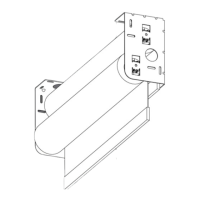
