2
Position the mounting brackets
Sivoia® QS roller 64TM Dual Mount Installation instructions
Page 4
Mark the location of the mounting brackets so that they are centered over the window, ensuring that you
are mounting to a structural member, such as a stud.
Note: Bracket to Bracket distance = Fabric Width + 1.5 in (38 mm) = System Width.
Note: Do not use the uninstalled shade to determine the bracket location. Always use the system
width to determine bracket location. There is an idler spring that compresses during shade
installation that allows the shade to fit within the system width.
Note: For ceiling and jamb mount, allow clearance to prevent the fabric from rubbing against the trim,
window, top treatment, etc. Wall mount may require blocks (not provided) to clear the trim.
2.1
System width
(Bracket to bracket width)
Fabric width
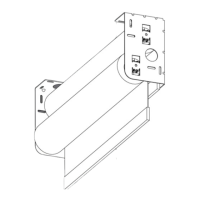
