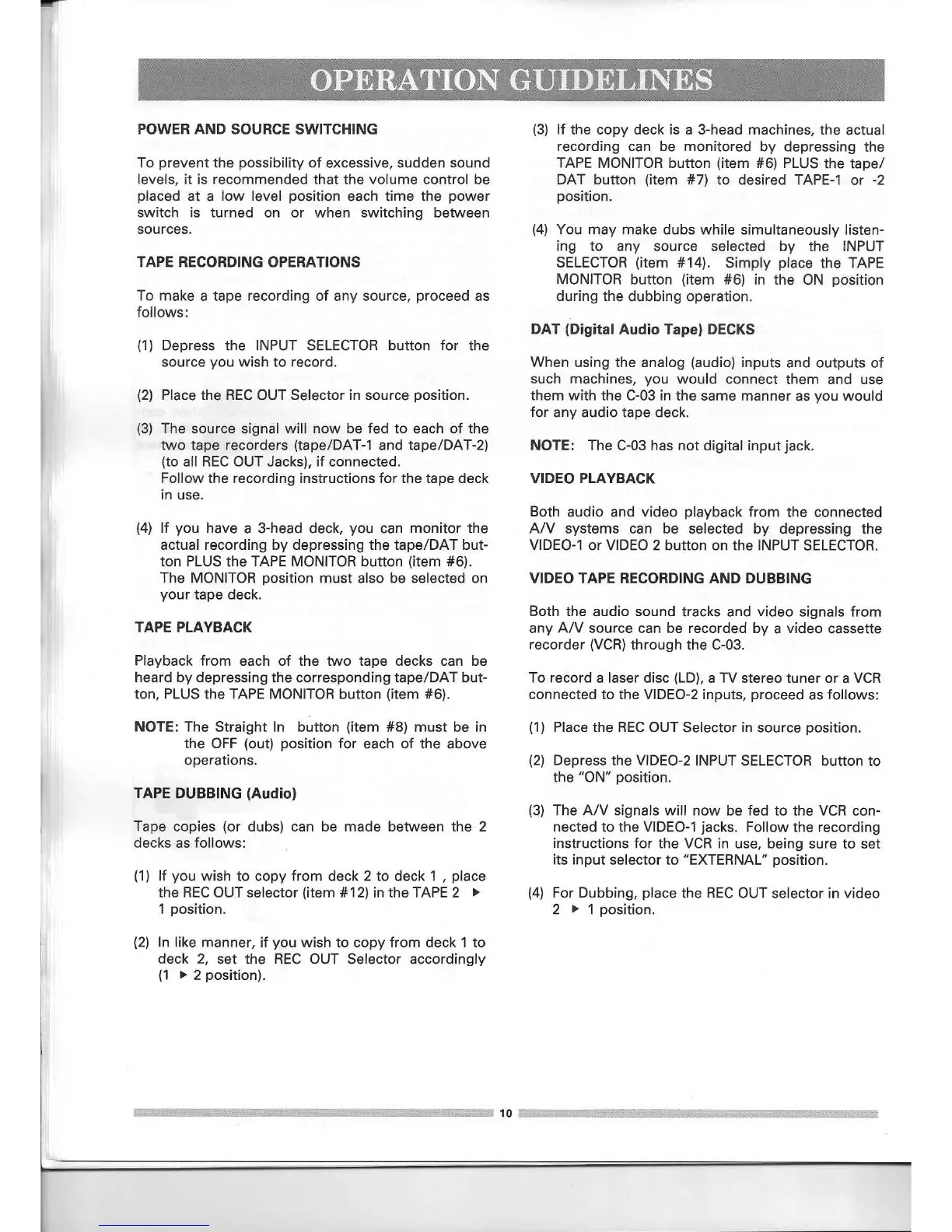POWER AND SOURCE SWITCHING
To prevent the possibility of excessive, sudden sound
levels, it is recommended that the volume control be
placed at a low level position each time the power
switch is turned on or when switching between
sources.
TAPE RECORDING OPERATIONS
To make a tape recording of any source, proceed as
follows:
(1) Depress the INPUT SELECTOR button for the
source you wish to record.
(2) Place the RECOUT Selector in source position.
(3) The source signal will now be fed to each of the
two tape recorders (tape/DAT-1 and tape/DAT-2)
(to all RECOUT Jacks), if connected.
Follow the recording instructions for the tape deck
in use.
(4) If you have a 3-head deck, you can monitor the
actual recording by depressing the tape/OAT but-
ton PLUS the TAPE MONITOR button (item #6).
The MONITOR position must also be selected on
your tape deck.
TAPE PLAYBACK
Playback from each of the two tape decks can be
heard by depressing the corresponding tape/OAT but-
ton, PLUS the TAPE MONITOR button (item #6).
NOTE:
The Straight In button (item #8) must be in
the OFF (out) position for each of the above
operations.
TAPE DUBBING (Audio)
Tape copies (or dubs) can be made between the 2
decks as follows:
(1) If you wish to copy from deck 2 to deck 1 , place
the RECOUT selector (item # 12) in the TAPE 2 ~
1 position.
(2) In like manner, if you wish to copy from deck 1 to
deck 2, set the REC OUT Selector accordingly
(1 ~ 2 position).
(3) If the copy deck is a 3-head machines, the actual
recording can be monitored by depressing the
TAPE MONITOR button (item #6) PLUS the tape/
OAT button (item #7) to desired TAPE-1 or -2
position.
(4) You may make dubs while simultaneously listen-
ing to any source selected by the INPUT
SELECTOR (item #14). Simply place the TAPE
MONITOR button (item #6) in the ON position
during the dubbing operation.
OAT (Digital Audio Tape) DECKS
When using the analog (audio) inputs and outputs of
such machines, you would connect them and use
them with the C-03 in the same manner as you would
for any audio tape deck.
NOTE:
The C-03 has not digital input jack.
VIDEO PLAYBACK
Both audio and video playback from the connected
AN systems can be selected by depressing the
VIDEO-1 or VIDEO 2 button on the INPUT SELECTOR.
VIDEO TAPE RECORDING AND DUBBING
Both the audio sound tracks and video signals from
any AN source can be recorded by a video cassette
recorder (VCR)through the C-03.
To record a laser disc (LD), a TV stereo tuner or a VCR
connected to the VIDEO-2 inputs, proceed as follows:
(1) Place the RECOUT Selector in source position.
(2) Depress the VIDEO-2 INPUT SELECTOR button to
the "ON" position.
(3) The AN signals will now be fed to the VCR con-
nected to the VIDEO-1 jacks. Follow the recording
instructions for the VCR in use, being sure to set
its input selector to "EXTERNAL" position.
(4) For Dubbing, place the RECOUT selector in video
2 ~ 1 position.
