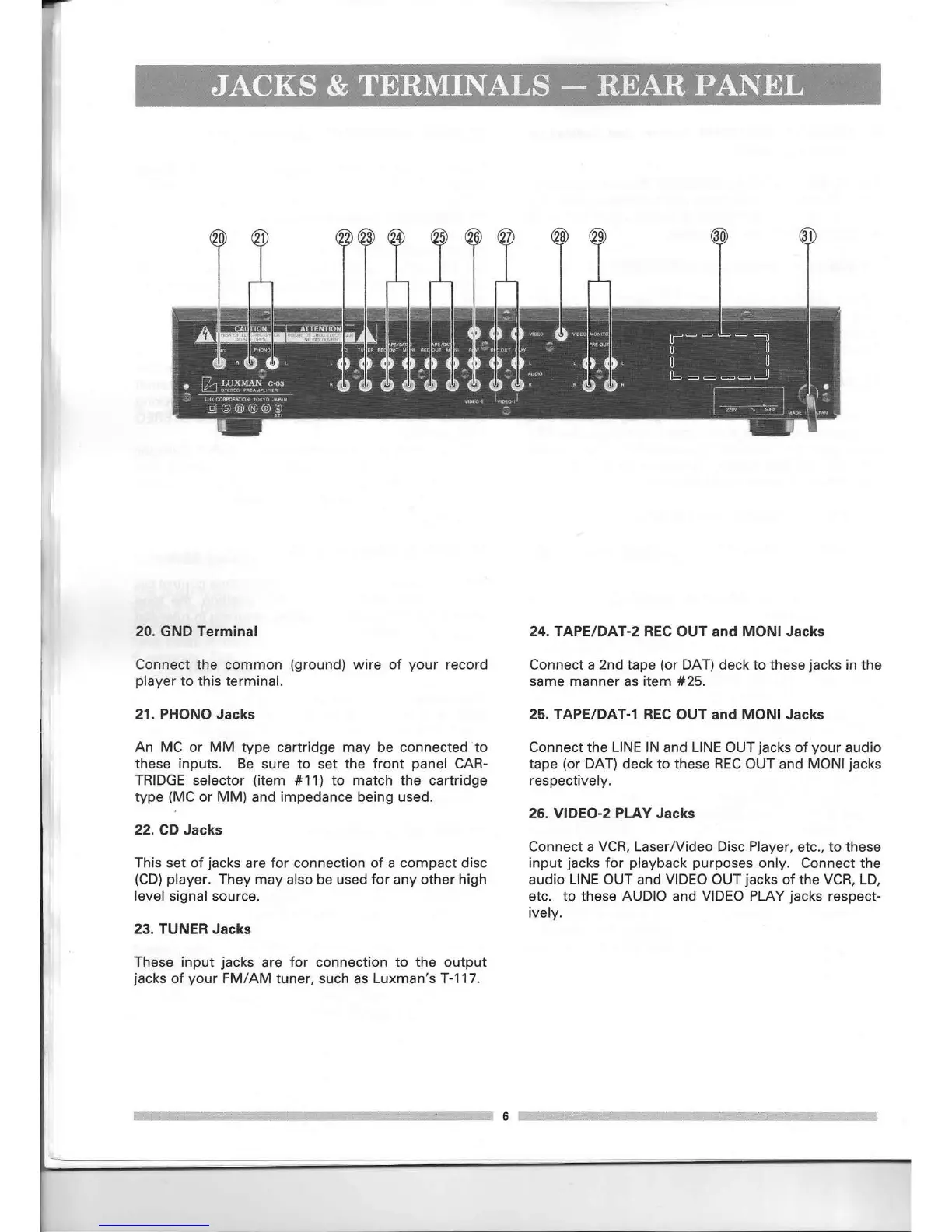JACKS
&
TERMINALS - REAR PANEL
20. GNO Terminal 24. TAPE/OAT-2 REC OUT and MONI Jacks
Connect the common (ground) wire of your record
player to this terminal.
Connect a 2nd tape (or OAT) deck to these jacks in the
same manner as item #25.
21. PHONO Jacks 25. TAPE/OAT-1 REC OUT and MONI Jacks
An MC or MM type cartridge may be connected to
these inputs. Be sure to set the front panel CAR-
TRIDGE selector (item # 11) to match the cartridge
type (MC or MM) and impedance being used.
Connect the LINE IN and LINE OUT jacks of your audio
tape (or OAT) deck to these REC OUT and MONI jacks
respectively.
26. VIOEO-2 PLAY Jacks
22. CO Jacks
This set of jacks are for connection of a compact disc
(CD) player. They may also be used for any other high
level signal source.
Connect a VCR, LaserIVideo Disc Player, etc., to these
input jacks for playback purposes only. Connect the
audio LINE OUT and VIDEO OUT jacks of the VCR, LD,
etc. to these AUDIO and VIDEO PLAY jacks respect-
ively.
23. TUNER Jacks
These input jacks are for connection to the output
jacks of your FM/AM tuner, such as Luxman's T-117.
6
