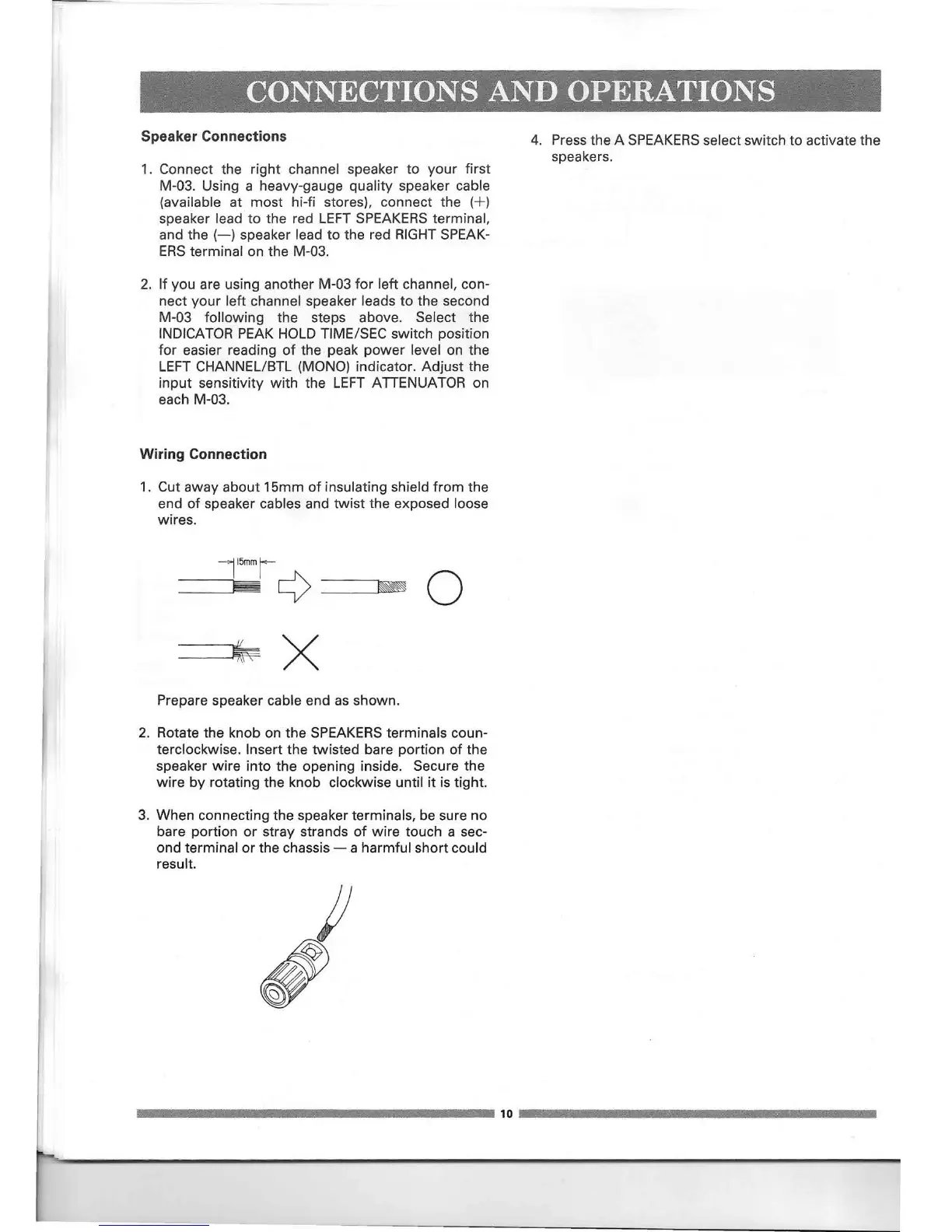'~. ~., 'ses • ~
CONNECTIONS AND OPERATIONS
, ~ ~ ~8~ ~ ~
Speaker Connections
1. Connect the right channel speaker to your first
M-03. Using a heavy-gauge quality speaker cable
(available at most
hi-f
stores). connect the
(+)
speaker lead to the red LEFT SPEAKERS terminal,
and the (-) speaker lead to the red RIGHTSPEAK-
ERSterminal on the M-03.
4. Press the A SPEAKERSselect switch to activate the
speakers.
2. If you are using another M-03 for left channel, con-
nect your left channel speaker leads to the second
M-03 following the steps above. Select the
INDICATOR PEAK HOLD TIME/SEC switch position
for easier reading of the peak power level on the
LEFT CHANNEL/BTL (MONO) indicator. Adjust the
input sensitivity with the LEFT ATIENUATOR on
each M-03.
Wiring Connection
1. Cut away about 15mm of insulating shield from the
end of speaker cables and twist the exposed loose
wires.
1
15mm
r-
<>
Prepare speaker cable end as shown.
2. Rotate the knob on the SPEAKERSterminals coun-
terclockwise. Insert the twisted bare portion of the
speaker wire into the opening inside. Secure the
wire by rotating the knob clockwise until it is tight.
3. When connecting the speaker terminals, be sure no
bare portion or stray strands of wire touch a sec-
ond terminal or the chassis - a harmful short could
result .
••••••••••••••••••••••••••••••• 10 •••••••••••••••••••••••••••••••
