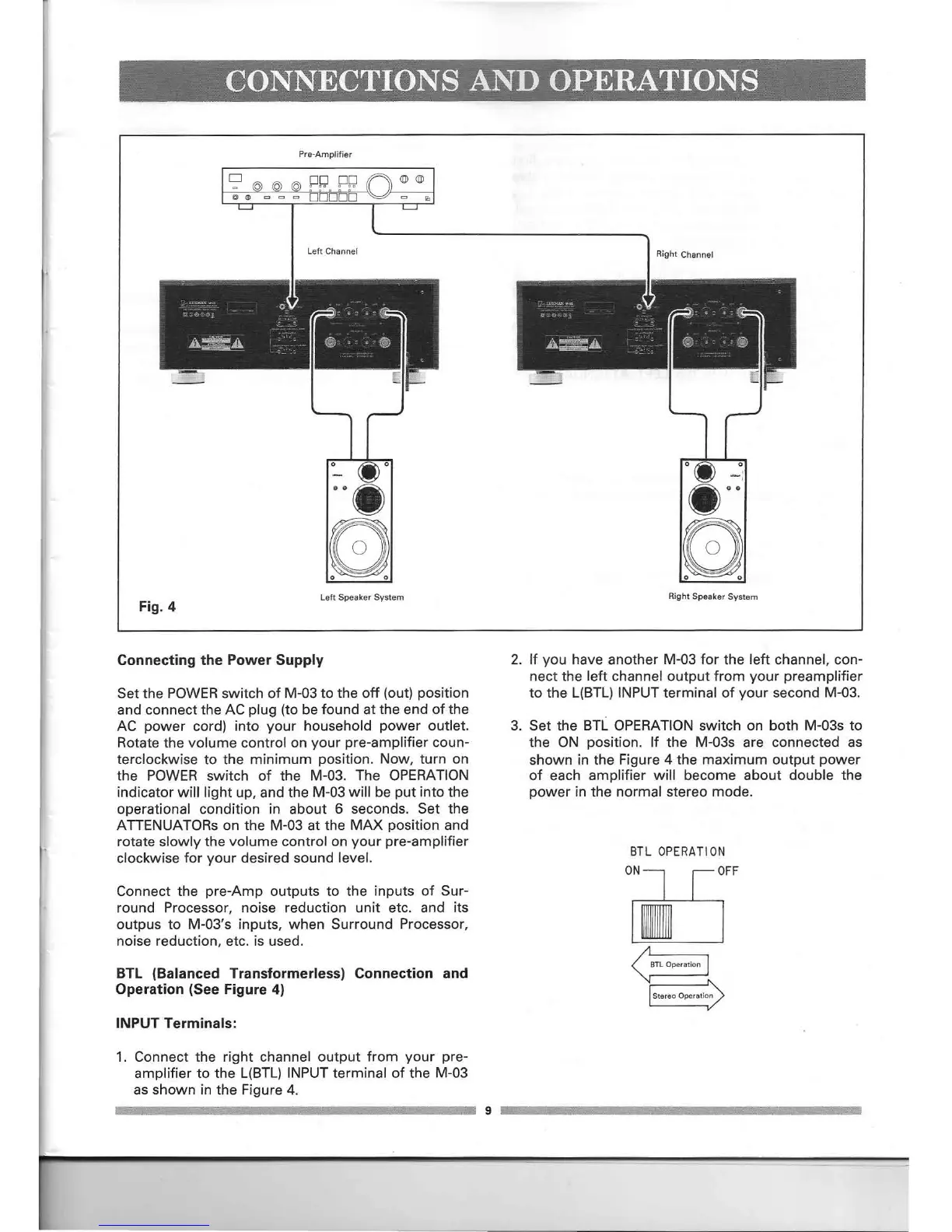~"
~
~
.
~
: "CONN~CTIONS
AND OPERATIONS" """
Pre-Amplifier
Right Channel
Fig. 4
Left Speaker System
Right Speaker System
Connecting the Power Supply
Set the POWERswitch of M-03 to the off (out) position
and connect the AC plug (to be found at the end of the
AC power cord) into your household power outlet.
Rotate the volume control on your pre-amplifier coun-
terclockwise to the minimum position. Now, turn on
the POWER switch of the M-03. The OPERATION
indicator will light up, and the M-03 will be put into the
operational condition in about 6 seconds. Set the
ATTENUATORs on the M-03 at the MAX position and
rotate slowly the volume control on your pre-amplifier
clockwise for your desired sound level.
Connect the ore-Amp outputs to the inputs of Sur-
round Processor, noise reduction unit etc. and its
outpus to M-03's inputs, when Surround Processor,
noise reduction, etc. is used.
BTL (Balanced Transformerless) Connection and
Operation (See Figure 4)
INPUT Terminals:
1. Connect the right channel output from your pre-
amplifier to the L(BTL) INPUT terminal of the M-03
as shown in the Figure 4.
2. If you have another M-03 for the left channel, con-
nect the left channel output from your preamplifier
to the L(BTL) INPUT terminal of your second M-03.
3. Set the BTL OPERATION switch on both M-03s to
the ON position. If the M-03s are connected as
shown in the Figure 4 the maximum output power
of each amplifier will become about double the
power in the normal stereo mode.
BTL OPERATION
9
