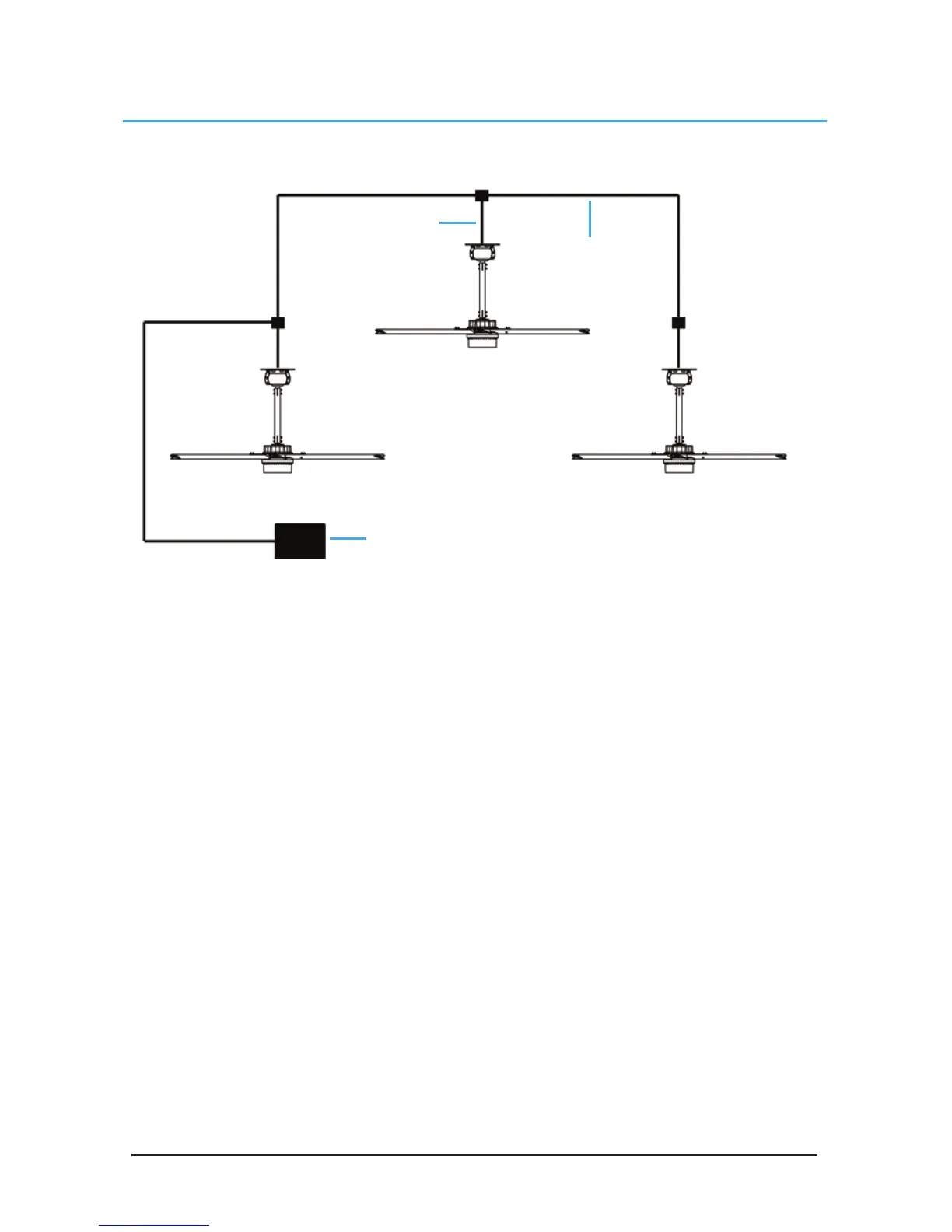© 2017 MacroAir Technologies Toll Free: 866 668 3247 Fax: 909 890 2313 www.macroairfans.com 13
Rev. Date 032217
Connect Fans To Network
Instructions:
1. Refer to the fan installation manual(s) for fan installation instructions. Fans that are ordered for
networks are labeled with their assigned addresses. Take note of the addresses and ensure that
the fans are installed in the desired locations.
2. Mount the controller in the desired location.
3. Connect all fans as described in the previous pages. Ensure that the 15 ft CAT5 cables are
connected directly to the fans.
4. Review safety and caution information in the fan installation manual(s) and apply power to all of
the fans.
Controller
CAT5 Cable
(100 ft)
CAT5 Cable (15 ft)