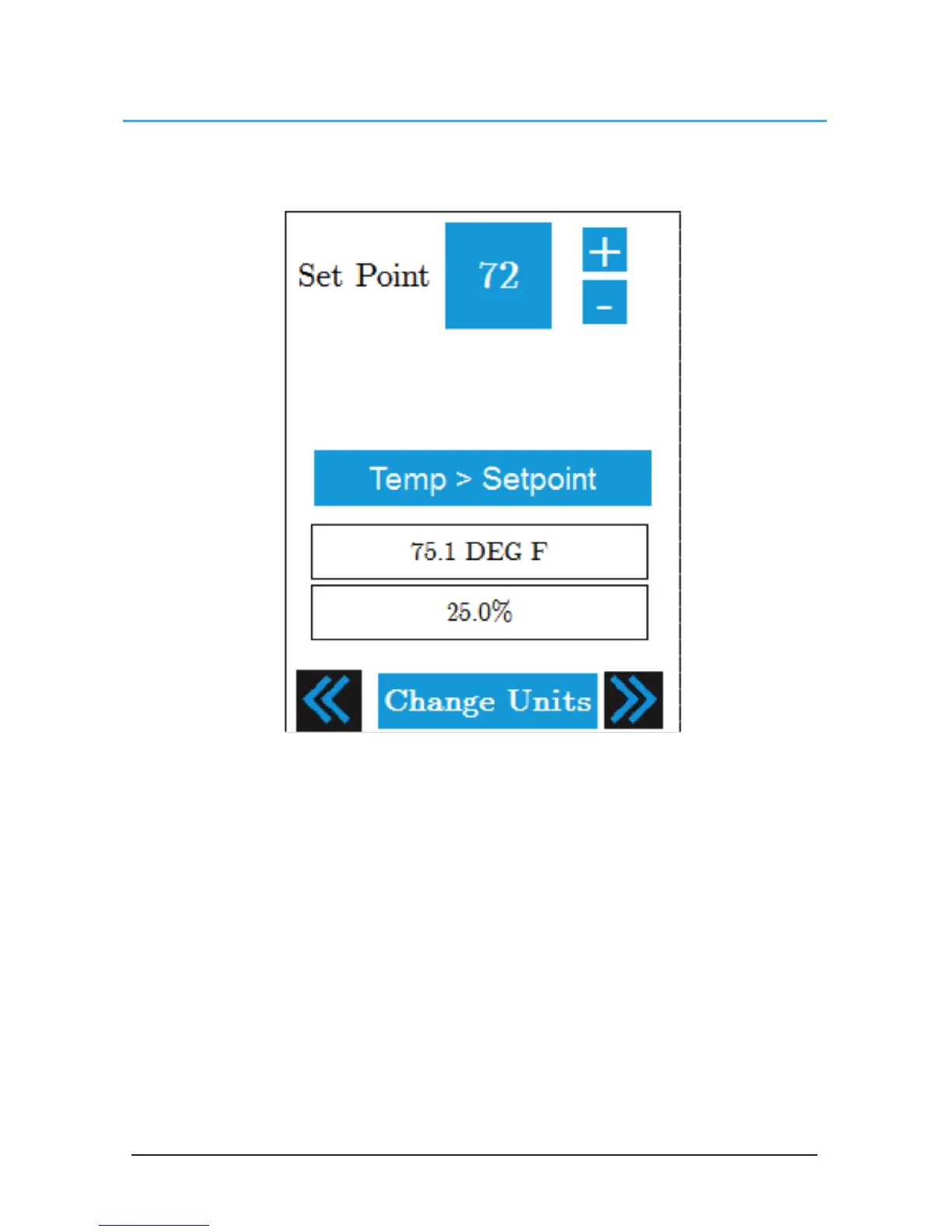© 2017 MacroAir Technologies Toll Free: 866 668 3247 Fax: 909 890 2313 www.macroairfans.com 17
Rev. Date 032217
Setpoint
The Setpoint page allows you to select the method of control for your fans, as well as the desired
temperature or humidity setpoint if the optional sensor is installed.
Mode Selection: Allows you to choose between manual mode, temperature mode, and humidity
mode. Manual mode allows you to control the fan from the home screen. Temperature mode
runs the fan according to the speed and direction set on the home screen once the measured
temperature is greater than the set point temperature. Humidity mode runs the fan according to
the speed and direction set on the home screen once the measured humidity is greater than the
set point.
Set Point: Displays the temperature or humidity threshold
Temperature Reading: Displays the ambient temperature. Will read “BAD TEMP READING” if
there is no sensor connected
Humidity Reading: Displays the ambient humidity. Will read “BAD HUMID READING” if there is no
sensor connected
Change Units: Changes the Temperature Reading and Set Point between Fahrenheit and Celsius
Left Arrow: Navigates to the Home Screen
Right Arrow: Navigates to the Fan Select screen