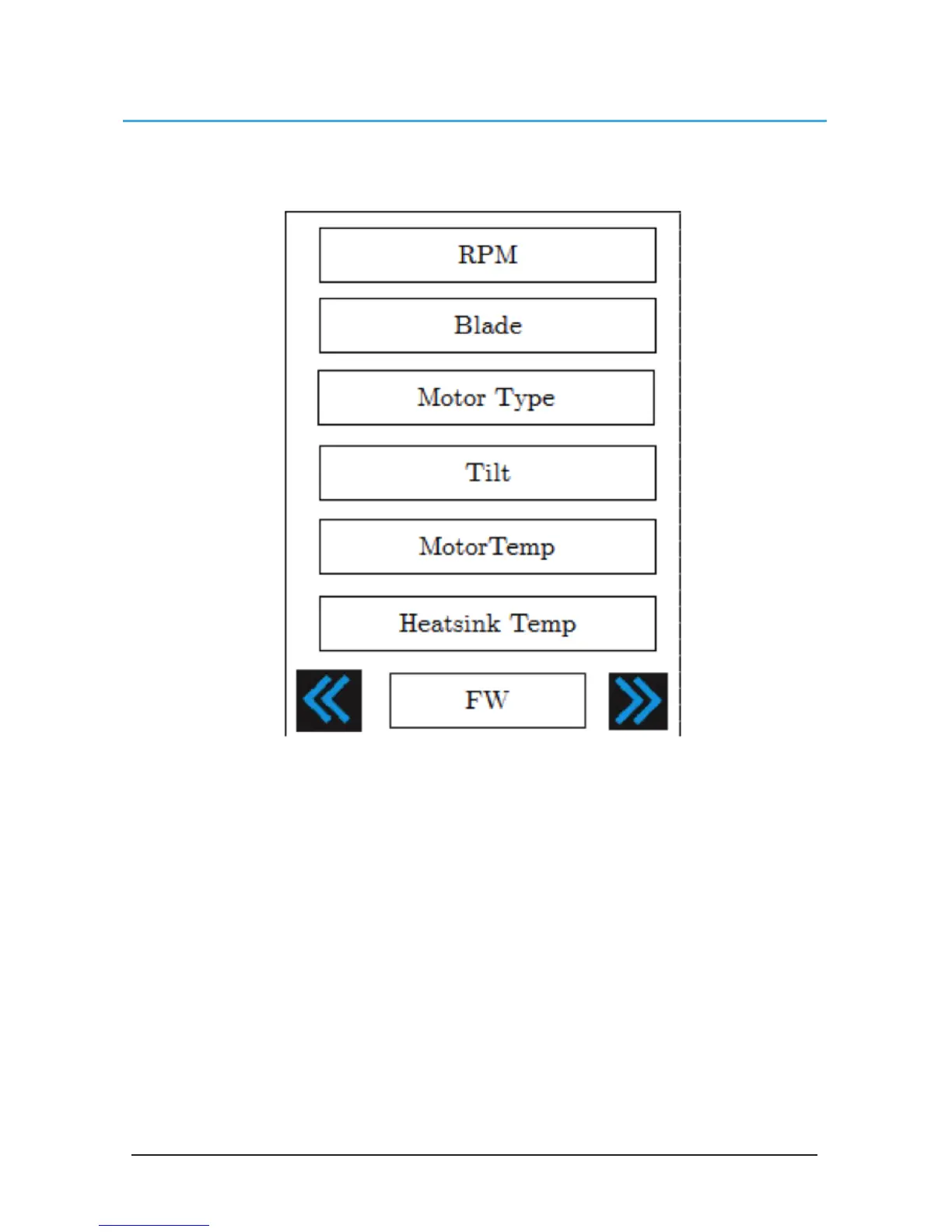© 2017 MacroAir Technologies Toll Free: 866 668 3247 Fax: 909 890 2313 www.macroairfans.com 19
Rev. Date 032217
Fan Settings
Selecting a fan will take you to the fan’s settings page. Here you can view various data points on
the fan.
RPM: Displays the current speed of the fan
Blade: Displays the blade size. Pressing here will allow you to program the blade size for AVD
550s, 780s, and AVD3-450s.
Motor Type: Displays the fan model
Tilt: Displays the tilt of the fan. This feature is only available on AVD 550, 780, and AVD3-450 fans
and will always read 0 for 370 and AVD3-430 fans
Motor Temp: Displays the temperature of the motor
Heatsink Temp: Displays the temperature of the heatsink
FW: Displays the firmware version number of the AirBrain
Left Arrow: Takes you to Fan Select
Right Arrow: Takes you to address page