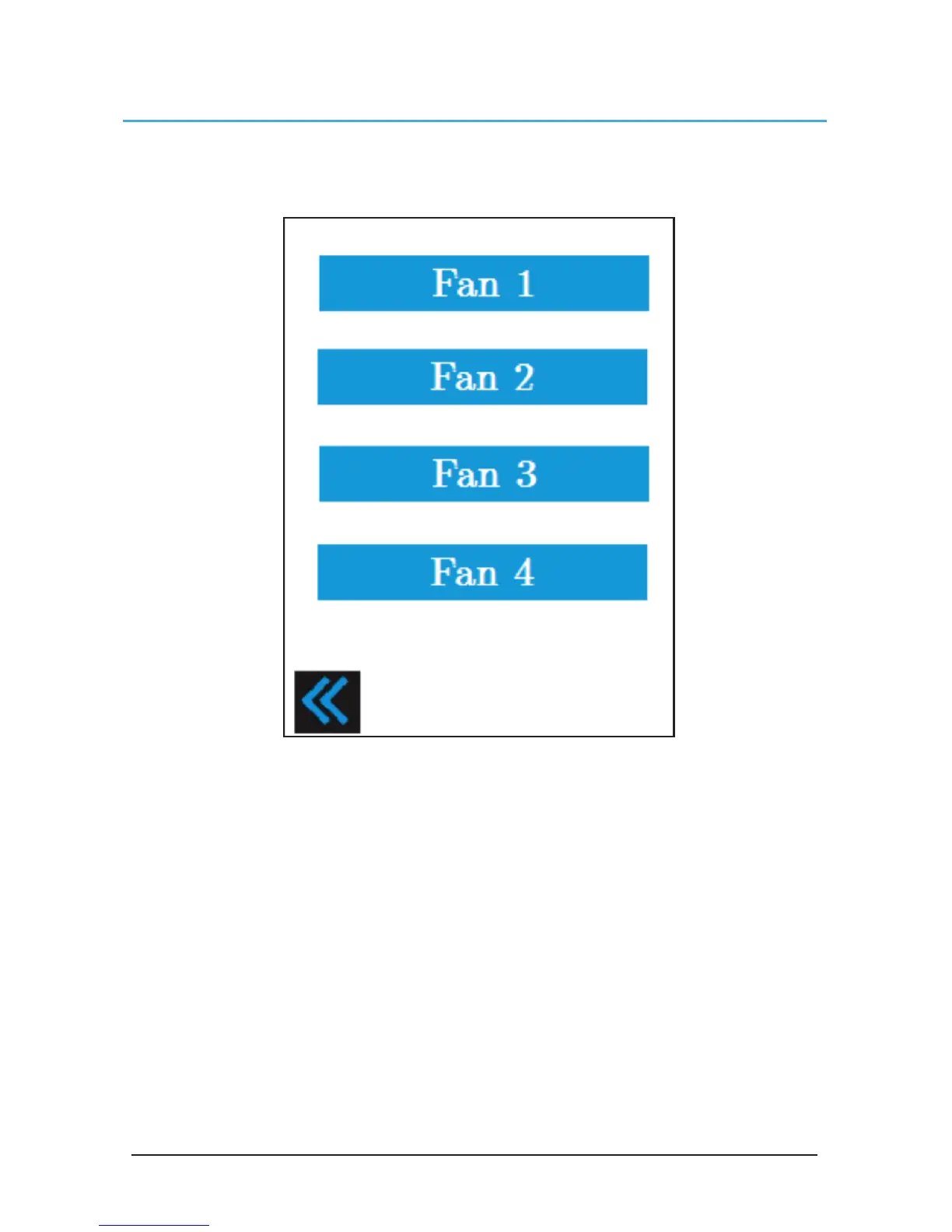© 2017 MacroAir Technologies Toll Free: 866 668 3247 Fax: 909 890 2313 www.macroairfans.com 18
Rev. Date 032217
Fan Select
The Fan Select page displays a button for every fan connected to the controller*. Pressing the
button for the desired fan will take you to that fan’s Settings page. Pressing the left arrow will take
you back to the Setpoint page.
* If fans are connected, but not displayed on the Fan Select screen, check your CAT5 connections.
Call technical support if you require further assistance.