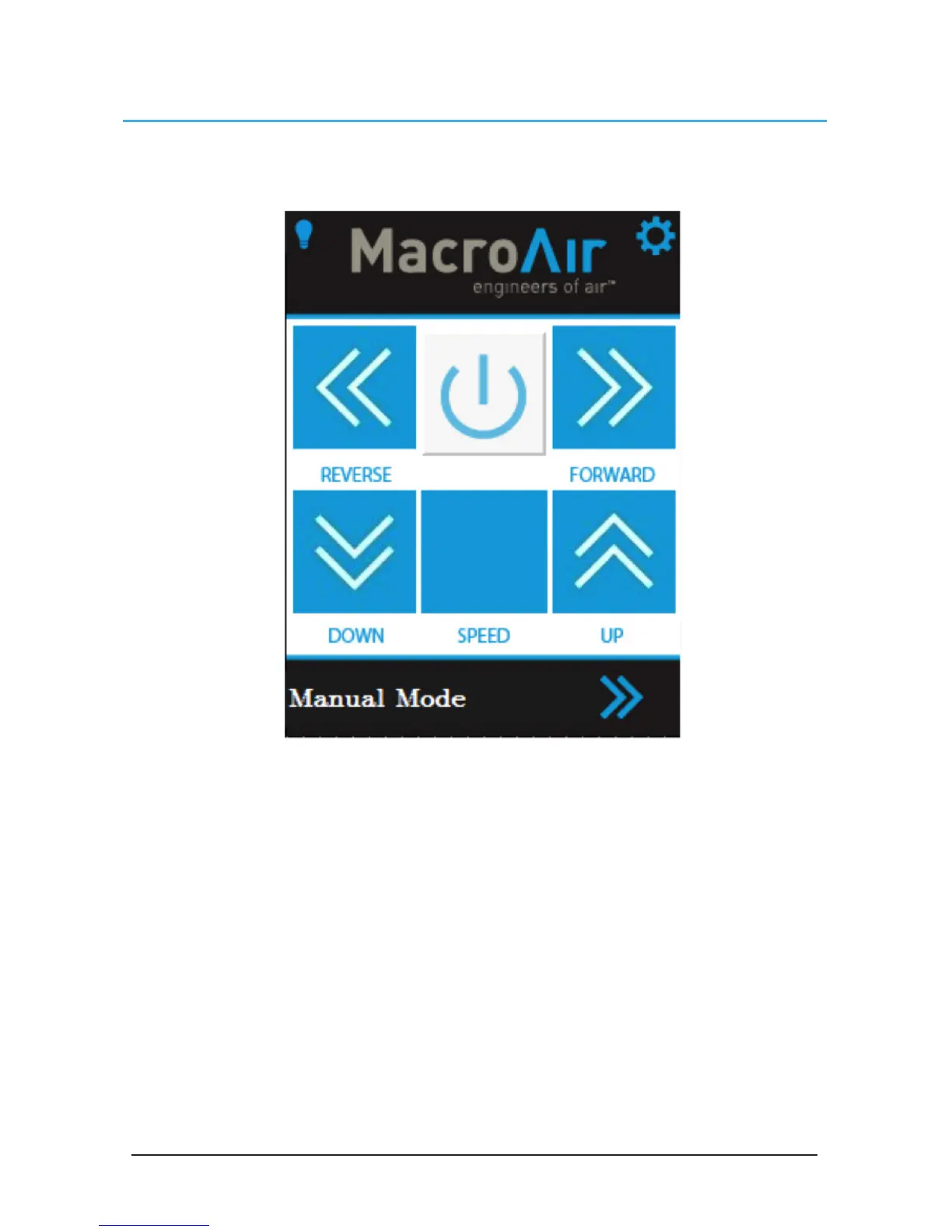© 2017 MacroAir Technologies Toll Free: 866 668 3247 Fax: 909 890 2313 www.macroairfans.com 16
Rev. Date 032217
Home Screen
The home screen allows control of all connected fans. Selecting a speed and direction will cause
all fans to run simultaneously. The fans will not run unless speed AND direction commands are
given.
Reverse: Issues a reverse command to all fans
Forward: Issues a forward command to all fans
Power: Turns the fan off if running; turns the fans on if a speed and direction were previously
selected
Down/Up Arrows: Adjust the speed up and down. The speed is displayed as a percentage in the
middle
Light: Turns the light on or off
Settings: Accesses the Fan Select page, from which the settings page can be accessed
Right Arrow: Navigates to the fault code page
Mode: Changes to reflect what mode the controller is in, which is selectable via the setpoint
screen. Manual mode indicates that the fans are controlled manually via the controls.
Temperature mode indicates that the fan will turn on and off according to the temperature set
point. Humidity mode indicates that the fan will turn on and off according to the humidity set point