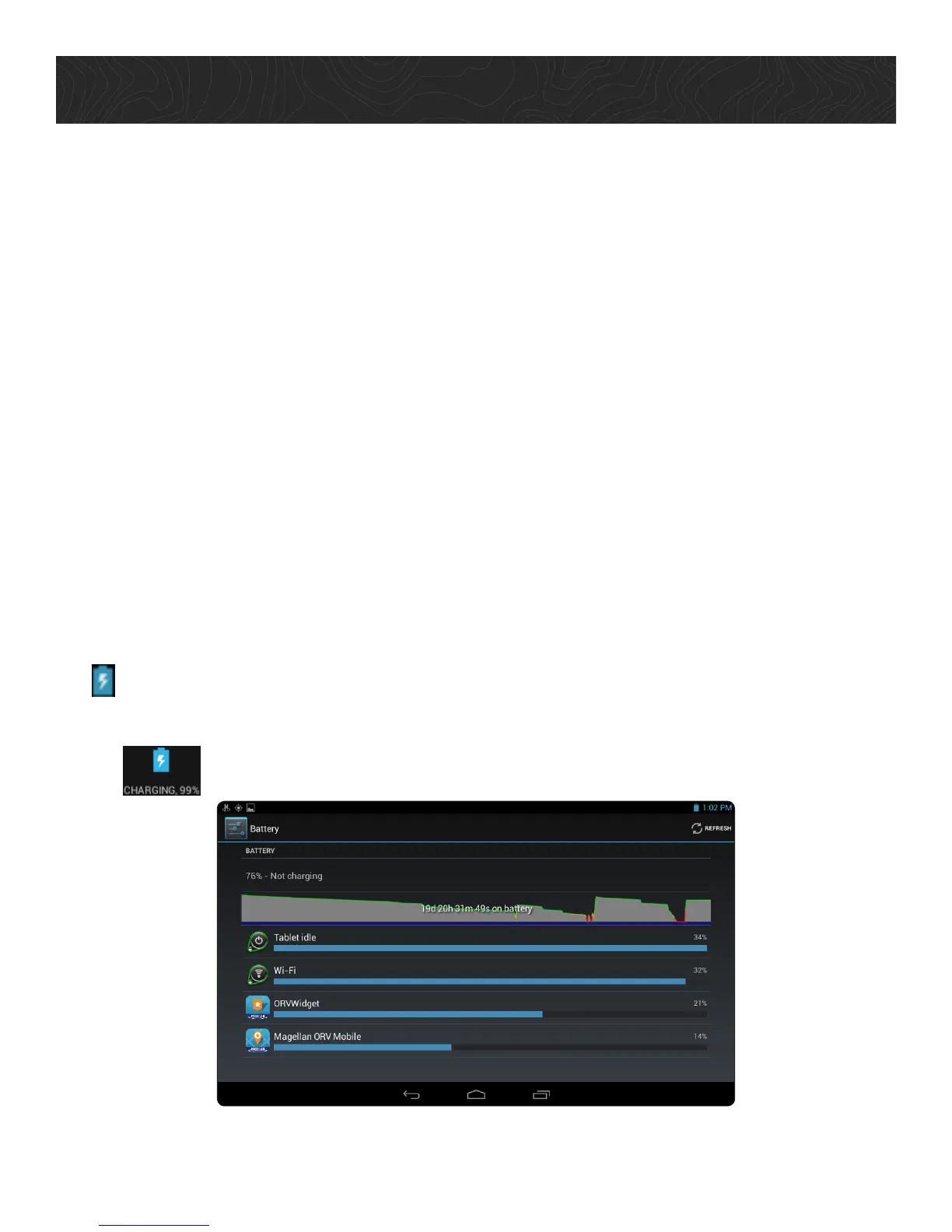Get Started.
Power On
Press and release the Power button. The Boot screen (with Magellan logo) appears,
then the Home screen appears.
Turn Off Display and Power Off.
Press the Power button to lock the TRX7.
To power the device off completely, press and hold Power button for 3 seconds > select
Power off from the menu.
From this menu, you can also:
• Turn on Airplane Mode to deactivate Wi-Fi and Bluetooth connections.
• Restart the device.
• Turn on Silent mode to mute sound.
Note: You can continue recording Tracks while the TRX7 is in Airplane Mode.
View the Battery Level Indicator.
The Battery Level is always displayed on the top right corner of the screen, indicated by
the icon based on the percentage of battery life remaining.
1. Slide your finger downward from the top right corner of the screen.
2. Tap . A display screen appears:
Tap any of these options to display battery use details.
14
