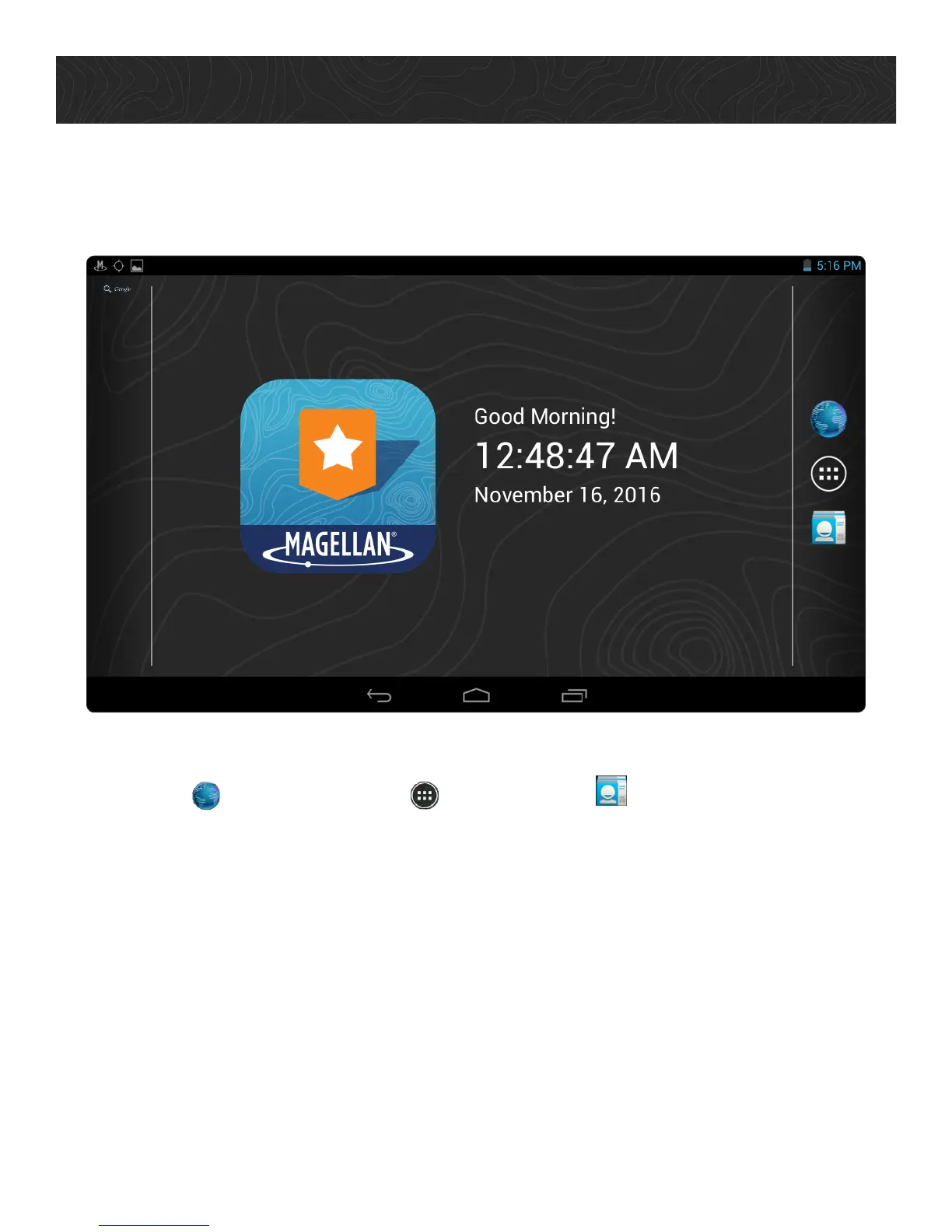Get Started.
TRX7 Home Screen.
The Home Screen displays the TRX7 software icon, current time and date, local
weather, and other basic functions for your TRX7 unit.
Magellan icon: tap the icon to enter the TRX7 software at the TRX Dashboard.
Internet browser Android Tools Contacts List
The Android Tools function allows you to configure the Android apps, widgets and
settings on the device. Adjustments you make through this function may affect the TRX
application, but separate, additional settings are available within the TRX application.
Note: Go to trxsupport.magellangps.com or email us at trxsupport@magellangps.com to get in-depth troubleshooting
and technical support for your tablet. Tap Settings > Feedback to navigate directly to the TRX Support site from your TRX7.
Note: The TRX7 uses Android 4.2.2 Jelly Bean software. Refer to Android Jelly Bean software documentation for more
information.
16