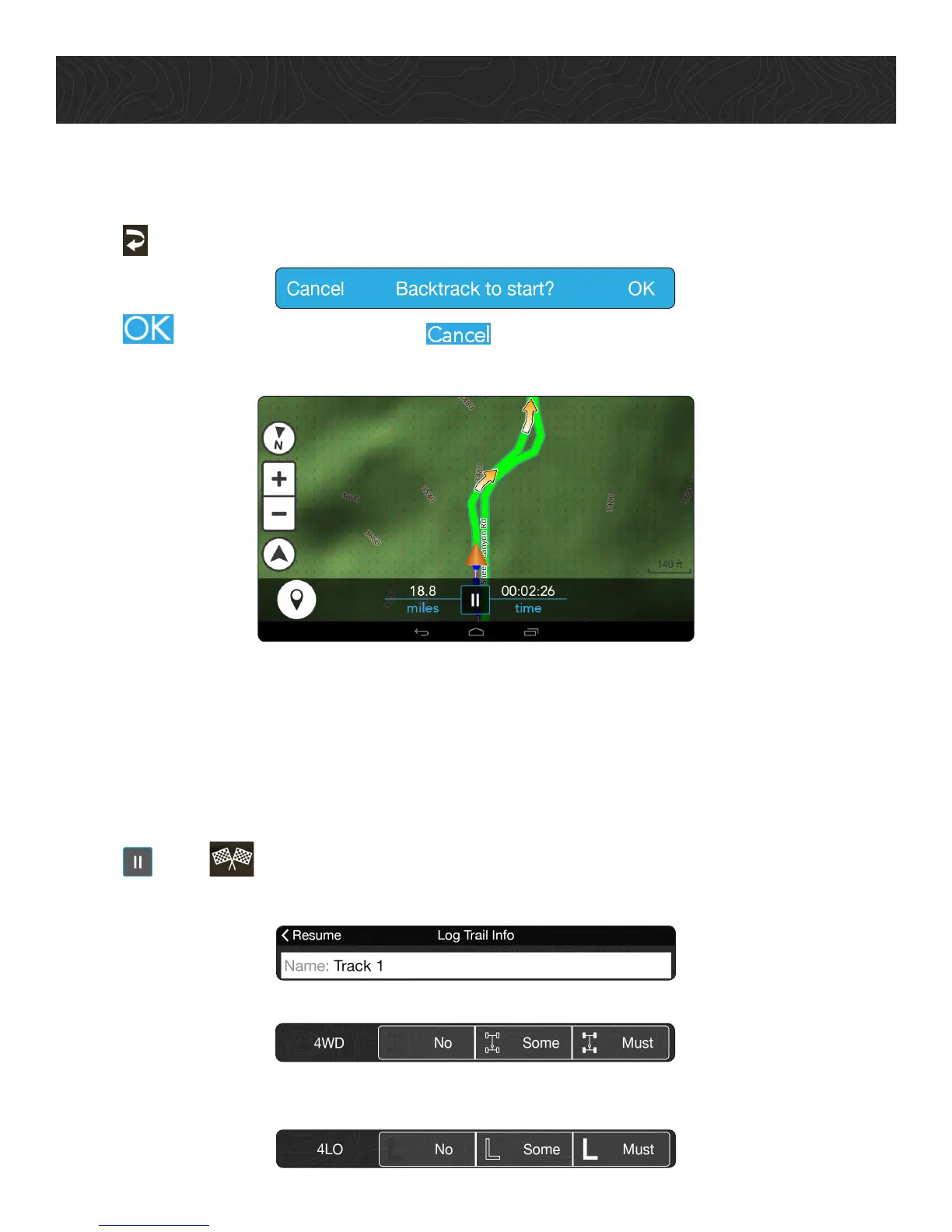Go Riding.
Backtrack.
Follow a Track back to the starting point:
1. Tap . You’ll see this notification:
2. Tap to begin Backtracking, or to return to the Pause screen.
While Backtracking, you’ll see a line with arrows moving to the start of your Track.
WARNING: Use Backtracking with caution. Direction of travel can affect Route difficulty.
Finish (Save) Your Track.
When you’ve finished Tracking, save your Track to your Log.
Note: You must follow these steps in order to save any Track that you’ve recorded. If you
turn off the unit before saving, you will lose your Track data.
1. Tap > tap > enter Track attributes.
2. Tap Name to type in a Track name.
3. Tap a 4WD (four-wheel drive) option.
4. Tap a 4LO (low-gear) option.