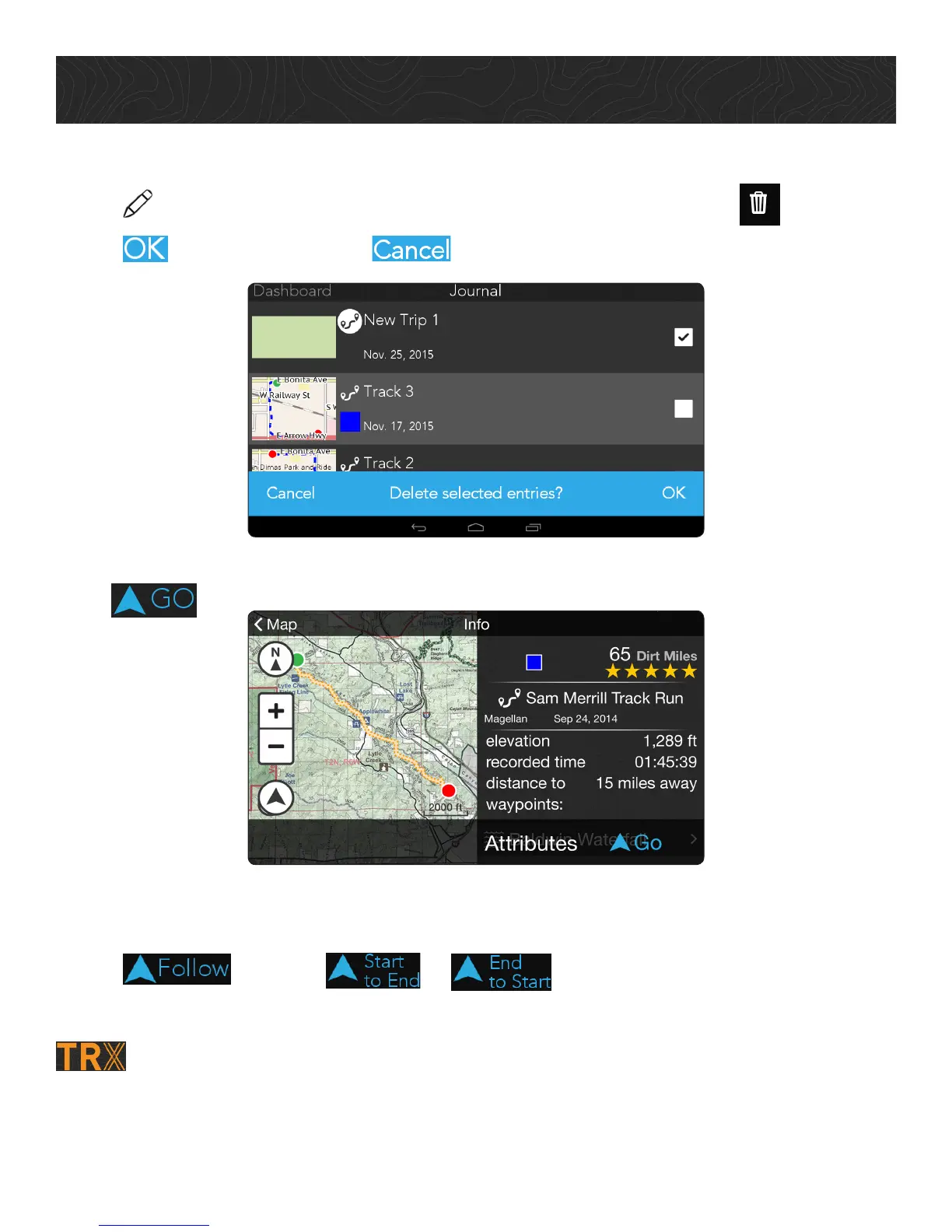Go Riding.
Delete A Trip
1. Tap > tap the check box next to each Trip you want to delete > tap .
2. Tap to delete the Trip, or to return to your Log or Wish List.
To go to a Trail or POI that you’ve saved to your Wish List, tap an item on your Wish List
> Tap .
To follow a Trail from your Wish List:
1. Tap an item on your Wish List.
2. Tap , then tap or to ride a Track or Trail.
3. Follow the arrows to ride along the Track or Trail.
Tip: You’ll receive audio guidance when following official TRX Basemap Trails,
but not on user-generated Tracks.
28