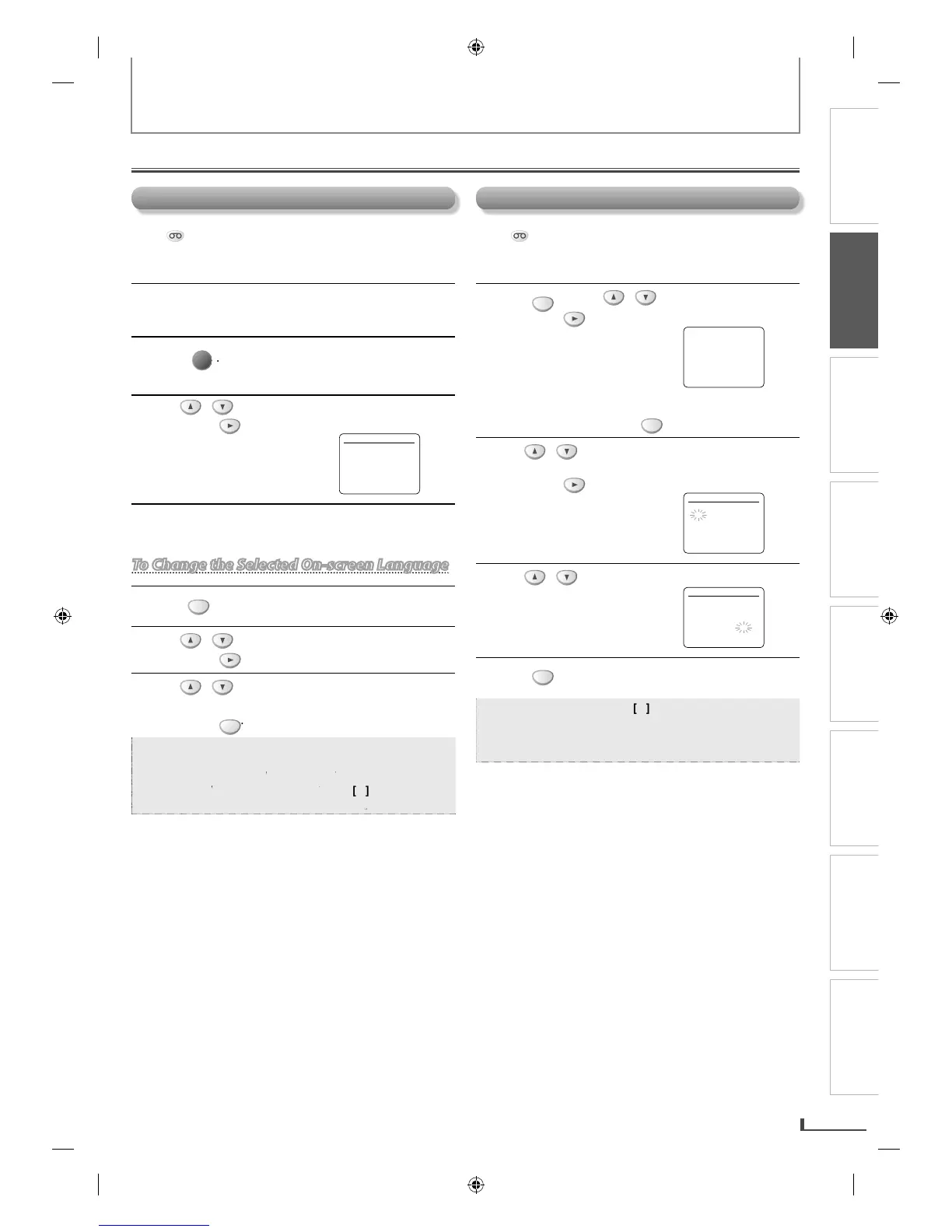PRECAUTIONS
PREPARATION
ADVANCED PLAYBACK
BASIC OPERATIONS RECORDING OPTIONAL SETTINGS TROUBLESHOOTING INFORMATION
13
PREPARATION
Initial Setups
C
GRAMMING
SATELLITE LINK
AUTO REPEAT
et, the “CLOCK SET” menu
appears
e contents to suit your
pre
- - - - - -
HOUR MINUTE AM
uring steps 2 to 3.
• Clock settin
will be lost after a power failure, or
lease note: most instructions in this manual re
our TV’s input is set to VIDEO. (Name ma
with TV manufacturer. See
• “LANGUAGE SELECT” menu a
OL
4
When “CLOCK SET” menu a
o to step 2 in “Clock Settin
To Change the Selected On-screen Language
To Change the Selected On-screen Language
you accidentally select Spanish or French an
E8K6AUDDV220MW9ENv1.1.indd13E8K6AUDDV220MW9ENv1.1.indd13 2009/11/0211:12:062009/11/0211:12:06
