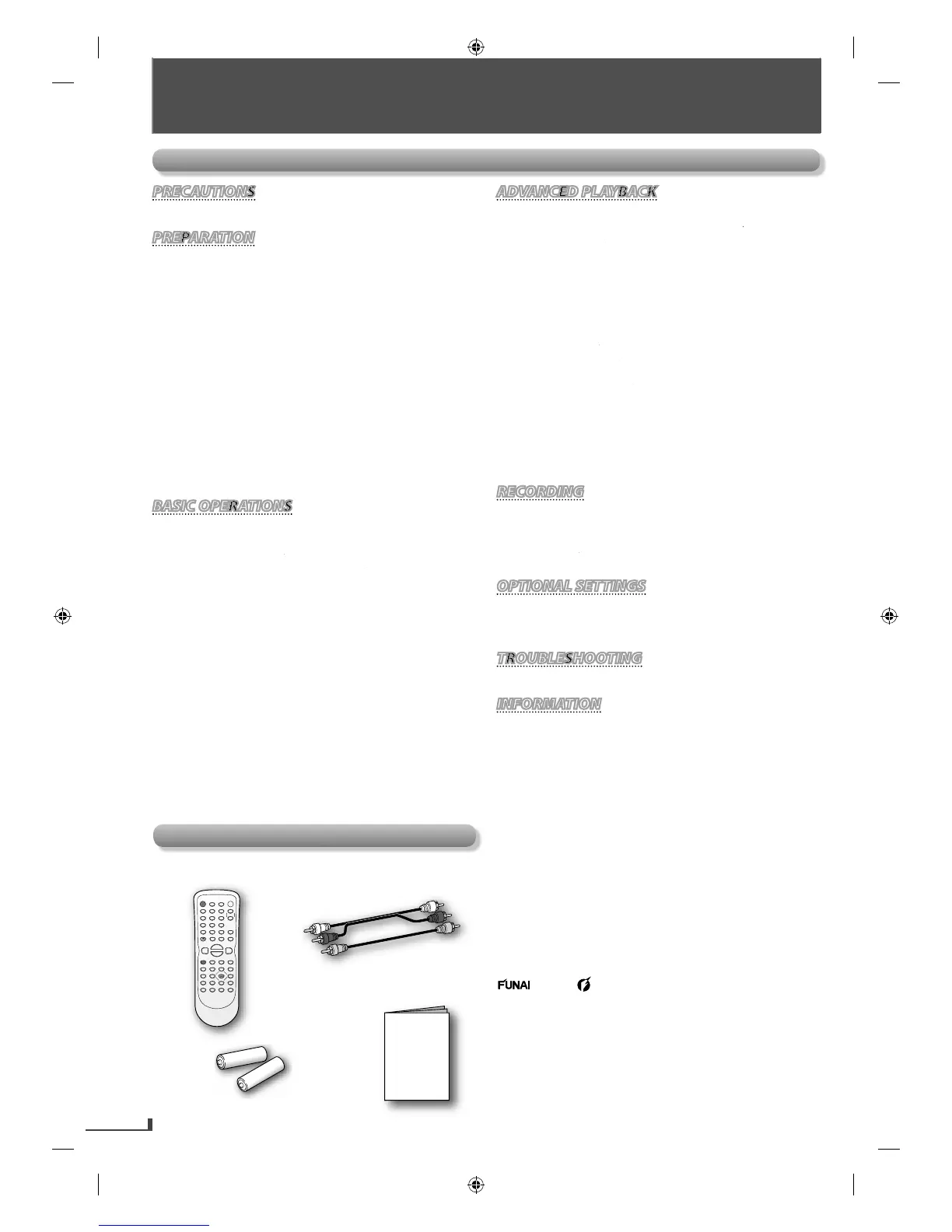·······························
·······························
able Media ·····································
····································
·······································
·······································
·······························
····································1
································
····································1
on Unit for the First Tim
······································
BASIC OPERATIONSBASIC OPERATIONS
··································
··································
······························
Fast Forward / Fast Reverse Playback
· · · · · · · · · · · · · · · · · · · · · · · · · · · ·
To Rewind the Cassette Tape automaticall
· · · · · · · · · · · · · · · · · · · · · · · · · · · · · · · · · · · · ·
ADVANCED PLAYBACKADVANCED PLAYBACK
isc Menu · · · · · · · · · · · · · · · · · · · · · · · · · · · · · · · · · · · · · · · · · 1
Calling Up a Menu Screen During Playback
·········································1
· · · · · · · · · · · · · · · · · · · · · · · · · · · · · · · · · 1
···································
Subtitle Language and Audio Languag
& OTR (One-touch Timer Recordin
···································
·······································
··························
OPTIONAL SETTINGSOPTIONAL SETTINGS
TROUBLESHOOTINGTROUBLESHOOTING
··························2
× 2
© 2009 Funai Electric Co.
All rights reserved. No part o
this manual may be reproduced,
copie
rior written consent of Funai. Furthermore,
any unauthorized commercial distribution o
this manual or any
revision
ormation in this document is subject to change without
notice. Funai reserves t
erein
without the obligation to noti
y any person or organization o
istered trademark of Funai
Electric Co., Ltd and may not be used in any way without the
ex
ress written consent of Funai. All other trademarks used
herein remain the exclusive propert
of their respective owners.
Nothin
contained in this manual should be construed as
granting,
other content in this manual is strictl
prohibited. Funai
shall aggressivel
enforce its intellectual propert
PREPARATION
E8K6AUDDV220MW9ENv1.1.indd4E8K6AUDDV220MW9ENv1.1.indd4 2009/11/0211:22:332009/11/0211:22:33
