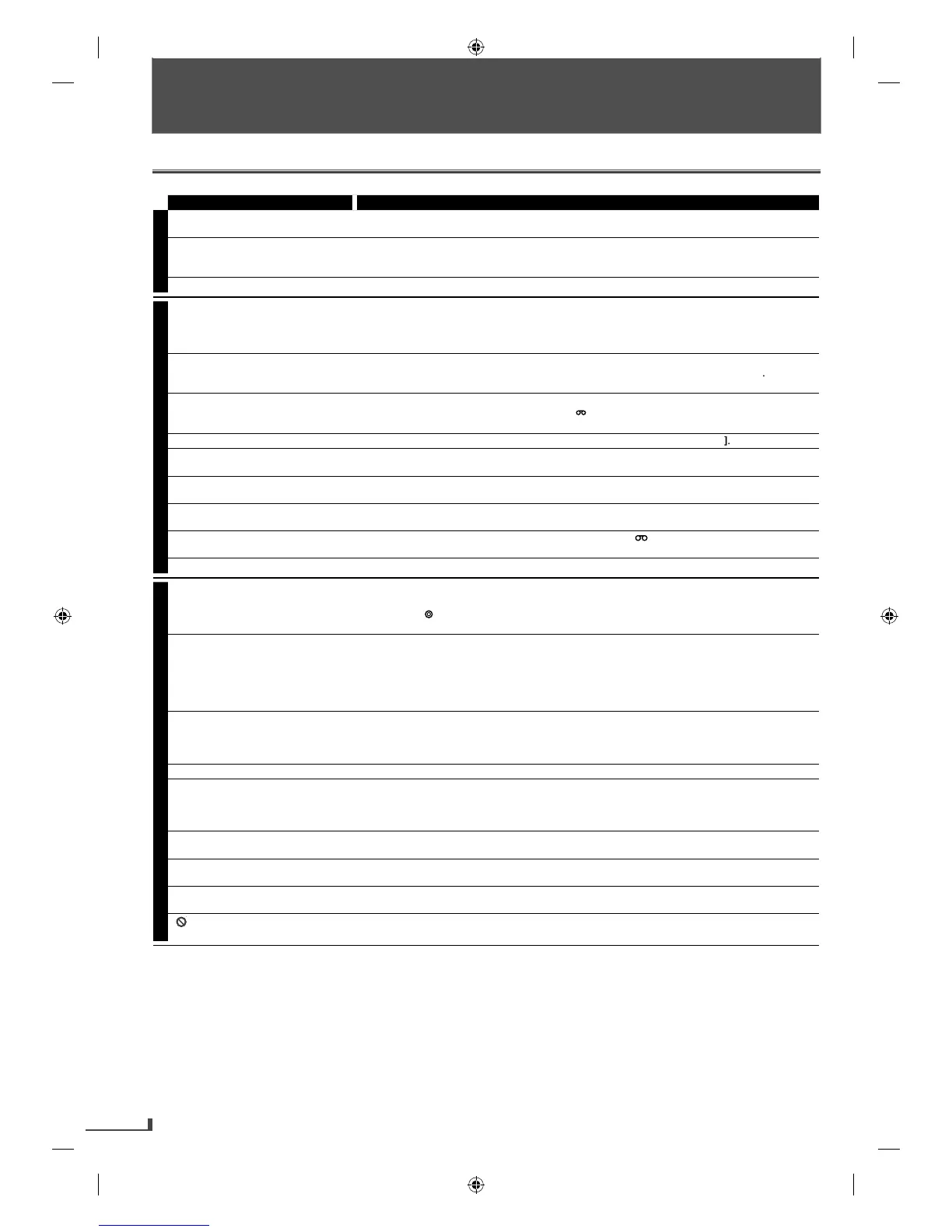f this unit does not perform properl
when operated as instructed in this manual. Refer to the following
Some functions are not available in specific modes, but this is not a malfunction. Read the description in this manual
or details on correct operations
rom a desired track and random pla
back are not available during programmed pla
unctions are prohibited on some discs
Symptom Remedy
DVD • VCR
No power
the power plug is connected to an AC outlet
a cassette tape or disc is in this unit.
erence signal may be received. Change the position and direction o
ave a tuner to receive TV
er to “Recording & OTR (One -touch Timer Recording)” on page 20
e timer program is set correct
icator on this unit lights up. I
ake sure the cassette tape has a record tab. I
needed, cover the hole with adhesive tape.
or a better picture by pressing
ead cleaning may be necessary. Re
er to “Auto Head Cleaning” (page 27)
irmly.
Video or color fades in and out when
this unit is in the VCR mode. I
onnect the video cable firml
andle a disc with special care so that it does not have
erprints, scratches, or dusts on
onnect the audio cables firml
s on the audio component.
No DTS au
here are some cases where pictures ma
distorted, and those are not a sign of a
stop for a moment, this is not a malfunction
e is not available for audio or subtitles on the DVD
s contain sequences recorded from different camera angles.
Audio or subtitle lan
s contain audio source or subtitles in the selected language.
he operation is prohibited b
this unit or the disc.
TROUBLESHOOTING
Troubleshooting Guide
E8K6AUDDV220MW9ENv1.1.indd26E8K6AUDDV220MW9ENv1.1.indd26 2009/11/0211:12:452009/11/0211:12:45
