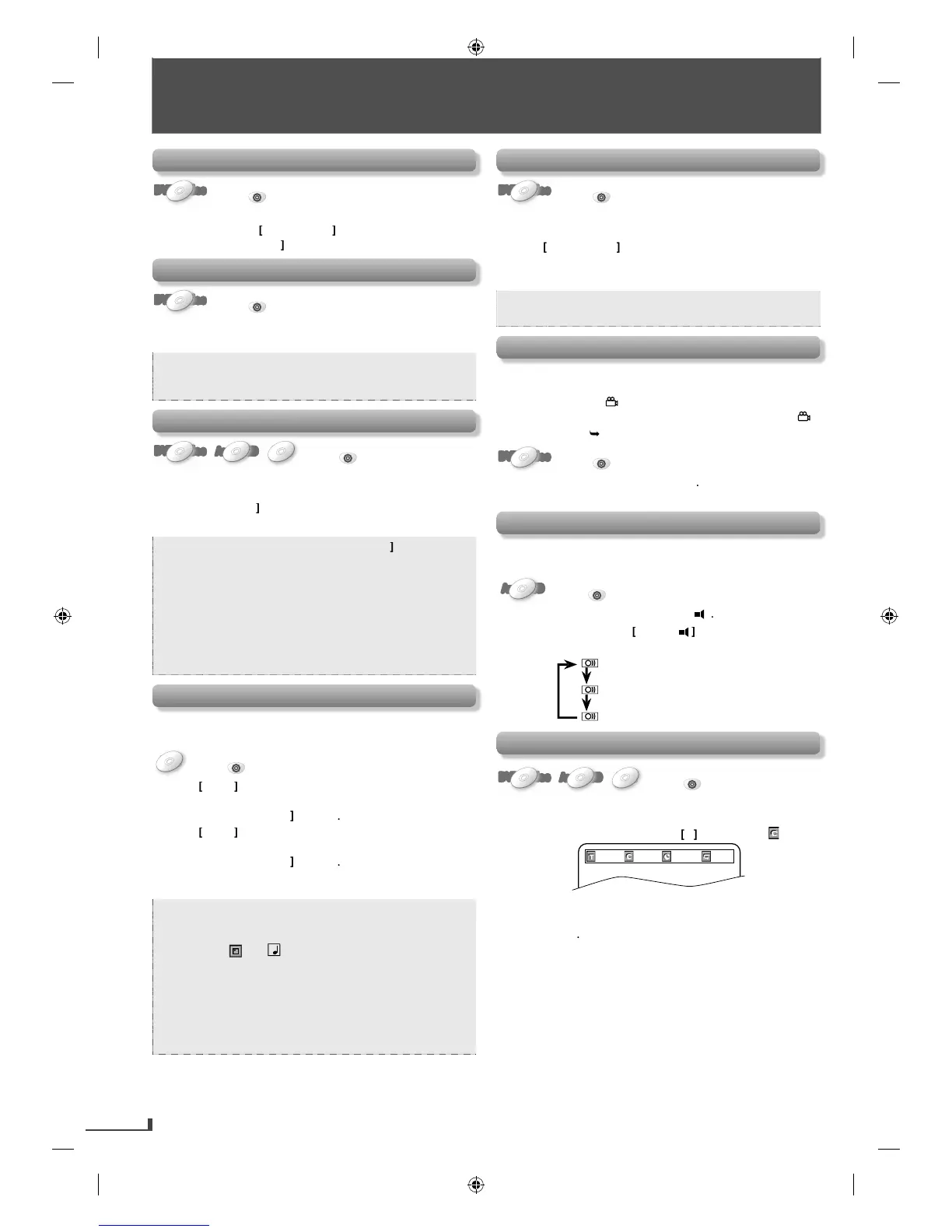DVD-VideoDVD-VideoDVD-VideoDVD-VideoDVD-Video
Press
DVD
first.
Some discs contain menus which allow
Calling Up a Menu Screen During Pla
DVD-VideoDVD-VideoDVD-VideoDVD-VideoDVD-Video
er to the manual accompan
DVD-VideoDVD-VideoDVD-VideoDVD-VideoDVD-Video
Audio CD
AudioAudio CDCD
AudioAudio CDCD
the power has been turned o
s on even
when the power is turned off, as lon
Insert a CD-RW/-R with MP3
ht side in the file list.
epending on some sections, it ma
Folders and MP3 files are displayed respectively
A maximum of 255 folders or 999 files ma
older. Files in the 9th or deeper hierarchies
For MP3 file recorded in VBR (variable bit rate)
DVD-VideoDVD-VideoDVD-VideoDVD-VideoDVD-Video
to select the desired zoom
actor: 2x, 3x, 4x, 1/2x.
2
Zoom function does not work while the dis
ome DVD may contain scenes w
rom the various angles. You can change
If the “ANGLE ICON” is set to “OFF” in “OTHERS” menu
DVD-VideoDVD-VideoDVD-VideoDVD-VideoDVD-Video
Press
DVD
first.
1) During p
Audio CD
AudioAudio CDCD
AudioAudio CDCD
Press
DVD
first.
1) During p
DVD-VideoDVD-VideoDVD-VideoDVD-VideoDVD-Video
Audio CD
AudioAudio CDCD
AudioAudio CDCD
01
/01 002/021 00:03:53
OFF
ile number within 5 seconds.
ADVANCED PLAYBACK
E8K6AUDDV220MW9ENv1.1.indd16E8K6AUDDV220MW9ENv1.1.indd16 2009/11/0211:12:192009/11/0211:12:19
