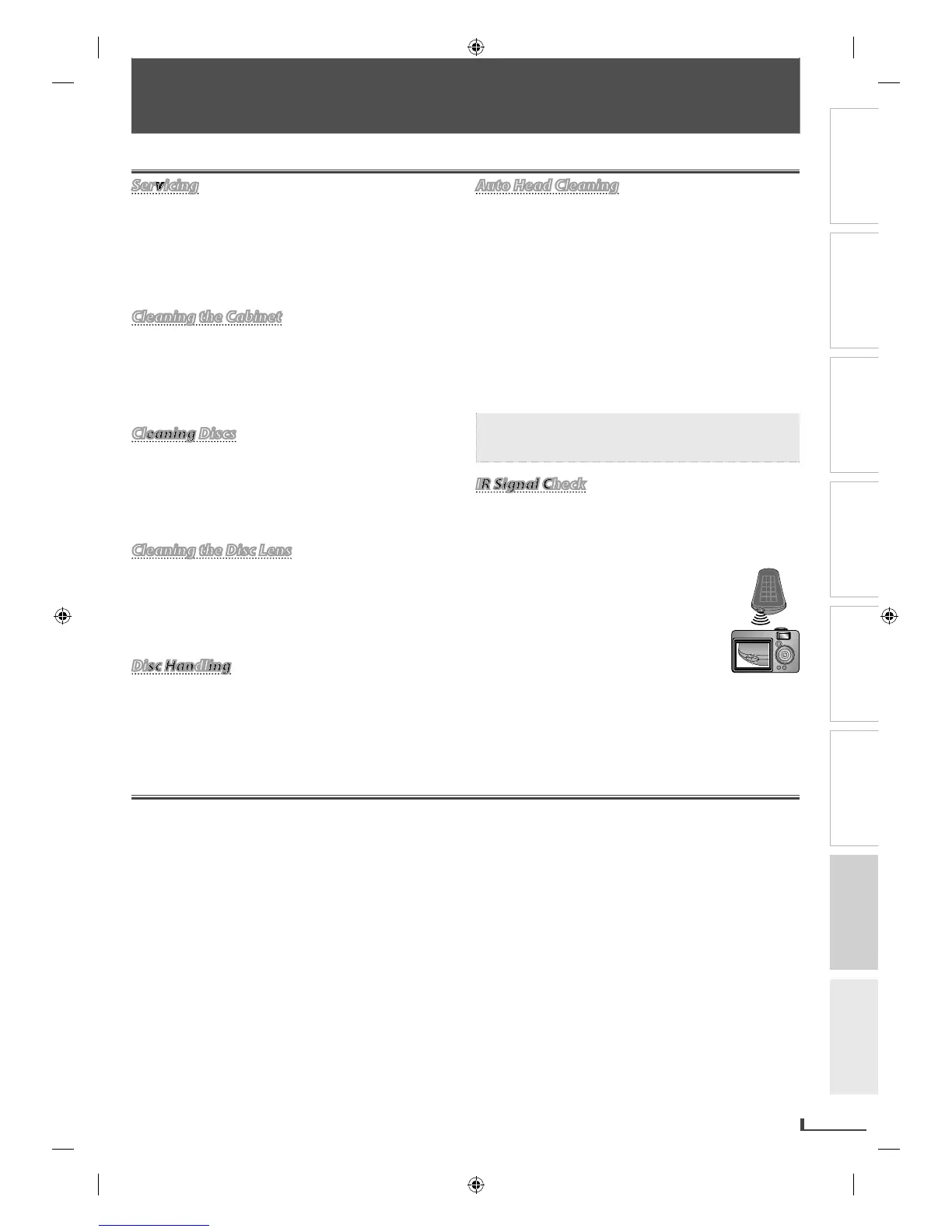PRECAUTIONS PREPARATION ADVANCED PLAYBACKBASIC OPERATIONS RECORDING OPTIONAL SETTINGS
INFORMATION
TROUBLESHOOTING
27
INFORMATION
Specifications
• Please refer to relevant topics on the “Troubleshooting
Guide” on pa
this unit becomes inoperative, do not try to correct the
problem by yoursel
. There are no user-serviceable parts
inside. Turn o
, unplug the power plug, and please call
our toll
ree customer support line
ront panel and other exterior sur
benzene or alcohol to clean
insecticide liquid near the unit.
Such chemicals ma
discolor the surface or damage the
• When a disc becomes dirt
, clean it with a cleaning
cloth. Wi
e the disc from the center to out. Do not wi
available cleaners, deter
this unit continues to per
ou have referred to the relevant sections and to the
“Troubleshootin
Guide” in this manual, the laser optical
pic
er or an
authorized service center
or inspection and cleanin
isc in its protective case w
• Do not glue paper or put stickers onto the disc. This ma
damage the disc, and the unit ma
ou insert or
remove a cassette tape, so you can see a clear picture.
the playback picture is blurred or interrupted while
t
ave
accumulated on the video heads, or the usage o
rental
or worn cassette tapes can cause this problem. I
y or snowy picture appears
our local audio/video store and purchase
a good qualit
a Video head cleaner does not solve the
roblem,
please call our toll
ree customer support line
emember to read the instructions alon
the remote control does not work properly, you can
test i
the remote control is sending out the in
cellular phone). It will help to de
camera
(including built-in camera o
rared light appears through digital
camera, t
ack x 2 2 V rms
Recommended circumstances o
uirements : 120 V AC +/- 10 %
60 Hz +/- 0.5 %
Power consum
ications are subject to change without notice
between languages, the default language will
Maintenance
INFORMATION
E8K6AUDDV220MW9ENv1.1.indd27E8K6AUDDV220MW9ENv1.1.indd27 2009/11/0211:12:462009/11/0211:12:46
