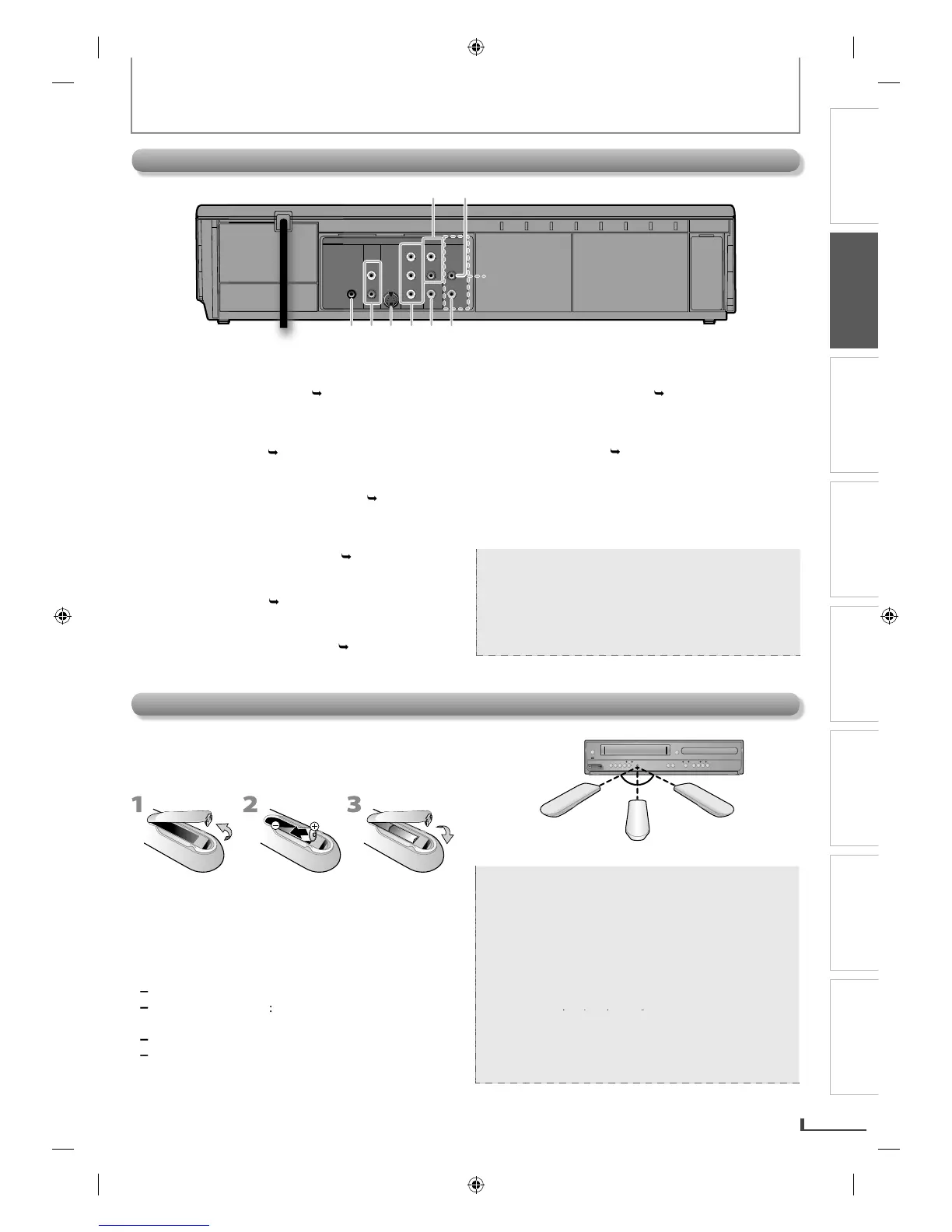PRECAUTIONS
PREPARATION
ADVANCED PLAYBACK
BASIC OPERATIONS RECORDING OPTIONAL SETTINGS TROUBLESHOOTING INFORMATION
our television or audio device. Standard
onnect an RCA audio cable from the audio out
our camcorder, VCR, etc. to here.
Connect a digital audio coaxial cable
rom here
to the digital audio coaxial in jack o
our television or audio device.
Connect component video cables
omponent video input jacks o
our television or audio device.
Standard connection for DVD
. DVD/VCR video and audio
connection re
RCA audio and video cables are included
DIGITAL
AUDIO OUT
COAXIAL
AUDIO
OUT
DVD VCR
DVD/VCR
S-VIDEO
OUT
COMPONENT
VIDEO OUT
AUDIO IN
VIDEO IN
AUDIO OUT
VIDEO OUT
L
LY
R
R
C
B
C
R
3 54 6 7 8
L1
12
Install the 2 AA (1.5 V) batteries matching the polarit
compartment of the remote
ollowing in mind when using the remote
contro
e
remote control and the in
rared sensor window on the
un
rox. 16 feet (5m) within 30
16 feet (5m)
30˚30˚
16 feet (5m)
23 feet (7m)
resh ones. Although they may look similar,
di
erent batteries may have di
f the remote control is not to be used for a lon
eriod of time, remove the batteries to
Do not try to recharge batteries; they can
Batteries should always be disposed o
he environment in mind. Always dispose o
the Batteries for the Remote Contro
E8K6AUDDV220MW9ENv1.1.indd9E8K6AUDDV220MW9ENv1.1.indd9 2009/11/0216:50:242009/11/0216:50:24
