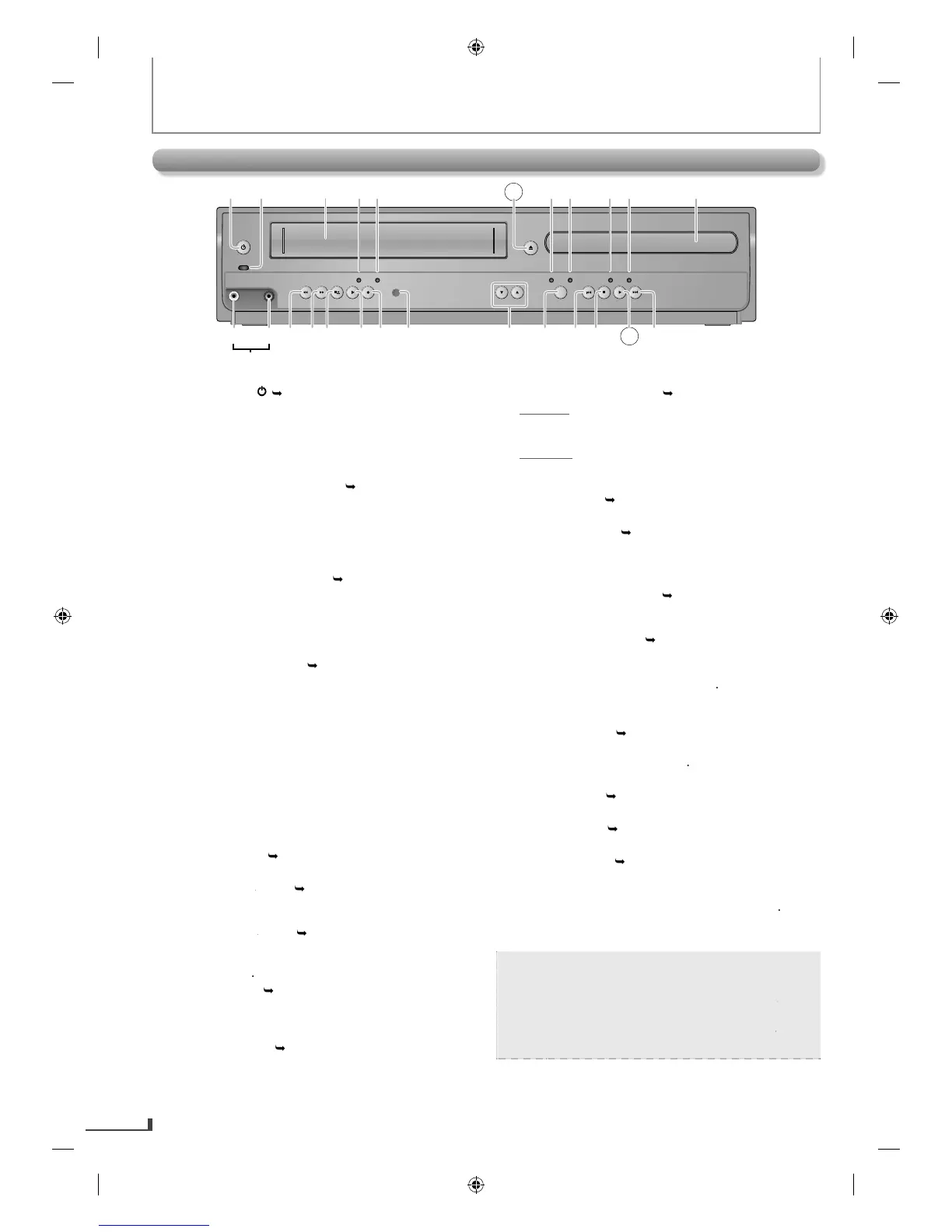PLAYDISC IN
DVDVCR
OPEN/CLOSESTANDBY-ON
POWER ON
AUDI O
REC
RECORDPLAYF.F WDREW STOP/EJECT
TIMER REC
IR
TRACKING
SOURCE
PREV STOP PLAY NEXT
VIDEO
1
12 13 14 15 17 18 20
2345 6789
10 11
1916 2221 24 2523
L2 input jacks
• Press to turn on the unit
or to turn the unit into the
standb
up during a recording, OTR (One-touch Timer
Recordin
hts up when a timer recordin
Timer Recording) has been
Press to open / close the disc tra
8. DVD output indicator (DVD
up when the disc is in the disc tra
when the inserted disc is being pla
.14
• Place a disc when it is o
onnect an RCA video cable from the video out
our camcorder and other such devices here.
A
monaural audio cable from the
advance the cassette tape or view
the picture rapidl
Press to stop the playback / recording o
e.
EJECT :
• Press to remove the cassette ta
Press to start the playback o
ress once to start a recor
to activate an OTR (One-touch
rom the remote control so that you
can control the unit
the picture begins to vibrate verticall
during the cassette tape pla
ress to switch to either DVD
Press to start / resume p
• Press to skip chapters / titles / tracks / files during
p
ress and hold it to begin
uttons
6 or 24 (circled ones) or by inserting a cassette
A
C
E8K6AUDDV220MW9ENv1.1.indd8E8K6AUDDV220MW9ENv1.1.indd8 2009/11/0211:11:552009/11/0211:11:55
