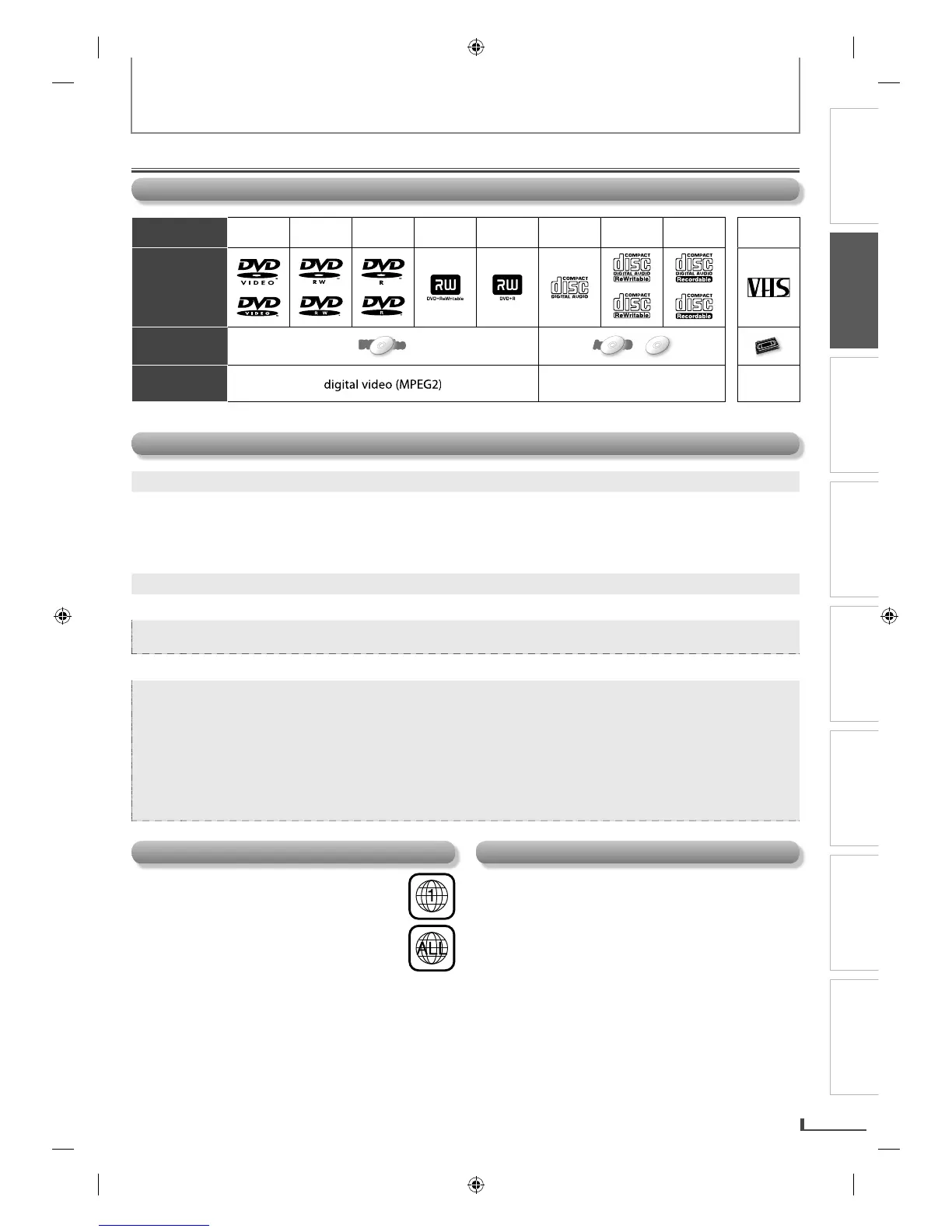PRECAUTIONS
PREPARATION
ADVANCED PLAYBACK
BASIC OPERATIONS RECORDING OPTIONAL SETTINGS TROUBLESHOOTING INFORMATION
5
PREPARATION
About Cassette Tapes and Discs
Re
ith region 1. DVD must be labeled
or region 1 in order to play back on
or the symbols
on your DVD. I
these region symbols do not
appear on your DVD, you cannot p
A DVD labeled for a specific region can onl
e
Logo
Symbols used
in this manual
Audio CD
AudioAudio CDCD
AudioAudio CDCD
Caution: The sound may not be heard on the
the sound recorded on the normal CD la
er can be delivered. The sound recorded on the high densit
other discs without compatibilit
inalized discs cannot be pla
For DVD-RW/R, discs recorded in the VR (video recording)
ormat cannot be played back. Only the
ormat discs can be played back.
ed back because of incompatible recording conditions, characteristics of the recorder o
back discs which bear the marks listed in “Pla
ou use nonstandardized discs, this
unit may not play them back. Even i
they are played back, the sound or video quality will be compromised
f the recorded portion of the disc is too small (less than 2-3/16 inches (55 mm) across), it ma
or System
DVD is recorded in different color s
stems throughout the
world. The most common color s
stem is NTSC (which is
used primaril
in the United States and Canada)
his unit uses NTSC, so DVD
back must be
recorded in the NTSC system. You cannot play back DVD
recorded in PAL color s
E8K6AUDDV220MW9ENv1.1.indd5E8K6AUDDV220MW9ENv1.1.indd5 2009/11/0211:11:482009/11/0211:11:48
