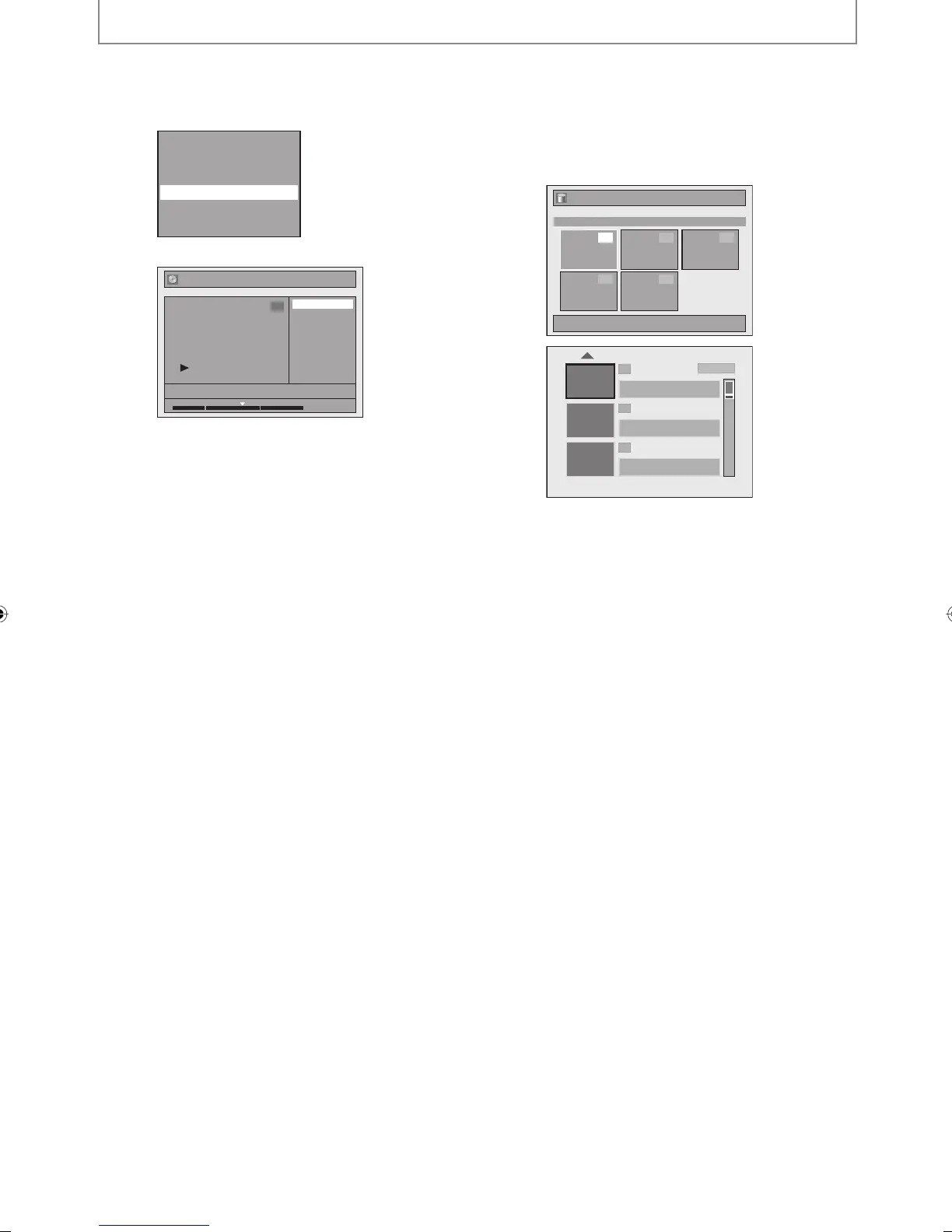82 EN82 EN
EDITING
4
Use [K / L] to select “Title Delete”,
then press [OK].
HDD mode
Resume Playback
Play From Start
Edit
Title Delete
Delete Multiple Titles
Dubbing
DVD mode
Edit
Title Delete
Edit Title Name
Chapter Mark
Index Picture
Title Dividing
Hide Chapter
NOV/21/08 11:00AM CH12 SP
1
1 : 05 : 00
Confirmation message will appear.
5
Use [K / L] to select “Yes”, then press
[OK].
Final confirmation message will appear. Select
“Yes”, then press [OK].
The title is now deleted.
Title List
1 / 1
JAN/ 1/08 12:00AM CH10 SP
12:00AM (1:00:00) JAN/ 1/08
CH10 SP
1
4 5
2 3
1
2
3
EMPTY TITLE
0:21:14 SP (2Hr)
NOV/22/08 11:35
AM
CH13 EP
NOV/22/08 0:10:33
EMPTY TITLE
1:37:52 SP (2Hr)
SP(2Hr)
E2M01UD_H2160MW9_EN.indd 82E2M01UD_H2160MW9_EN.indd 82 2008/04/15 19:58:532008/04/15 19:58:53