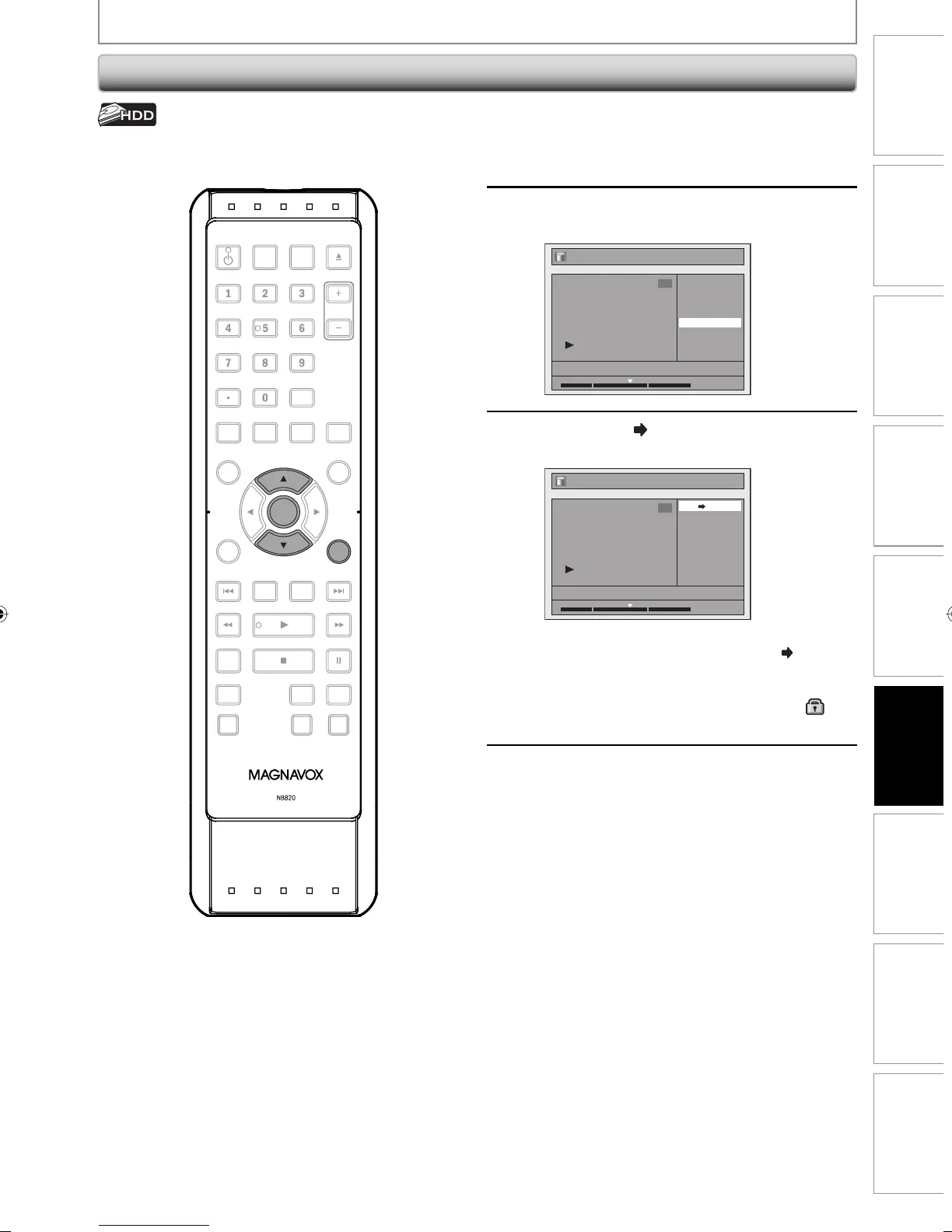91EN 91EN
Playback
Editing
Recording
Basic Setup
ConnectionsIntroduction Function Setup Others Español
EDITING
Protecting a Title
1
Follow steps in “How to Access the
Edit Menu” on page 80 to display
“Edit” menu.
2
Use [K / L] to select “Protect”, then
press [OK].
Edit
Scene Delete
Edit Title Name
Chapter Mark
Title Dividing
Protect
JAN/ 1/08 12:00AM CH10 LP
1
1 : 30 : 00
3
With “OFF ON” selected, press
[OK].
Edit - Protect
OFF ON
JAN/ 1/08 12:00AM CH10 LP
1
1 : 30 : 00
The title is now protected.
• If the title is already protected, “ON
OFF” will
appear instead. Press [OK], to release the title
from protection.
• The protected title will be marked with
icon.
4
Press [RETURN] once or repeatedly to
go back to the title list.
To prevent the accidental editing, or erasing of the titles,
you can protect them in “Edit” menu.
OPEN/
CLOSE
SOURCE
HDMI
.@/: ABC
GHI
PQRS TUV
SETUP REPEAT
DISPLAY
AUDIO
DISC MENU
RETURN
TITLE
WXYZ
CLEARSPACE
JKL MNO
DEF
OK
DVDHDD
D.DUBBING
V.REPLAY V.SKIP
RAPID PLAY
RECREC MODETIMER
DTV/TVSTANDBY-ON
CHANNEL
OK
RETURN
E2M01UD_H2160MW9_EN.indd 91E2M01UD_H2160MW9_EN.indd 91 2008/04/15 19:59:042008/04/15 19:59:04