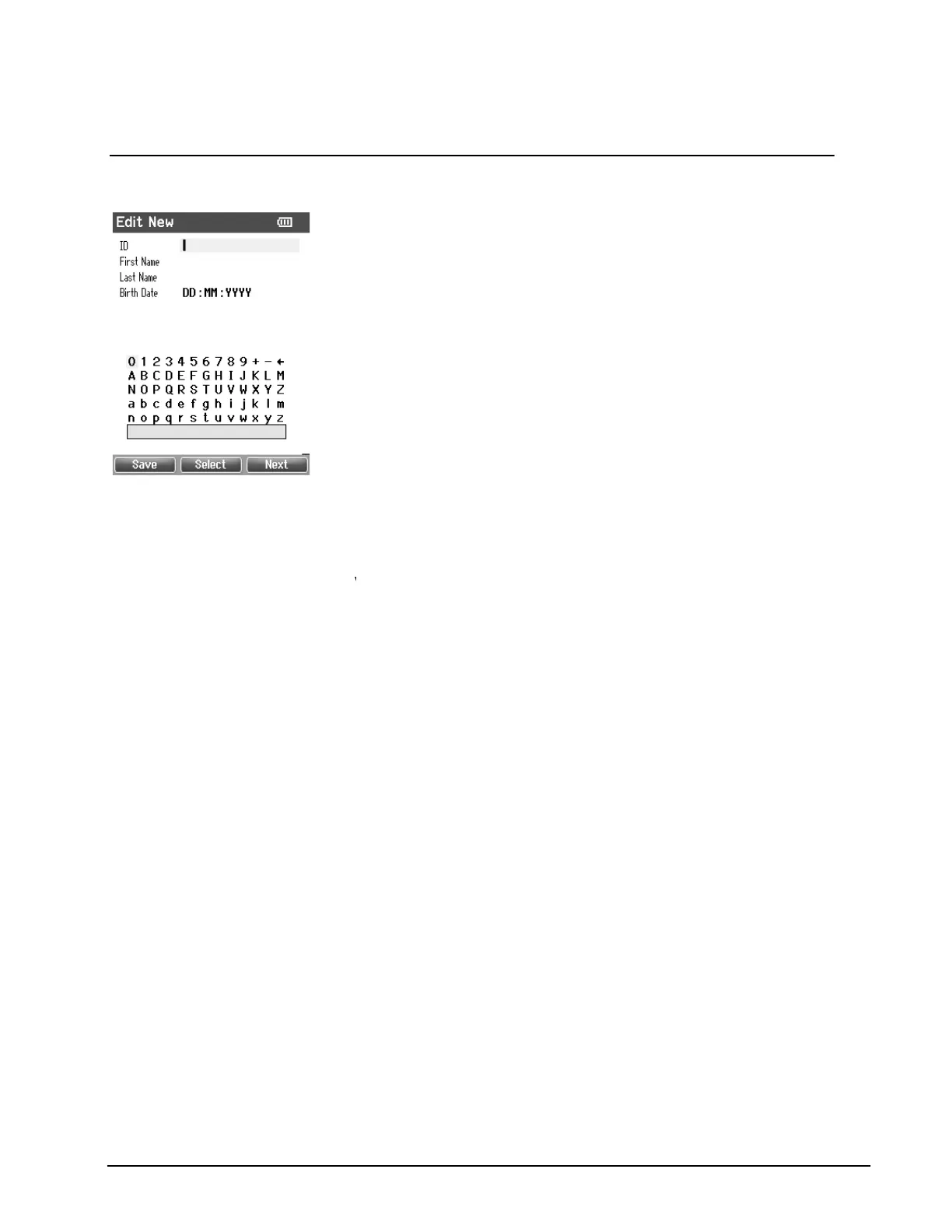4.4.5 Edit New
With this screen you can put in
Operating from this screen:
Top left button saves the patients details and brings you back to the
Top middle button will select the highlighted character and put it where the cursor is placed.
Backspace is found as an arrow in the top right corner. Spac
the keyboard
Top right button will select the next details for editing.
Right and Left buttons will move the selection of the keyboard one character to the left or
right.
Up and Down buttons will move the selection of the key
When editing the birth date the Up and Down button will change the numerical value
19
With this screen you can put in
data to a new client before
Top left button saves the patients details and brings you back to the
Top middle button will select the highlighted character and put it where the cursor is placed.
Backspace is found as an arrow in the top right corner. Spac
e is found as a bar underneath
Top right button will select the next details for editing.
Right and Left buttons will move the selection of the keyboard one character to the left or
Up and Down buttons will move the selection of the key
board one character up or down.
When editing the birth date the Up and Down button will change the numerical value
data to a new client before
.
Top middle button will select the highlighted character and put it where the cursor is placed.
e is found as a bar underneath
Right and Left buttons will move the selection of the keyboard one character to the left or
board one character up or down.
When editing the birth date the Up and Down button will change the numerical value
.
