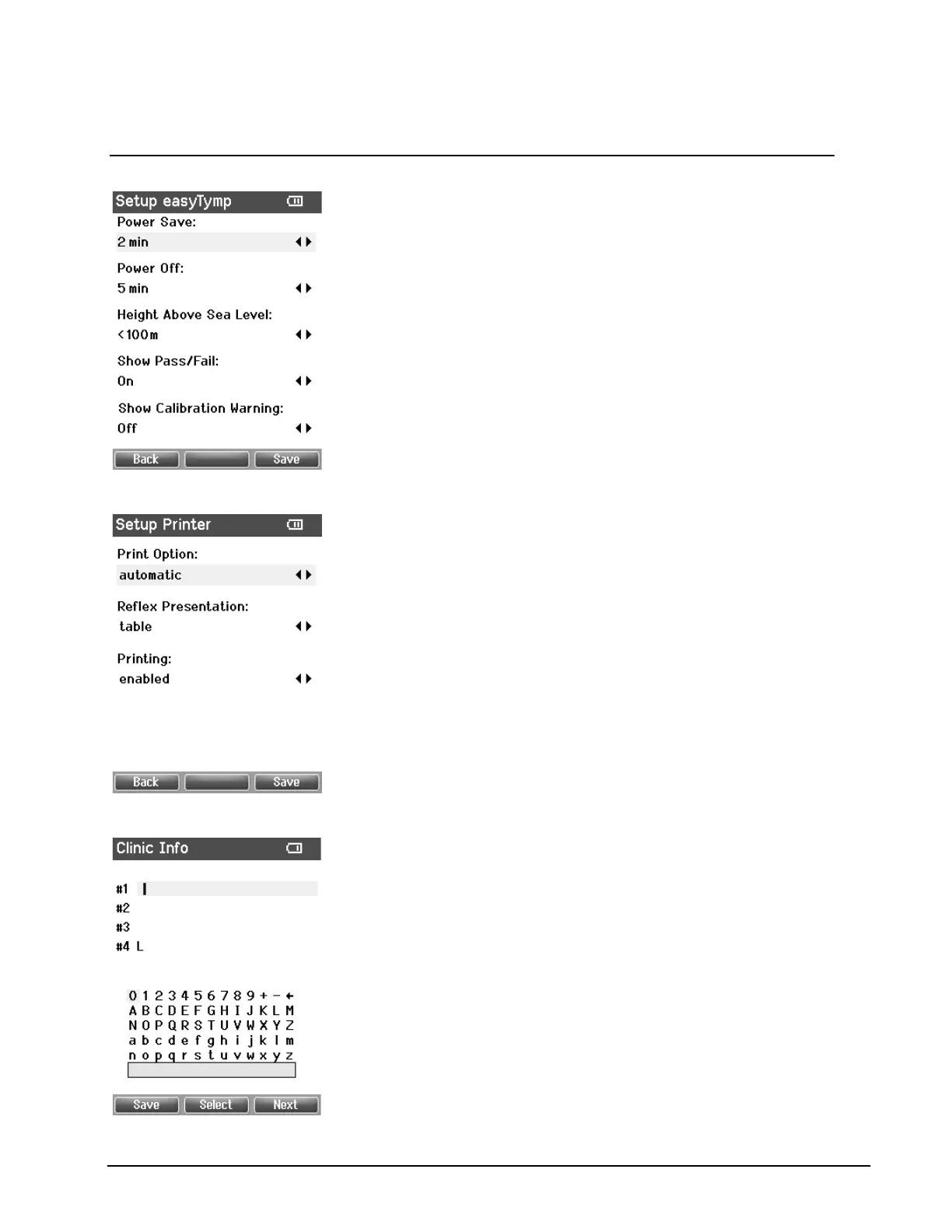4.5.3 Setup easyTymp®
4.5.4 Setup Printer
4.5.5 Setup Clinic Info
23
Use Up and Down to go to the next and previous
item. Use right and left arrow keys to go to
The Power Save can be set to
minutes.
The Power Off can be set to never or
minutes.
Height above Sea Level can be set from 0 to 2500
meters.
Show Pass/Fail: If On, the result wi
Pass / Fail symbol.
Show Calibration Warning:
the calibration date is displayed at power
Use Up and Down to go to the next and previous
item. Use right and left arrow keys to go to adjust.
Print Options: automatic or manual.
selecte
d, printing will start as soon as unit is placed in
the cradle.
Reflex Presentation: Table or graph.
Table: Will display reflex result in numeric format.
Graph: Will additionally show graphic display of the
reflex.
Printing: enabled or disabled.
Use Up, Down, Right and Left
cursor over the keyboard.
Top middle button will select the highlighted
character and put it where the cursor is placed.
Backspace is found as an arrow in the top right
corner. S
pace is found as a bar underneath the
keyboard. Top right button will select the next details
for editing. Top left button to save and return to the
Setup screen.
Use Up and Down to go to the next and previous
item. Use right and left arrow keys to go to
adjust.
Height above Sea Level can be set from 0 to 2500
a
the calibration date is displayed at power
-up .
Use Up and Down to go to the next and previous
item. Use right and left arrow keys to go to adjust.
d, printing will start as soon as unit is placed in
Table: Will display reflex result in numeric format.
Graph: Will additionally show graphic display of the
to move the
Top middle button will select the highlighted
character and put it where the cursor is placed.
Backspace is found as an arrow in the top right
pace is found as a bar underneath the
keyboard. Top right button will select the next details
for editing. Top left button to save and return to the
