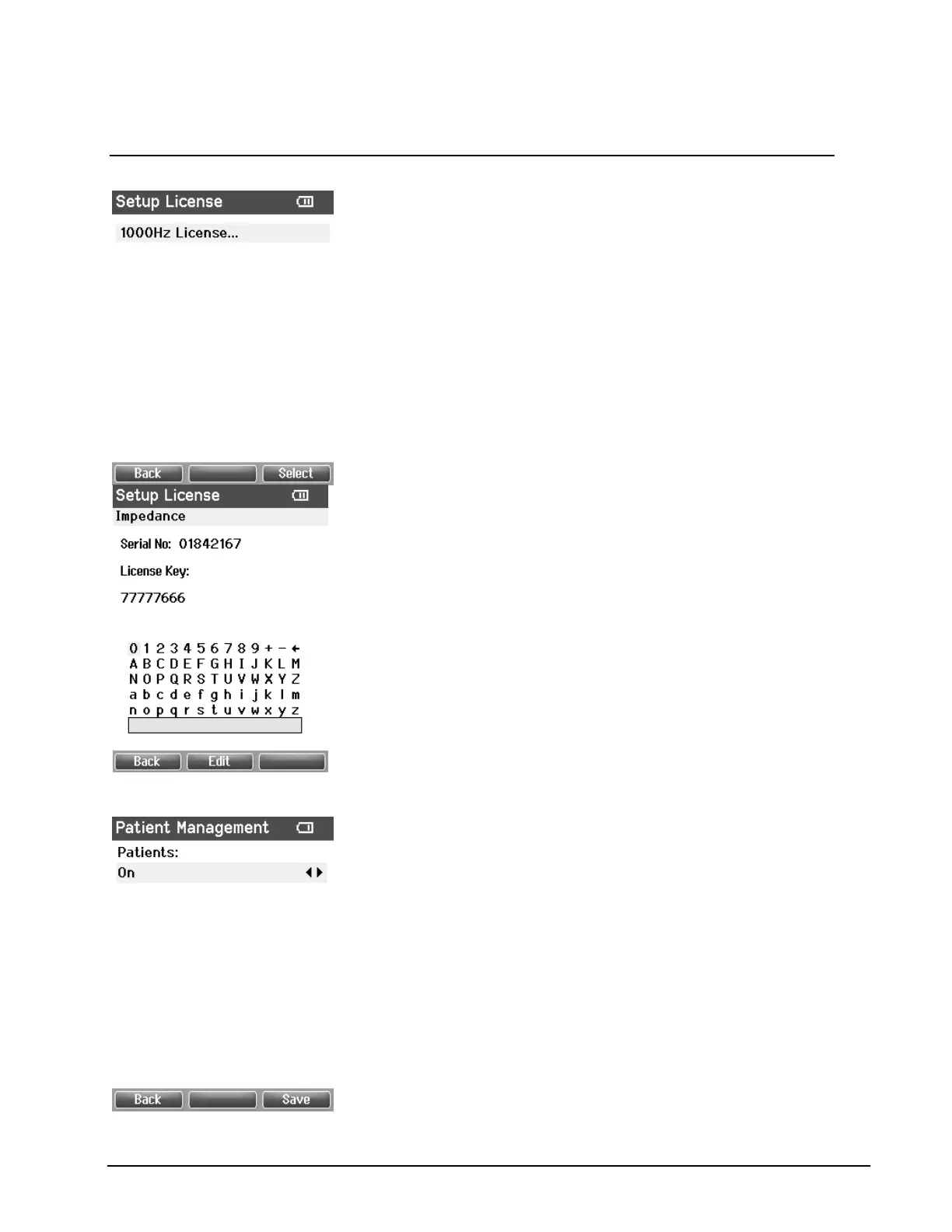4.5.6 Setup License
4.5
.7 Setup Patient Management
24
Option: Extra software license for high frequency
probe tone of 1000 Hz
By pressing
the Top right button you can select the
module you want to view or change the license key.
Use Left, Right, Up and Down arrow keys to move the
cursor over the keyboard.
select the highlighted character and put
cursor is placed. Backspace is found as an arrow in the
top right corner. Space is found as a bar underneath
the keyboard. Top right button will select the next
details for editing. Top left button to save and return
to the Setup screen
.7 Setup Patient Management
Turns the internal patient data managements “On” or
“Off”
“Off” will delete all measured data.
Option: Extra software license for high frequency
the Top right button you can select the
module you want to view or change the license key.
Use Left, Right, Up and Down arrow keys to move the
select the highlighted character and put
it where the
cursor is placed. Backspace is found as an arrow in the
top right corner. Space is found as a bar underneath
the keyboard. Top right button will select the next
details for editing. Top left button to save and return
Turns the internal patient data managements “On” or
