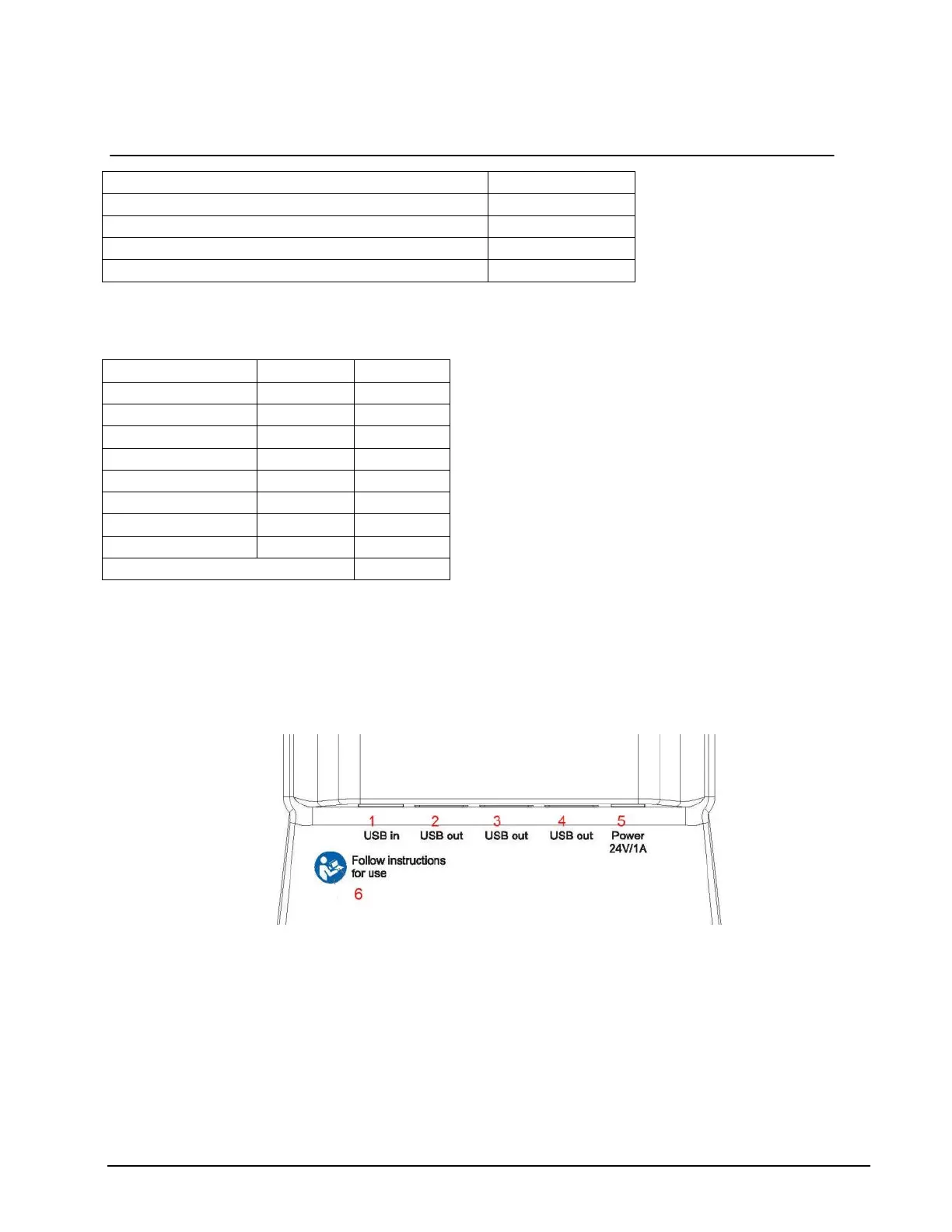easyTymp® Operating Manual
5
St
andard tip configuration in Eartip box:
Flanged 3-5mm 10
Mushroom 9 mm
10
Mushroom 11 mm
10
Mushroom 13 mm
10
Mushroom 15 mm
5
Mushroom 19 mm
5
Umbrella 15 mm
5
Umbrella 19 mm
5
MAICO Probe Cleaning Tool 1
3.2 System installation
3.2.1 Hardware installation
3
.2.1.1 Installing the cradle
Figure 1
Connectors at the rear bottom of the cradle
1 = USB in 2, 3, 4 = USB out
5 = Power 6 = Follow the instructions for use
Put the enclosed mains cable into the power connection socket M5 and its mains plug into a
power socket.
Cradle w/o Printer 721-10
Cradle w/ Printer 721-8
Wall Mount Kit 6699
Carry Case 1035-3024