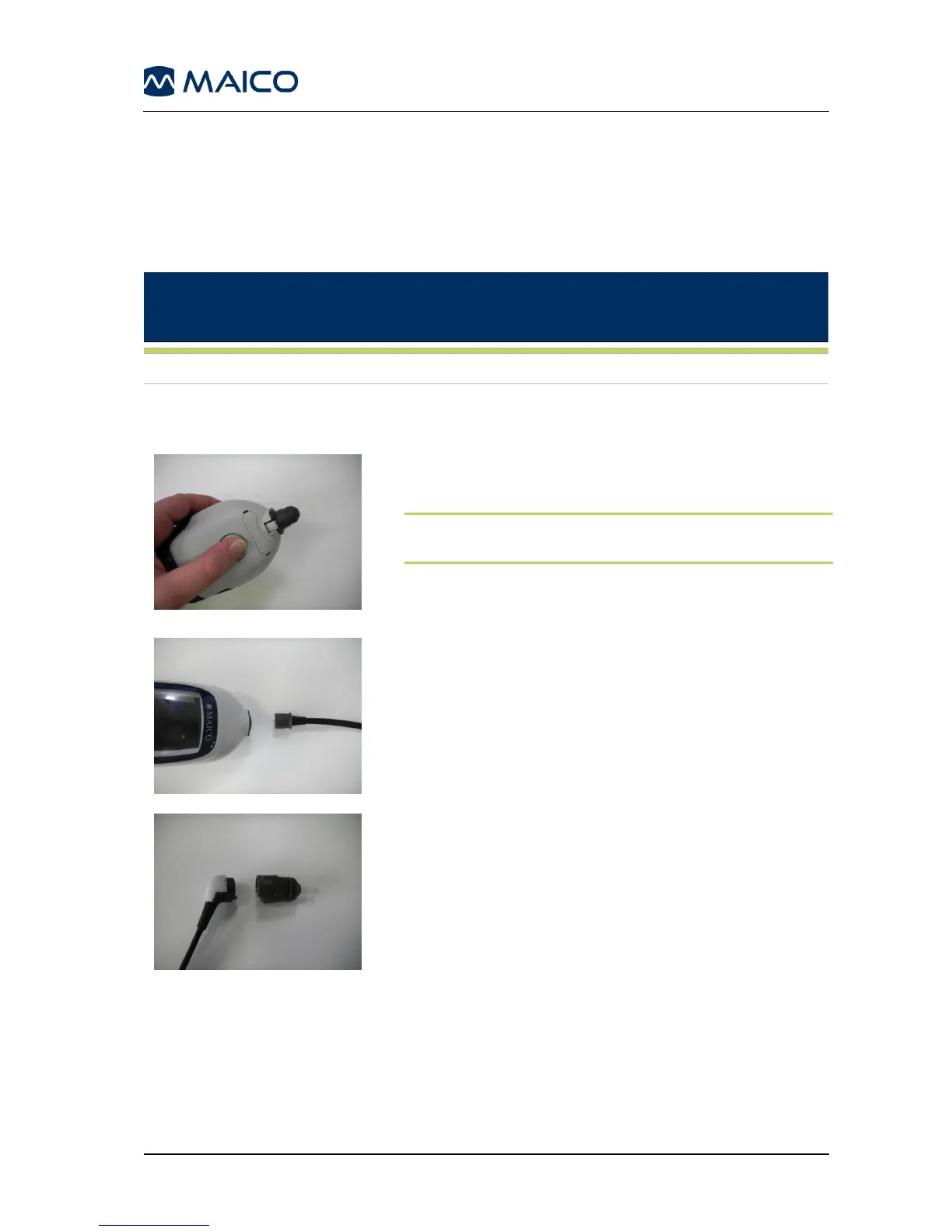Operation Manual easyTymp
4.2.1.5 Battery Life
The following table gives an estimate of the charging time (CT) in hours for the battery.
Be aware that negative numbers mean that the battery is discharging. Charge times are
the same for the spare battery in the cradle and the battery in the cradled easyTymp. See
also Table 3.
Table 3 Charging time easyTymp
CT through
cradle up to
80 %
CT through
USB (PC) up
to 80 %
CT through
cradle up to
100 %
CT through
USB (PC) up
to 80 %
To release the probe, press the circular button on the
back of the device and pull the probe out (Figure 26).
NOTE: Do not pull on the extension cable as this can
damage the tubing connection!
Connect the probe to the easyTymp by lining up the red
triangles and pushing the probe into the unit (Figure 27).
The probe can be attached to the extension cable by
correctly lining up the pins and clicking the probe into
the end of the extension cable (Figure 28).