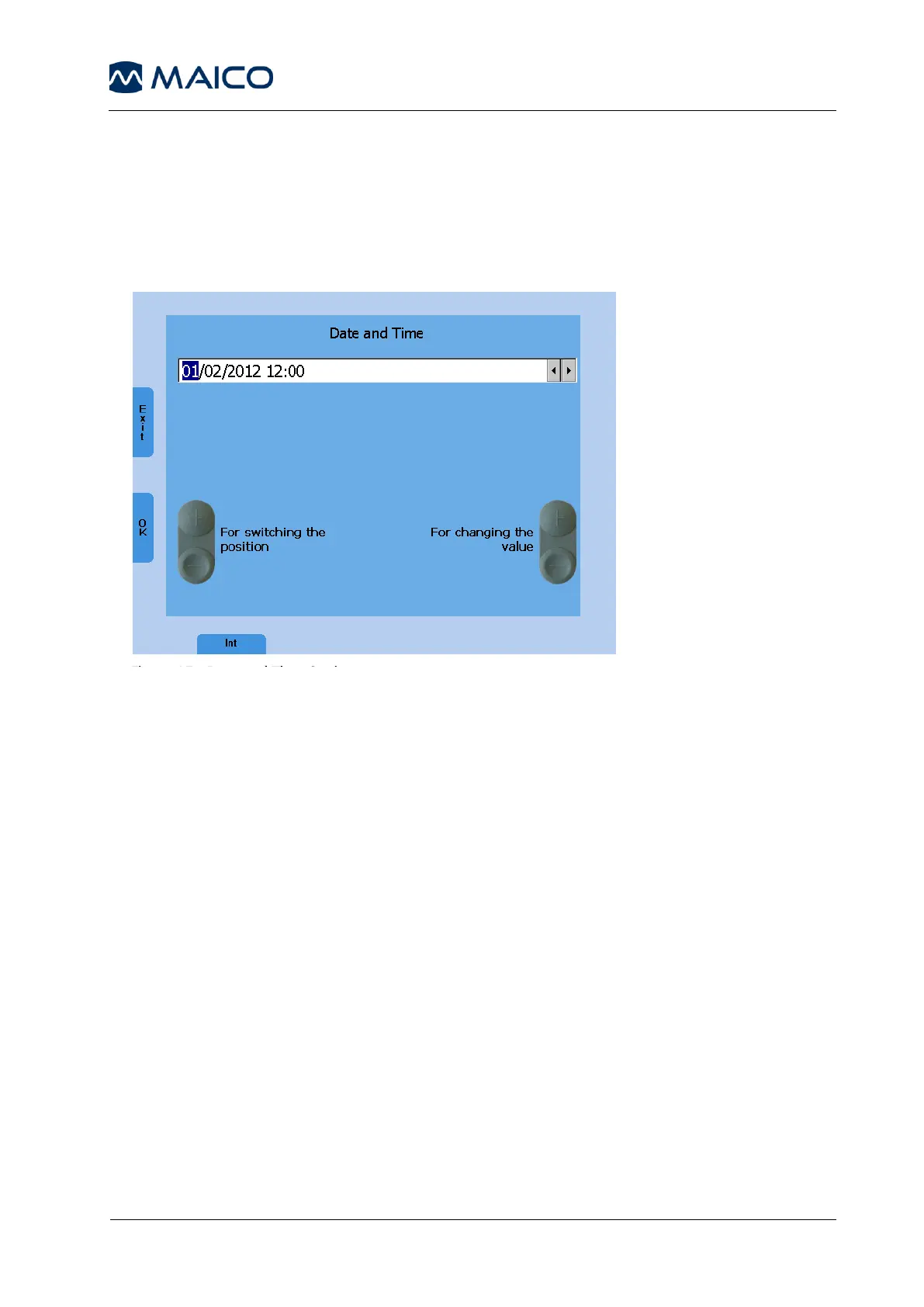8.1 Setup Date and Time
Select Date/Time in the user menu by scrolling down with the left or right level
control (1) and select Set Date/Time by using the stimulus presenter bar. The
following screen will appear:
Set the date format to International or US by the function button (9). Jump to
the required position of the date or the time by the left Frequency Up/Down
button (4) or (5) and change the value by the right Frequency Up/Down button
(4) or (5) or left level control. Press the function button OK (6) to store the
changes or Exit (7) to leave the Date/Time setting screen without saving the
changes.
Figure 15 - Date and Time Settings