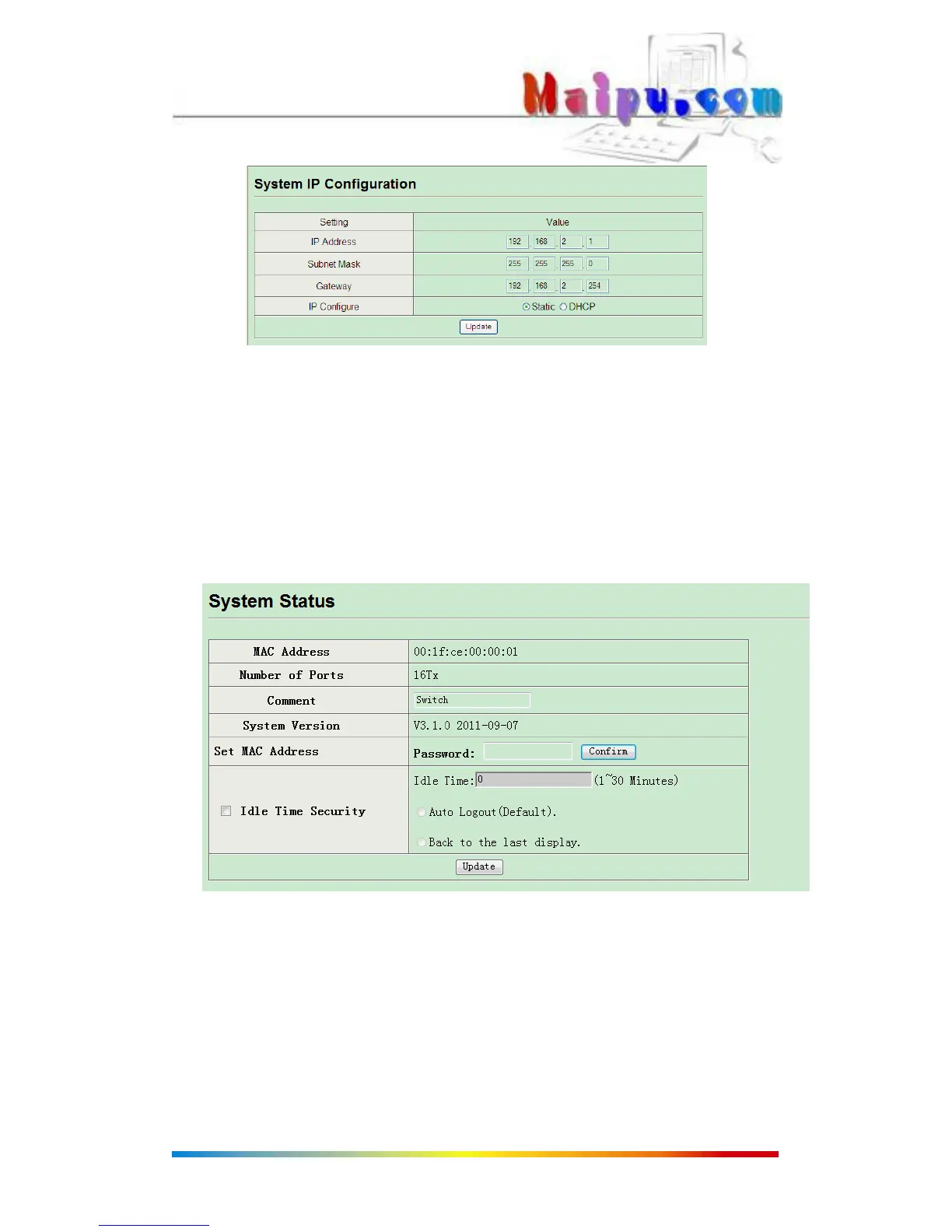2011 Maipu Communication Technology Co., Ltd, All Rights Reserved
10
Modify (IP Address), (Subnet Mask), (Gateway) and (IP Configure) on this page. IP
address cannot be all 0, all F and multicast address. Click (Update) to affirm configuration
and it needs rebooting the device.
2.3 System Status
System status includes: (MAC Address), (Number of Ports), (Comment) and (System
Version) as following:
Input device name in (Comment) and click(Update) to modify it. Successfully modification
will show device name on the page.
Input password “setmac” in (Set MAC Address) and click(Confirm) to turn to following
pages: