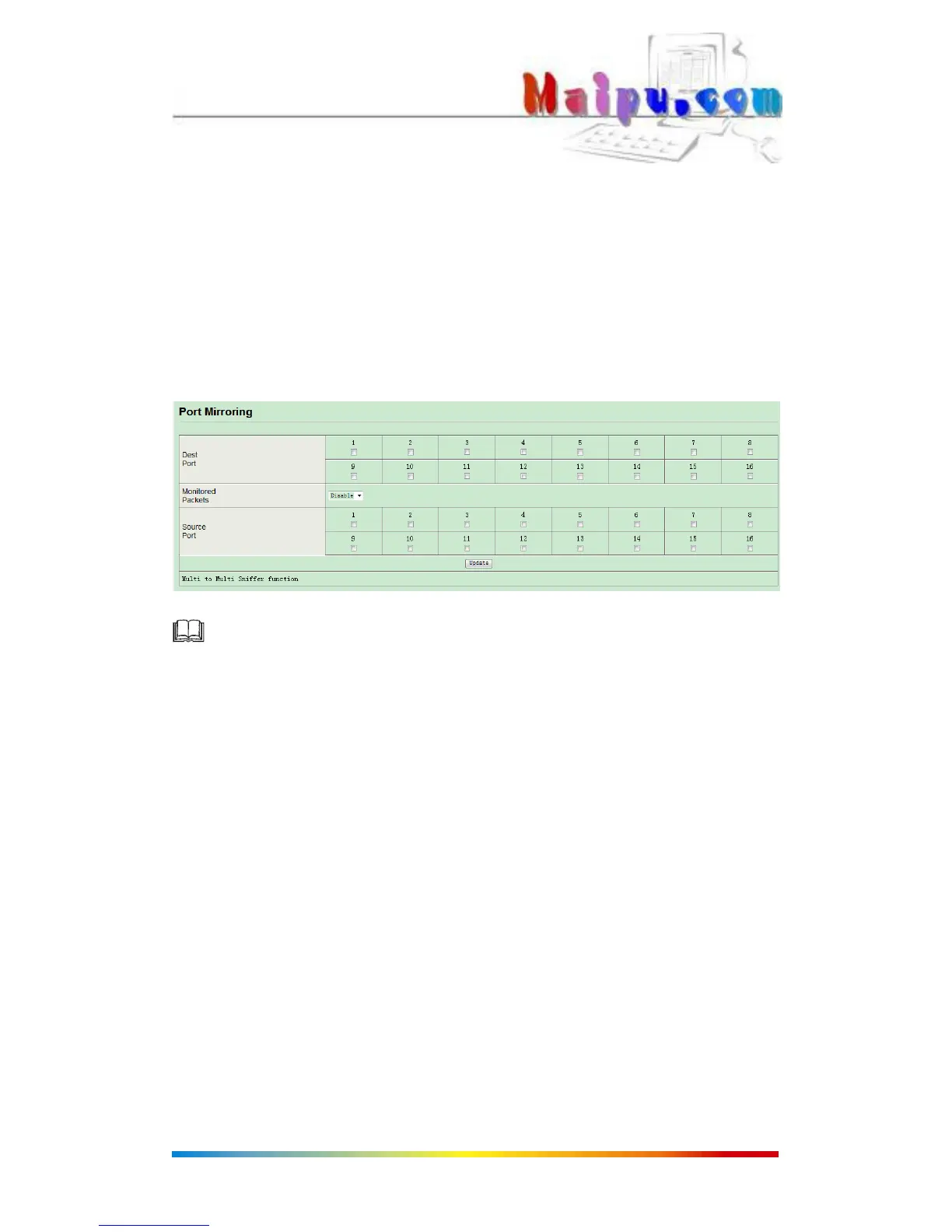2011 Maipu Communication Technology Co., Ltd, All Rights Reserved
15
are PD ports. Only port1 can supply power to hanging down PD (Output 10W power) .
3.2 Port Mirror
System provides port mirror, that is, copy the packets in specific or more ports to
monitoring port for packet analysis and monitor. As following picture, select monitor port in
(Dest Port) and monitored port in(Source Port) .(Monitored Packets) includes: disable,
Rx, Tx and Rx&Tx. Choose needed configuration and click(Update)
Caution: One-to-one port monitor is not supported.
3.3 Bandwidth Control
In this function, user can configure the max sending and receiving rate. The speed
granularity is: Low 32Kbps and High 512Kbps.
Formula: Max sending and receiving rate
=Rate control (0~255) x 32 kbps (low bandwidth)
=Rate control (0~255) x 512 kbps(high bandwidth)
Click (update) to update configuration. Click (LoadDefault) to restore to default
configuration. After that, the speed rate is connecting speed as following: