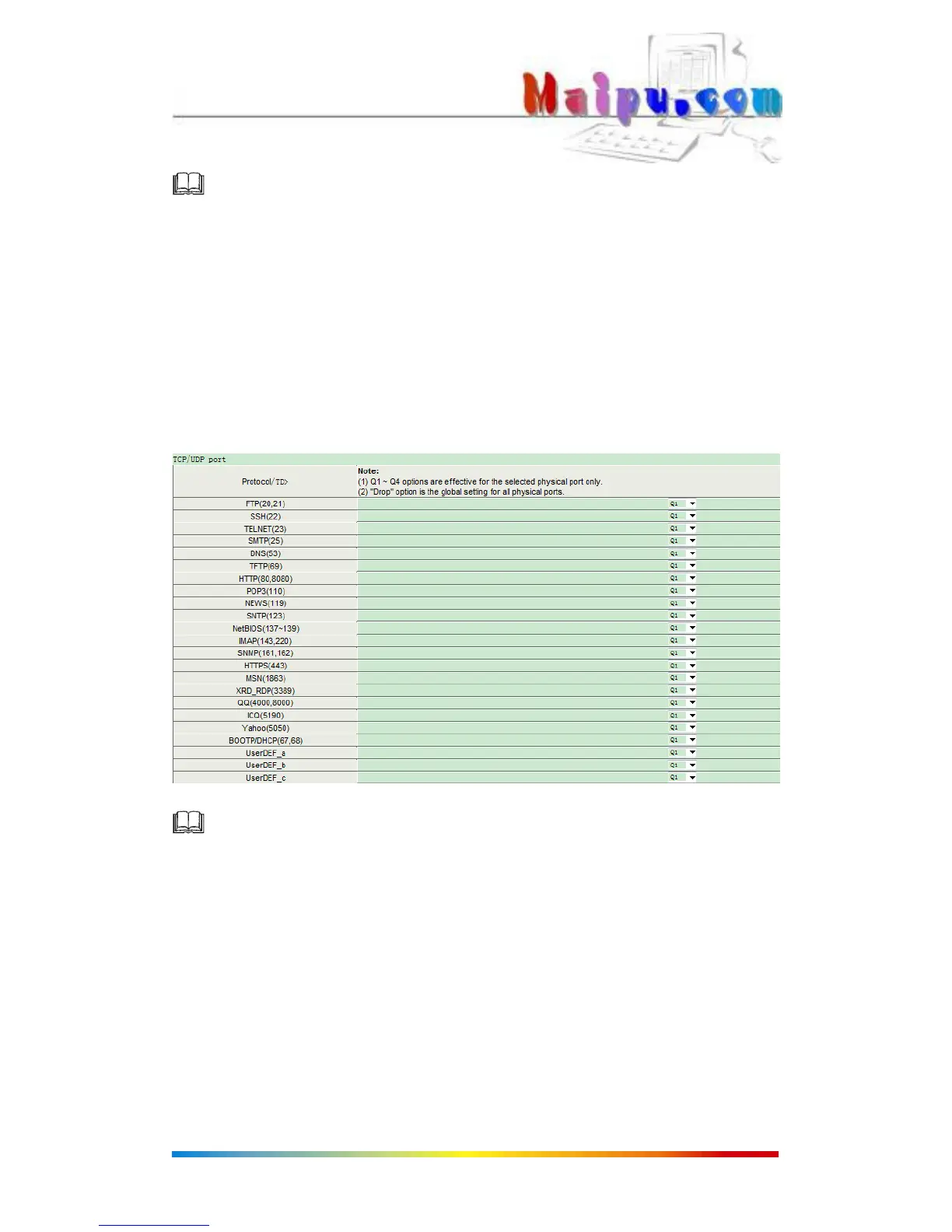2011 Maipu Communication Technology Co., Ltd, All Rights Reserved
24
Note: When the queue weight is set to "0", it will be treated as "8".
6.2 Priority Configuration Based on TCP/UDP and IP TOS/DS
1. QOS based on TCP/UDP
Configure FTP here, the famous port number SHH etc, UserDEF_a, UserDEF_b,
UserDEF_c are self-defined port number, range as 1-65535, not overlap. Inspect
TCP/UDP priority with the ticked ports; no configure about QSW at TCP/UDP protocol
ports.
Note: it is effective for selected ports in Q1~Q4, dorp is for all ports, no valid with
famous numbers in self-defined ports.
2. IP/DS priority
(TOS priority) includes seven types of IP/DS:6'b001010, 6'b010010, 6'b011010,
6'b100010, 6'b101110, 6'b110000 and 6'b111000, tick off selected ports, click (update) .