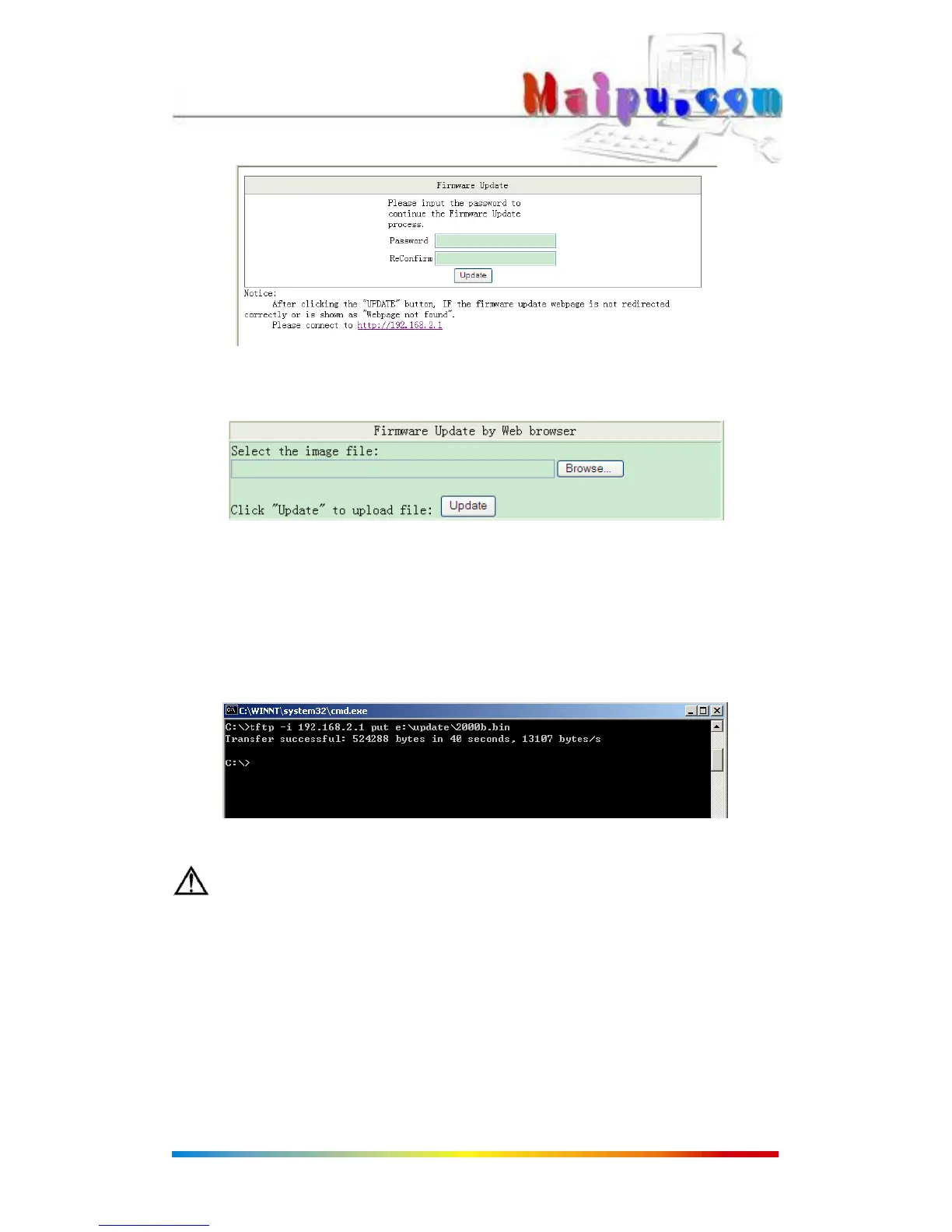2011 Maipu Communication Technology Co., Ltd, All Rights Reserved
12
Enter password and confirm (the password is the same as the login in password) and then
click (Update) to enter flash to erase the page. Following page will appear after that.
Click (Browse) to select update file before click (Update) to update. It will last about 40
seconds. After successfully update, it will turn to login page
2. through TFTP
After flash erasure, run tftp client in Microsoft command line. Suppose device IP address is
192.168.2.1. Type : c:\tftp -i 192.168.2.1 put filepath\filename.bin and then press enter as
following:
Re-log in the system after update.
Caution: Default update password is admin. If it shows error on the page or the
update period is too long, please re-log in according to the prompt. Make sure the power is on.
2.6 Reboot Device
Click (Remote Device) under (Administrator) to turn to following page: