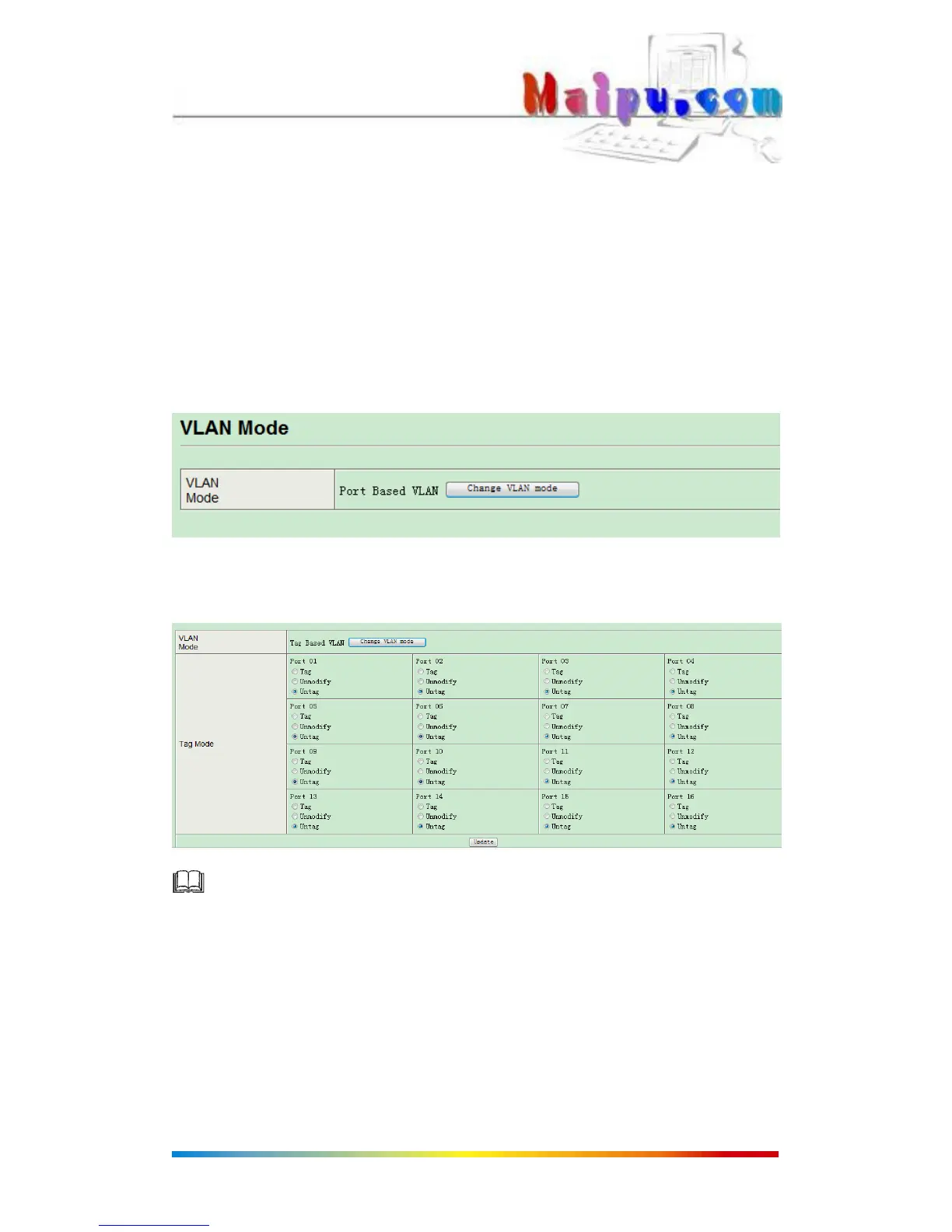2011 Maipu Communication Technology Co., Ltd, All Rights Reserved
18
Chapter 4 VLAN Configuration
4.1 VLAN Mode
VLAN modes divide into Port Based VLAN and Tag Base VLAN. By default is Port Based
VLAN mode. As below figure:
Click (Change VLAN mode) to shift VLAN mode. On Tag Base VLAN mode page, user
can configure Tag attribution, including Tag, Unmodify and Untag as following:
Note: If the link partner is a network interface card, it probably cannot recognize the
VLAN tag. In this case, it is strongly recommended the network administrator to remove
the VLAN tag of the corresponding port.
4.2 VLAN Member
It can be divided according to VLAN mode:
1. Port Based VLAN member configuration