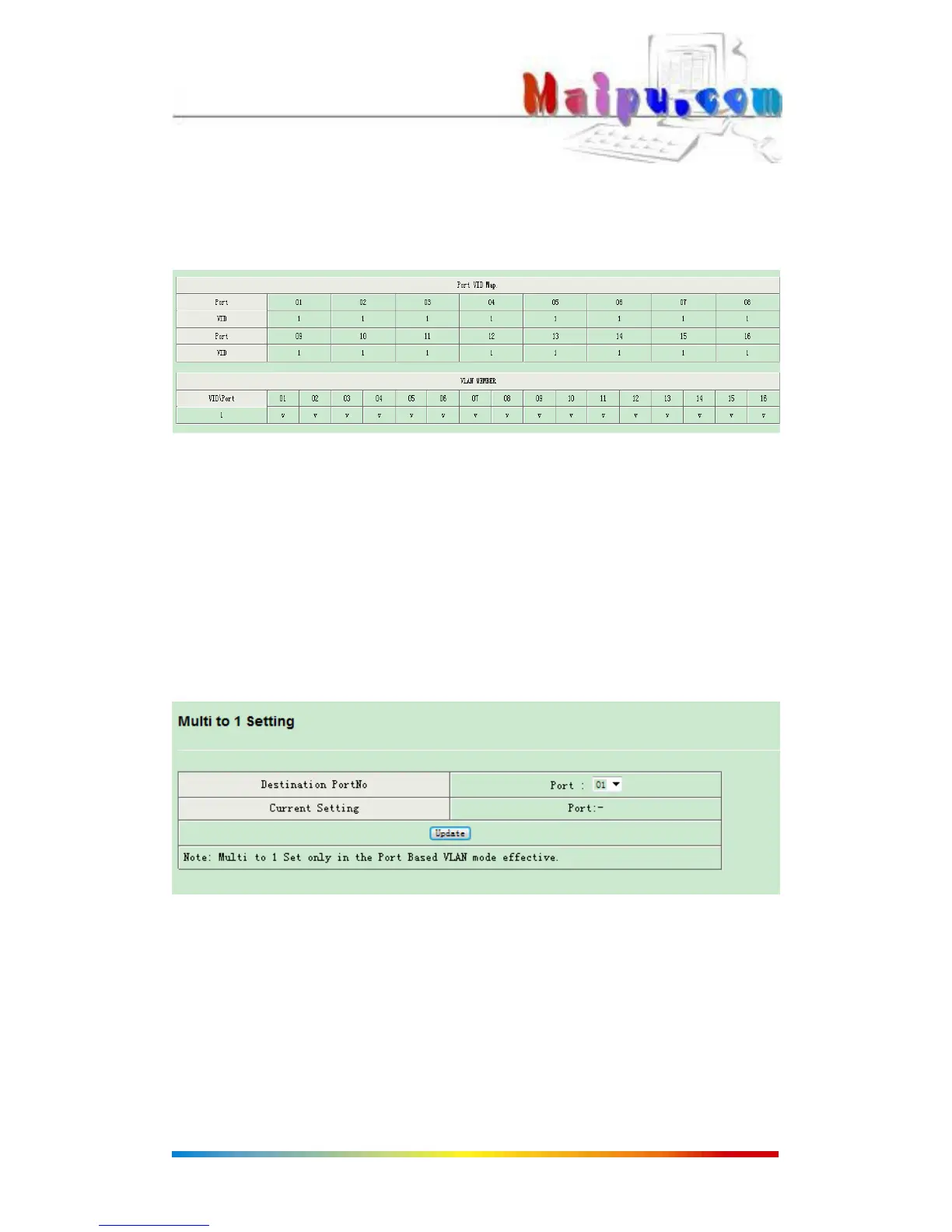2011 Maipu Communication Technology Co., Ltd, All Rights Reserved
20
create. We suggest user click (Read) to load corresponded VID of configured VLAN and
enter VID (1-4094). Select VLAN member in (Dest PORT) and enter pvid corresponded
VLAN Index No. in (PVID Index) and click (Update) .
When deleting VLAN, click (Delete) of the delete VLAN VID in the drop down menu.
When modifying VLAN, modify the VLAN ID in the drop down menu in front of (Delete) ,
When VLAN Member Port ticks or non-ticks VLAN member port, VID Source port ticks
or non-ticks VLAN selected port, click(Update) .
4.3 VLAN Fast Configuration
Port isolation settings are based on Port Based. (Choice port number) is for uplink port.
For example, uplink port chooses 01, port disable as 02, click (update) configure. Port 1
doesn’t transmit packets to port 2 after configuring, but can transmit to all downlink ports.
VLAN member as below: