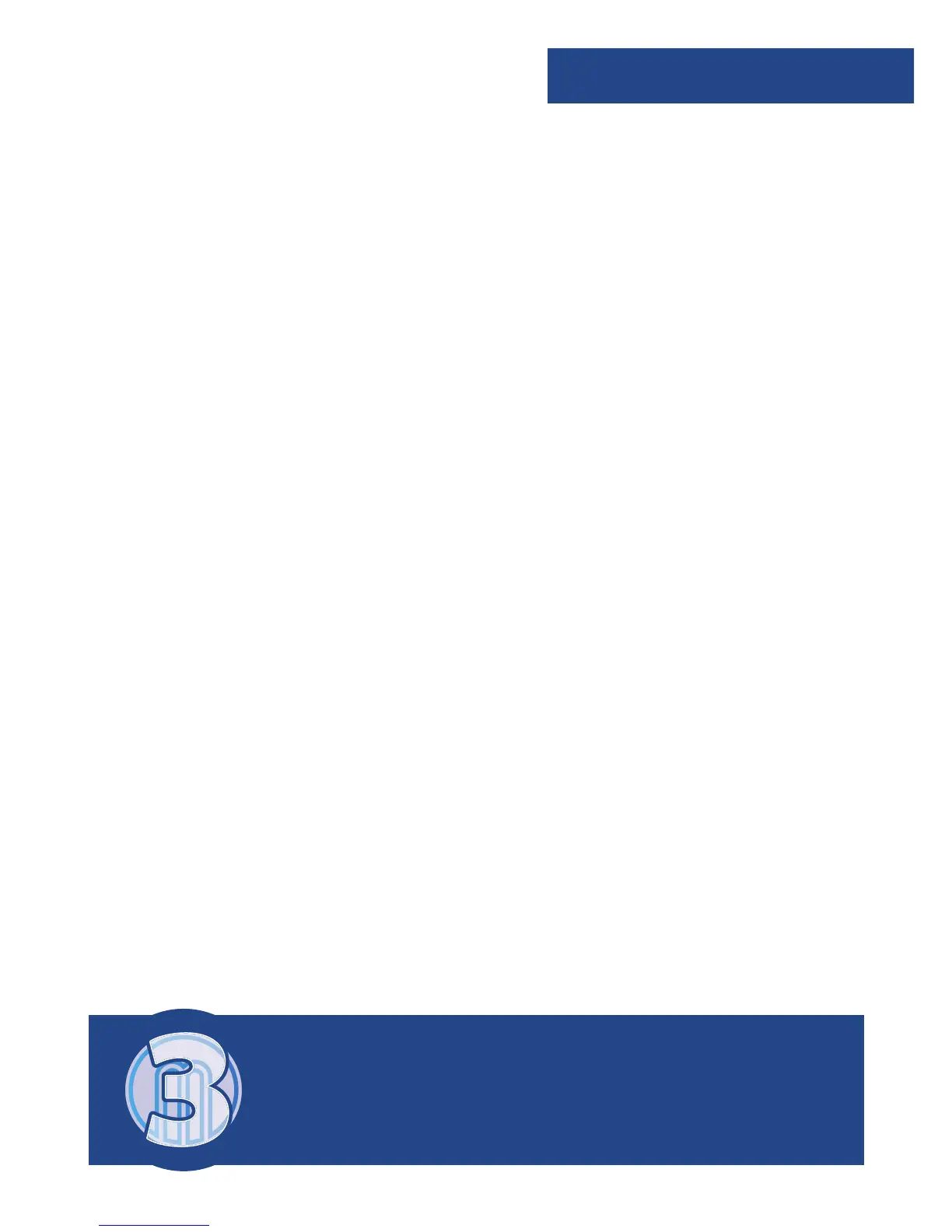Manually Setting the Date
The date can be changed straight after changing the time.
The year will flash on the display screen. Press the ‘Prev’ (Ref.5)
or ‘Next’ (Ref.6) buttons until the required year is displayed.
To confirm the year press the ‘Enter’ (Ref.7) button.
The month will flash on the display screen. Press the ‘Prev’
(Ref.5) or ‘Next’ (Ref.6) buttons until the required month is
displayed.
To confirm the month press the ‘Enter’ (Ref.7) button.
The date will then flash on the display screen. Press the ‘Prev’
(Ref.5) or ‘Next’ (Ref.6) buttons until the required date is
displayed.
To confirm the date, press ‘Enter’ (Ref.7).
Watch video tutorials and register
your product for a FREE 3-year
warranty at www.majorityradios.co.uk