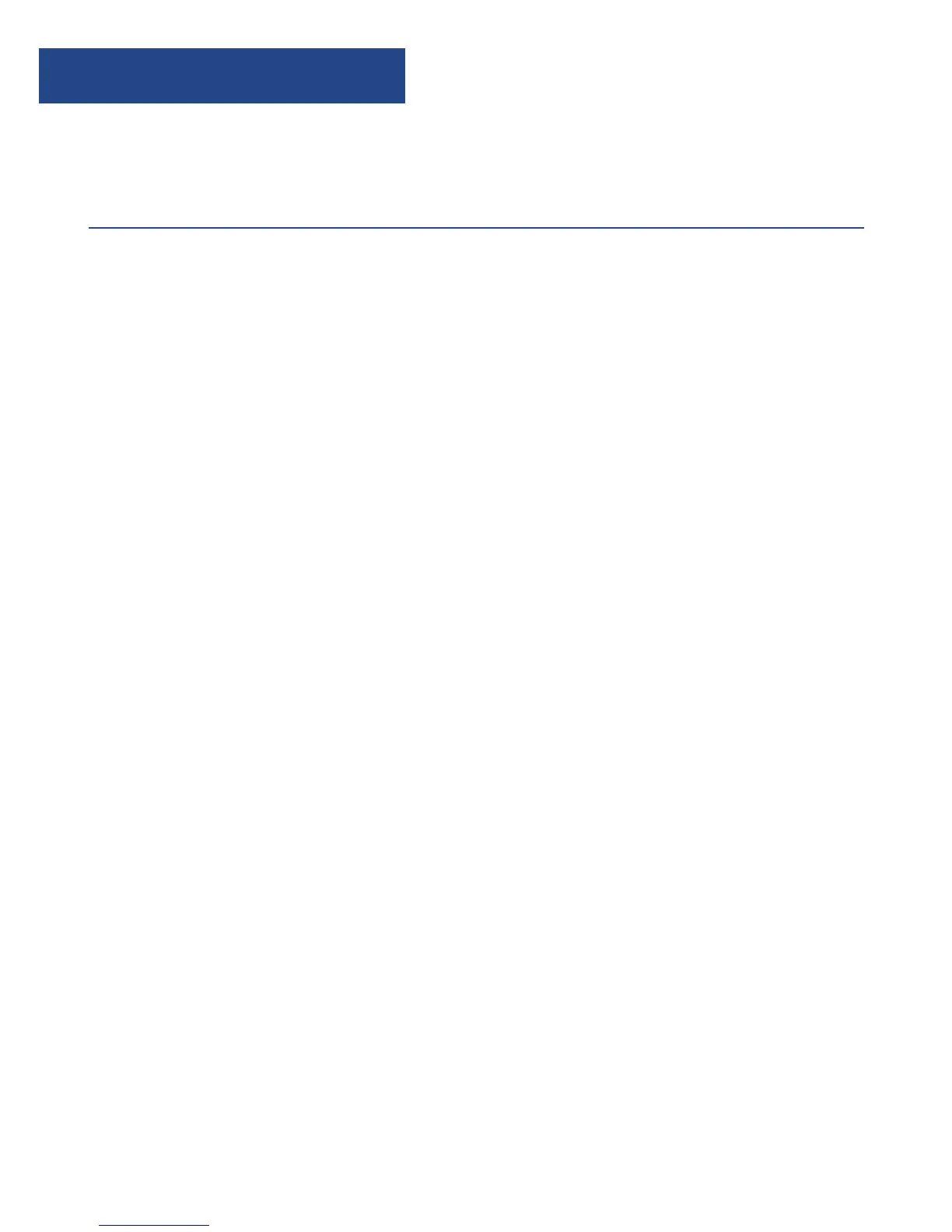Clock and Date Setting
Manually Setting the Time
Ensure the unit is turned on.
Press and hold the ‘Info/Menu’ button (Ref.1).
Use the ‘Prev/Next’ buttons (Ref.5/6) to choose your option.
Choose “Time/Date” and press the ‘Enter’ button (Ref.7).
The hour will then flash on the display screen.
Press the ‘Prev’ (Ref.5) or ‘Next’ (Ref.6) buttons until the
required hour is displayed.
To confirm the hour press the ‘Enter’ (Ref.7) button.
The minutes will then flash on the display screen. Press the
‘Prev’ (Ref.5) or ‘Next’ (Ref.6) buttons until the required minute
is displayed.
To confirm the minute press ‘Enter’ (Ref.7).
The time is now set.