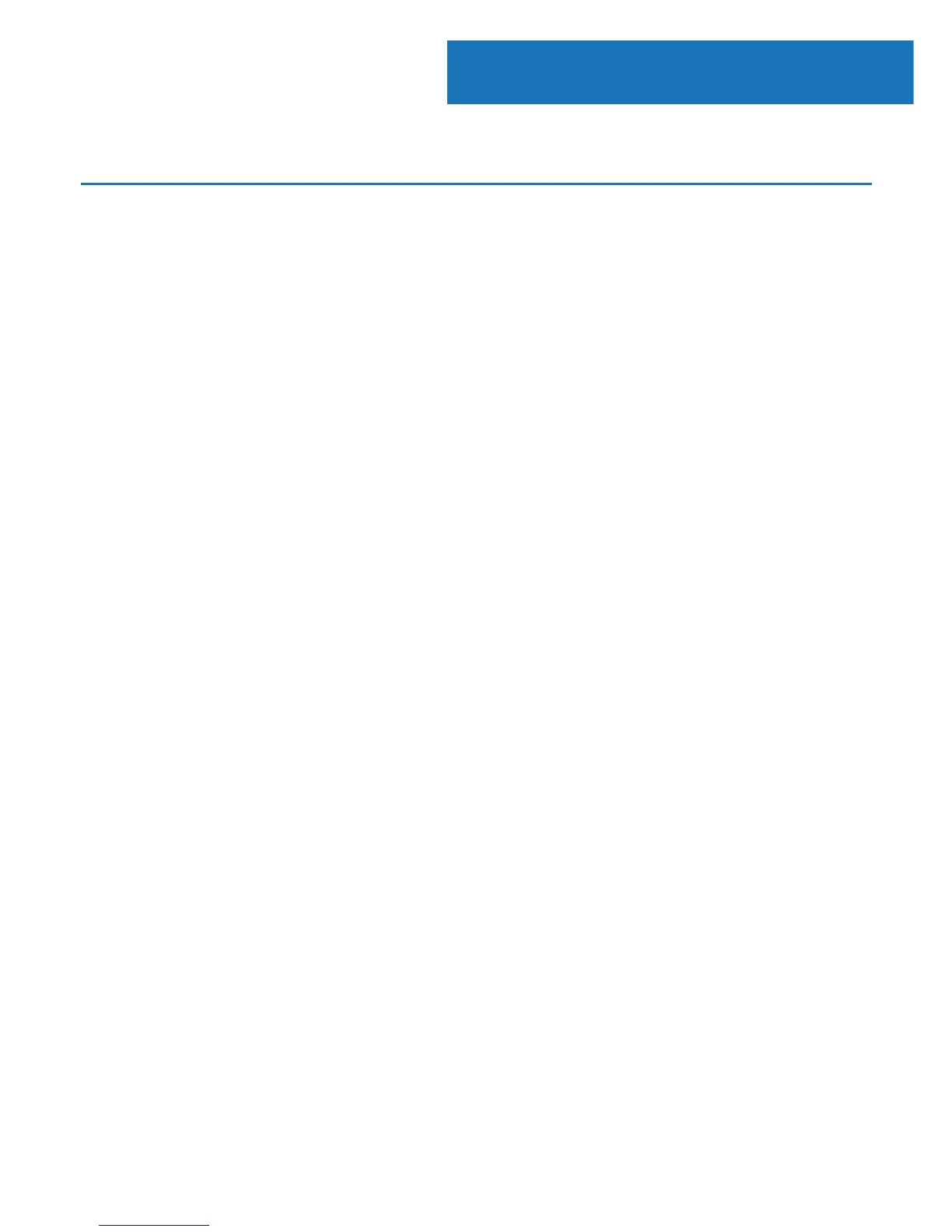13
Main Menu Screen
Spotify Connect
Listen out loud with Spotify Connect
1. Connect your Peterhouse Graduate to your wi network
2. Open up the Spotify app on your phone, tablet or laptop
using the same wi network
3. Play a song and select Devices Available.
4. Select your Peterhouse Graduate and start listing.
The Spotify Software is subject to third party licenses found here:
www.spotify.com/connect/third-party-licenses.