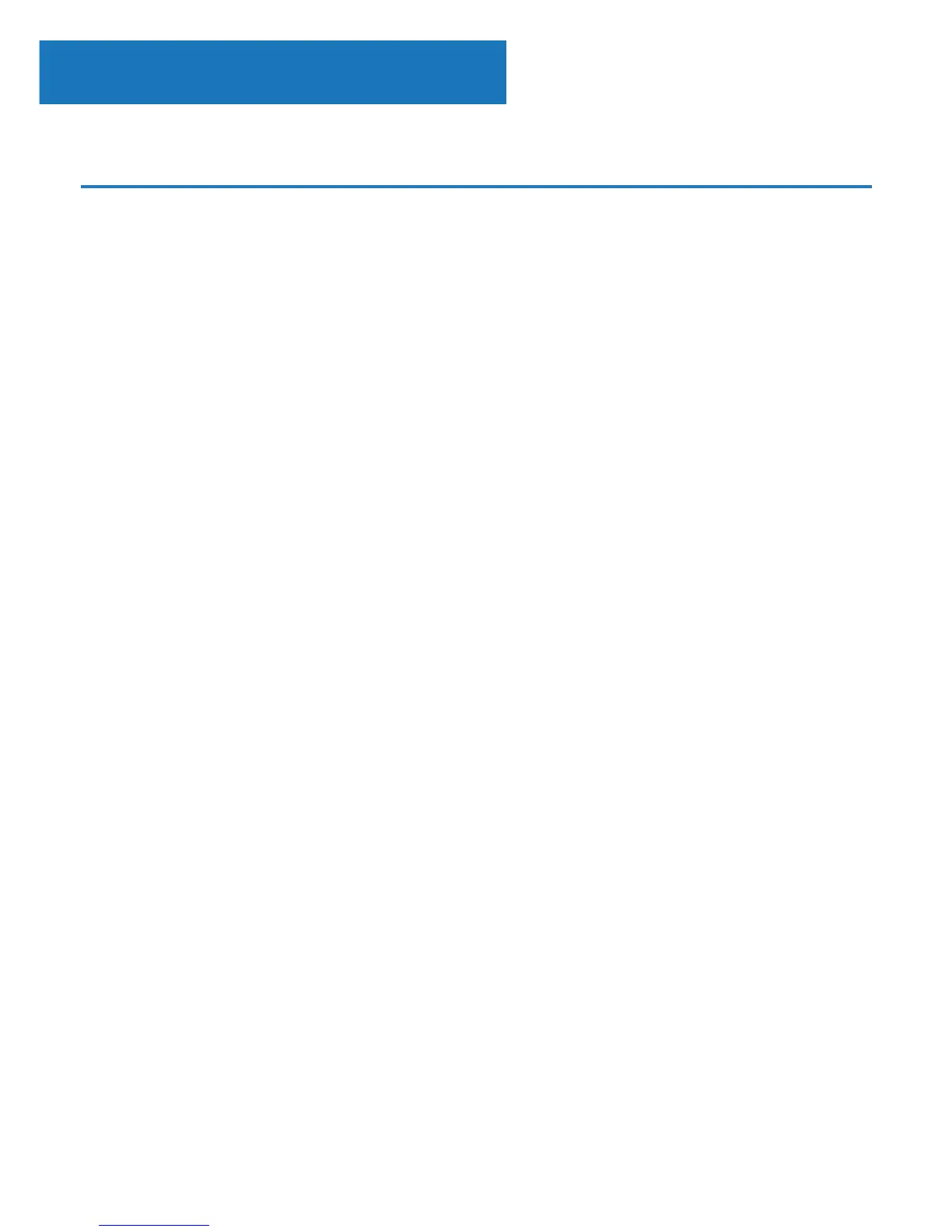28
Additional Setting Options
Funcons
Time display - Select Analog or Digital
Language - Select your chosen language within the list
Display - Choose the display to be Colour or Monochrome
Power management - Select this to congure the radio to go
into standby mode automatically after a set time of inactivity or
if there is no WiFi signal. Select turn o to ignore this function.
Buer - Congure the buer time of the music playback: 2/4/8/
seconds.
Weather - Activate/deactivate the weather forecast for the
standby display. Choose your preferred temperature unit and
enter your location. This will then display in the clock display on
the standby screen every 10 seconds.
Local radio setup - Manually set up your location for Local
radio rather than allowing the radio to Auto Detect.
Playback setup - Select the playback mode of the Media
Centre: OFF, Repeat All, Repeat One or Shue.
Device - Default name for DLNA is “AirMusic”. You can rename
the device for DLNA setup.
Equaliser - Default equaliser is normal. You may change it to
Flat, Jazz, Rock, Soundtracks, Classical, Pop, or News.
Resume when power on - Turn o the function for the radio
to resume when powered on. Instead, the screen will remain in
main menu.